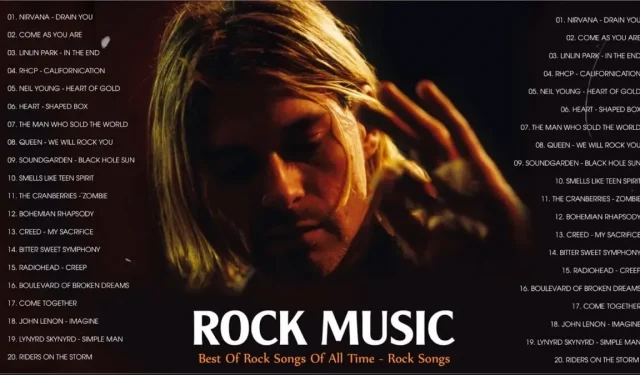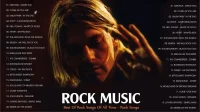Are you tired of listening to the same retro ringtones on your Android smartphone? Do you want something cool? The Youtube opening song that will define your musical taste and help you stand out from the crowd? Youtube is one of the best ringtone portals and in this article, I will guide you on how to make YouTube song as Android ringtone.
Why is YouTube the best site to find your own ringtone for Android smartphones?
YouTube is home to one of the largest collections of videos, music, songs and even movies that are presented in high definition and at the same bitrate. You can find almost any song or music you are looking for on YouTube. That’s why it has become the go-to destination for entertainment content on the internet.
Thousands of Youtube content creators create videos with intro songs or audio tracks that can sound catchy to your ears. Can’t find the right music or ringtone on the Internet? Using the workarounds described in this article, you can make a Youtube song as your Android ringtone.
Does YouTube allow you to download ringtones from its website?
You can watch every video uploaded to YouTube on your mobile device without any problem. You can’t only listen to music without watching videos, unless you pay for a premium account or enable YouTube Music. The same goes for using them as ringtones on mobile devices or downloading them as your own music files for offline listening.
This can be a problem if you have a favorite ringtone and want to make a YouTube song as your Android ringtone. There is currently no official way to save YouTube videos in audio format.
However, there are ways to convert Youtube videos to audio files and set them as your new ringtone.
How to Make YouTube Song as Ringtone on Android Phone
You can quickly and easily make a YouTube song your ringtone on your Android smartphone without overpaying.
In order to help other online sites convert Youtube video to audio-only file, we have to direct them to online media using video link:
- Open the Youtube app on the home screen of your Android phone.
- Click on the search bar and enter the name of the creator of the music video or audio content you are about to download.
- Click on the video title to start playing it.
- Wait for all ads to finish playing.
- Click the share button next to the dislike icon to open the video sharing menu.
- Click on the “Copy Link”button to copy the Youtube link to the music video to your clipboard.
- If you listen to Youtube in any Android web browser, you can either copy the browser link or use the “Copy Link”button to save it to your clipboard.
- You can also record the start and end timestamps of the video segment you want to extract.
- This will be helpful when you edit the mp3 clip later with audio trimming apps.
2. Convert MP4 video to MP3 format and download audio files.
Several online tools can help you download mp4 videos directly from YouTube. Use YouTube to Music MP3 Converter – YTMP3 is one such free online application that will convert mp4 video to mp3 audio file in just a few clicks:
- Open the internet browser on your Android smartphone and go to YouTube to Music MP3 Converter – YTMP3 website. Make sure you copy the YouTube link as mentioned in the previous step.
- Touch the white search bar once and hold the cursor.
- Click the “Insert”button to paste the music video link into the search bar, and click the “Convert”button. If you don’t have a link to the video, you can use keywords to search for the video here.
- If you get a prompt to download an apk, click “Cancel”to ignore it. Close all ads that open after it.
- Click the “Download MP3″button and the audio file will be automatically transferred to your Android device. Check the notification bar to see the progress of the download.
- The file will be saved in Android Downloads folder under Youtube video file name.
3. Trim MP3 audio file with Audio Cutter or Ringtone Maker.
In order to make the mp3 file shorter and extract your favorite part, I will use various trimming tools to cut out a part of the audio and save it separately. Many tools are available online to make YouTube song as Android ringtone.
I have selected the best free audio trimming and ringtone maker apps that are not only easily available but also provide minimal ads when trimming and editing audio tracks.
Convert MP3 Audio Files to Ringtone Using a Web Browser
- You can use the web browser to navigate to the URL, download the audio, edit the clip, and download the processed ringtone:
- MP3 Cutter supports more than 300 convertible formats (flac, aac, wav, ogg, mp3, m4a), can create iPhone ringtones, provide fade in and fade out effects, etc.
- Open a web browser on Android and go to the Online MP3 Cutter – Cut Songs, Make Ringtones website.
- Click the “Open File”button to download the mp3 file from your android device.
- Grant your browser the necessary camera and video permissions by clicking the “When using the app”button.
- Click on the “Files”icon to open the file manager app where you can select the converted Youtube song.
- Navigate to the Downloads folder where the mp3 audio file is saved.
- Find the newly downloaded ringtone mp3 file and click on it to start downloading.
- The Mp3cut website will display the audio spectrum graph and necessary tools to edit ringtone and create Youtube song as Android ringtone.
- Make sure you are using crop mode.
- Drag the sliders left or right to customize which part of the music you want to include in your new ringtone.
- The start time and end time will be listed below the sliders, and the new total ringtone duration will be shown in the middle.
- After trimming the ringtone, you can use the Fade in and Fade Out buttons (1) to add a fade effect to the tone. Adjust the fade length with the slider.
- Use the slider mode toggle button (2) to leave the audio segment inside or outside the slider.
- If you can’t customize the slider on your phone, you can also enter a start and end timestamp (3).
- Use the play button to temporarily listen to the new cut sound.
- Click the m4a button to select other output formats for your phone ringtone. Choose mp3 if you have an Android device, or m4r for an iPhone.
- Finally, click on the “Save”button to complete editing.
- Click the “Save”button on the next page to download the edited and trimmed ringtone to your default Downloads folder.
Trim Audio Tracks with Standalone MP3 Cutter Apps (Timbre/Inshot Inc)
If you want to make a Youtube song your Android ringtone without an internet connection, there are several third-party ringtone maker apps available on the Playstore.
You can easily trim, merge, convert and edit any audio files with these apps without much editing skills. Listed below are the working procedures of the two best third-party audio editing apps:
Timbre: Cut, Merge, Convert MP3 Audio and Mp4 Video
Let’s say you’re looking for an all-in-one package that allows you to seamlessly edit audio and video files and is also highly acclaimed by the online community.
In this case, Timbre is the best Youtube ringtone maker app on Android. The application allows you to split, merge, convert, trim and reverse audio and video, and has a clean and easy to use interface.
Follow these steps to trim an audio file with Timbre:
- Download Timbre: Cut, Join, Convert Mp3 Audio & Mp4 Video app from Play Store by clicking “Install”button.
- After installing the app, open it and grant the necessary permissions to access all the files on your Android smartphone.
- In the “Audio”section, click the “Cut”button to trim the mp3 file.
- Find the converted mp3 tune in the list of audio files shown by Timbre.
- You can customize which section to keep as ringtone by dragging the slider on both ends.
- Use the Play button to try out the new sound while trimming and tweaking.
- You can also enter start and end timestamps for more precise editing.
- When you’re done editing, tap the folder icon next to the export path to choose where you want to save your custom mp3 ringtone.
- Click “Ringtones”to select a folder and click “OK”to confirm the path.
- Change the file name to match the name of the ringtone.
- Click the “Crop”button to start the cropping process.
- Click the SAVE button after checking the audio trim summary to confirm your action.
- If the process was successful, it will be displayed in a toast notification.
Inshot Inc MP3 Cutter and Ringtone Maker
MP3 Cutter and Ringtone Maker by Inshot Inc is another brilliant example of an audio editor on the Google Play store that is more focused on cutting and editing ringtones for your Android device and offers its own ringtone portal. While there were occasional ads in the app, they were minor compared to the functionality of the mp3 cutter.
Follow the steps below to make Youtube song as ringtone on Android with third party Ringtone Maker app:
- Download the MP3 Cutter and Ringtone Cutter app from the “Install”button on the Google Play Store.
- Once installed, open the app and click the MP3 Cutter button on the top left corner.
- Click the “Open Settings”button to grant permissions to access the storage.
- Select the Permissions option.
- Go to the Files and Media section to see the permissions related to this category.
- Select the Allow access to media only check box to grant access to media.
- The last downloaded mp3 file will be displayed at the top. Select the converted mp3 file.
- Use the sliders on the audio spectrum graph to adjust the audio segment you want to keep in your new ringtone.
- Press the “Play”button when you want to listen to the customized ringtone.
- You can fine-tune the settings with the +- buttons, set the ringtone volume and add fading effects with the corresponding buttons.
- Click the SAVE button next to the ringtone file name when editing is complete.
- Give the ringtone a new name, set the ringtone format to MP3 or AAC, and click the “Convert”button to turn the Android ringtone into a Youtube song.
Step 4. Adjust Android ringtone settings to convert Youtube video to phone ringtone.
Once we have finished creating our ringtone mp3 or aac file, we must change the default Android ringtone and replace it with the customized one via Android settings. Follow the procedure below to make Youtube song as Android ringtone:
- Tap the gear icon to open the Settings app from the home screen or app drawer.
- Scroll down and tap the Sound menu to access the sound personalization options for your device.
- Touch your phone’s ringtone – SIM 1 or SIM 2, depending on which SIM card you use for basic calling functions.
- Tap Sounds to open the ringtone picker app and change the default ringtone.
- The name of your current ringtone will be displayed at the top.
- Tap the My Sounds category, where custom ringtones are stored in the Ringtones folder.
- Click the Plus button at the bottom left to add any compatible ringtones to the list.
- In the file manager app, navigate to the folder where the mp3 file or ringtone is stored. (For ringtones created with Inshot Inc MP3 Cutter and Ringtone Maker, the files are stored in the Music -> Mp3Cutter -> AudioCutter folder)
- Tap a ringtone to select it and they will be added to the My Sounds category.
- Check the ringtone you created from Youtube music and click the SAVE button on the top right corner to make Youtube song as Android ringtone.
Conclusion
Youtube has the best and ever growing collection of songs, ringtones and music content. We hope you have successfully created a Youtube song as Android ringtone with the simple and illustrated methods in the section above. While several apps on the online marketplace serve the same purpose, we’ve only included the simplest and safest free apps.