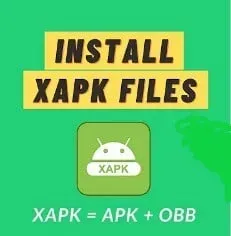How to install XAPK file? Are you thinking about XAPK files and how to install them? Don’t worry. We have you covered.
We have created a quick and easy step by step guide to install the XAPK file. These files are package containers for Android applications, similar to APK files.
What is an XAPK file?
Do you think uploading apps to the play store is an easy task? No. Application developers need to keep a few things in mind when developing applications.
One of the first restrictions is the application file size, which must be less than 100 MB.
This becomes a problem for people who develop graphics intensive games. Therefore, app developers need to download separate APK files.
They can also combine the OBB file and graphics data into another package. This causes graphics-intensive games such as PUBG and Asphalt 9 to download additional files when users launch them for the first time.
XAPK is a file format that is mainly used for packaging Android games and apps. XAPK files are usually zip files containing OBB cache asset files and APK packages. You must develop a good level of security, as you do with APKs.
Because when you install files from unverified sources, it will compromise the device as hackers can control it remotely.
So, remember that it should be downloaded from a trusted and verified source and downloaded from a signed version.
Advantages of the XAPK file
It is mainly used by large applications that help you save internet data by downloading it once so that you can transfer it to your phone or tablet.
This will be a huge time saver. In most cases, you may have noticed that the download speed in case of downloading applications is slow.
This way you don’t have to wait for the download to complete. This will solve all the unnecessary problems associated with installing regional applications. Installing the XAPK file will save you time and data.
Installing the XAPK file
- Installing the XAPK file through a file manager
- Installing an XAPK File Using the XAPK Installer
- Installing the XAPK file using the APKPURE app
- Install XAPK File on PC with Bluestacks 4
Ways to Install the XAPK File
1. Installing the XAPK file through the file manager
If you want to avoid installing an extra app and only want to install the XAPK app, then this is the perfect way. Follow the steps below to install it using the file manager app.
- Open the file manager app on your Android phone and find the XAPK file you downloaded earlier.
- You need to rename the extension to zipping.
- Press and hold this file, click on the three dots in the bottom right corner and click on the eject button.
- You will receive two important files. One is the APK file and the other is the Android folder.
- Go to the Android folder and copy the OBB file.
- Place it in the OBB folder of your Android’s internal storage.
- After that, return to the extracted folder and install the APK file.
2. Installing the XAPK File Using the XAPK Installer
Follow the steps below to install an XAPK file using the XAPK installer.
- Once the application is installed, launch it and grant the required permissions.
- It will start scanning all XAPK files on your Android phone and SD card.
- After scanning, click on the XAPK file you want to install. It will automatically extract the compressed or standard zip format and install the required APK file on your Android device.
By following this method, you do not need to manually copy the OBB file as we did in the previous method.
3. Install XAPK file using APKPURE app
Follow the steps below to install the XAPK file using the APKPURE app.
- You can download the APKPURE app from the Google Play Store.
- Open the APKPURE app and go to the APK/XAPK management tab.
- It will show preview of APK and XAPK files on your android device.
- Click on the XAPK file. It will automatically extract the file and install the app on your Android device.
4. Install XAPK file on PC using Bluestacks 4
Follow the steps below to install the XAPK file on your PC.
- Download and install the XAPK file and the File Manager app on your computer.
- Open the XAPK file with the Bluestacks APK handler.
- Open file manager app with Bluestacks APK handler.
- Open the system app and select media manager.
- Click “Import from Windows”and select the APK file.
- The file will start checking, which will take some time.
- After verification, the file will be imported.
- Now open File Explorer Manager.
- Give permission and agree.
- Click the “Start Now”button.
- Scroll down and press “Home”. Click on the DCIM folder.
- Click on the shared folder.
- Copy the XAPK file to your downloads folder.
- After that, open the XAPK file.
- Click Install. The installation of the OBB files will begin.
- In the creative destruction window, click on the “Install”button.
- After the application is installed, click Finish.
Actions when suspicious applications are detected
When you come across any suspicious apps, it is best to remove them from your phone immediately. Follow the steps below to uninstall the app from your phone.
- Open the Settings app on your Android phone.
- Click Applications. Scroll down and click on this suspicious app.
- Click Force Stop.
- Click on delete app.
Also make sure the app hasn’t downloaded any additional apps. It would be good to go through the list of apps again to make sure no other apps are installed.
Why is the XAPK file not installed?
1. Unsuccessful installation
This error usually occurs if you have not allowed installation from unknown sources. Go to security features in your Android mobile device settings menu to enable this option.
2. Corrupt XAPK file
When the XAPK file format is corrupted, it will not work even if you installed it without fail.
This happens when the internet connection is less stable while downloading the XAPK file, so these files will get corrupted.
3. Full memory
Whenever you download an XAPK file, the size will usually be significant as it will have an OBB or extra data.
Make sure your Android phone has enough storage space when installing the XAPK file.
Conclusion
I hope the above article has given you an idea about installing the XAPK file. We have provided 3 steps to install it on Android phone.
If you do not like installing any additional applications, use the first method. If you are comfortable installing applications, use other methods.