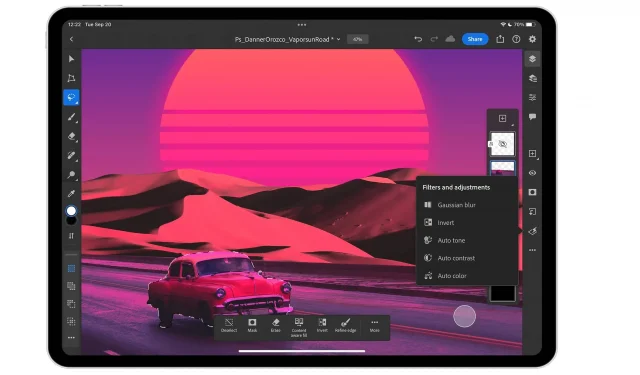The new Creative Cloud features that Adobe introduced at AdobeMAX 2022 are now available in Photoshop, Lightroom, After Effects, Fresco, and more.
Photoshop 24.0 provides precise object selection
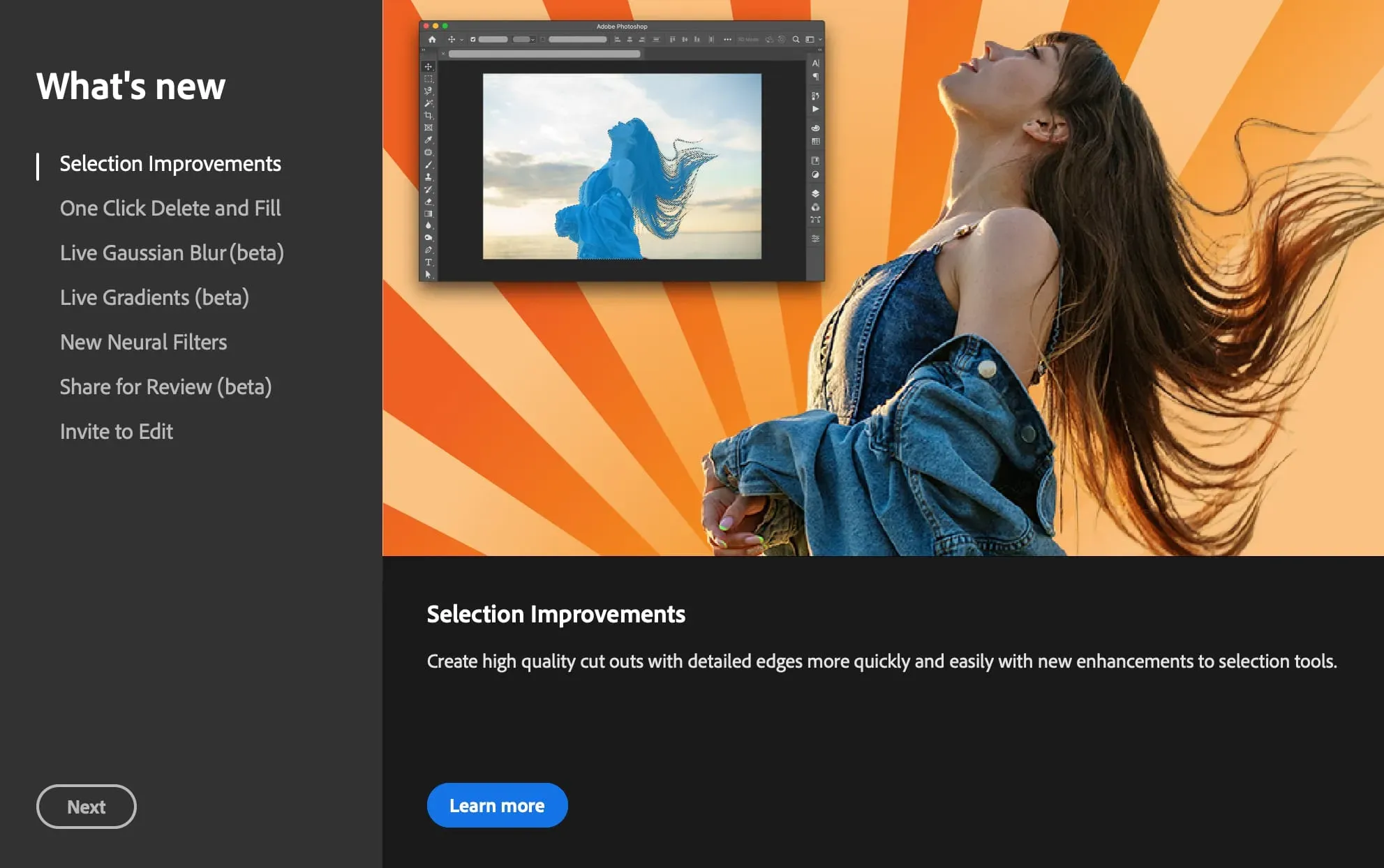
New features available in Photoshop for macOS and Windows make it easy to select detailed objects thanks to Adobe’s cloud-based artificial intelligence called Sensei.
The updated Object Selector can more accurately detect even more objects and areas, such as the sky, buildings, water, and plants, as well as various types of floors and ground, including mountains, sidewalks, and streets. These one-click selections are very precise and preserve the details and edges of the hair.
Another new tool allows you to remove an object from an image by combining two existing features – object selection and content-aware fill – using the fill command. This new feature is called “Delete and Fill with One Click”. You simply click on the image object and press Shift + Delete.
The deleted area is automatically filled with a content-aware fill.
Photoshop for macOS and Windows also includes the ability to remove guides (press the Delete key), as well as multi-select to edit and move guides. For better organization, you can now color guides and edit other properties.
To access the guide options, right-click to open a new menu.
There’s also a new AI-powered filter dubbed Photo Restoration that aims to modernize the look of old photos. Using machine learning, it detects and fixes imperfections in old photos such as scratches and washed out colors.
For more information about the changes to Photoshop, read the Adobe press release.
Photoshop for iPad makes it easy to select
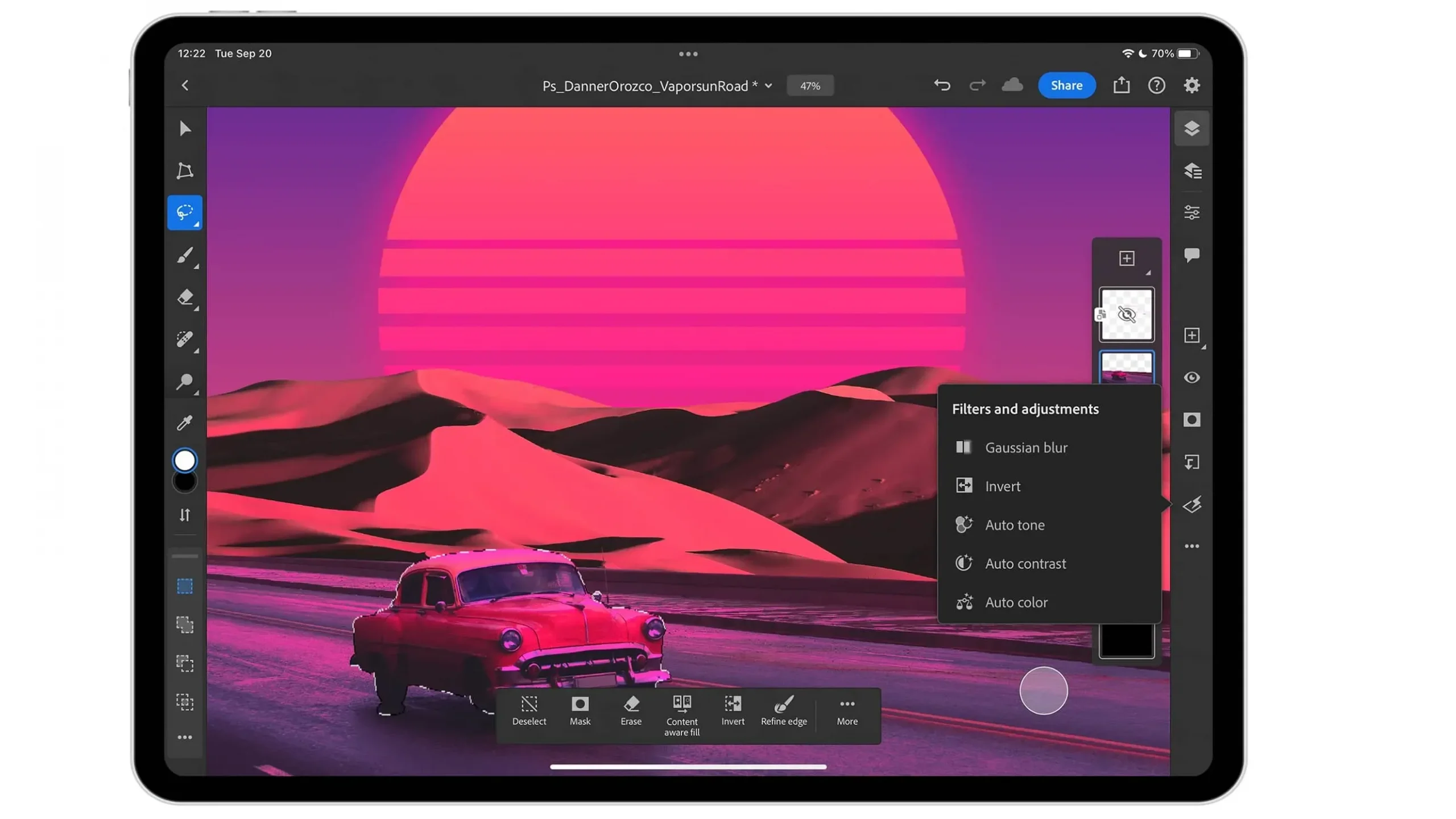
Photoshop’s Select Subject tool has been updated to recognize people, animals, and more. It now supports thin hair and edge refinement when used on an image with embedded depth information, such as portrait mode photos taken with the iPhone camera. Read: How to use video in portrait mode in FaceTime
What’s more, you can now remove the background of an image in Photoshop for iPad [App Store link] with just one tap. This will isolate the object from the background and automatically apply a layer mask so you can replace the background with other scenes.
“With just one tap, select the most prominent object in an image—people, animals, vehicles, toys, and more—and remove the background,” notes Adobe.
Read more about the changes in Photoshop for iPad on the Adobe Blog.
Lightroom now lets you create AI masks
Lightroom 6.0 and Lightroom Classic 12.0 now support AI masking with the Select People, Select Objects, and Select Background tools. Select People creates high-quality masks for individuals or groups in any portrait (you can even focus on specific parts of the body, such as facial skin or eyes).
Select Object does the same for different types of objects. “Previously, you could select the background by inverting the object’s mask,”explains Adobe. “Now our AI can directly generate a background mask with a single click.”
For more information on background removal and other changes to Lightroom and Lightroom Classic, be sure to read the Adobe blog post.
After Effects 23.0 adds features for motion designers
After Effects includes a new Selectable Track Matte feature that makes working with mattes much easier and also reduces the size of your composition by allowing you to apply a single matte to any number of layers.
Content creators can now export After Effects projects using native H.264 encoding. There are also over 50 new presets available to speed up animation workflows.
For more information, read the Adobe press release here.
Fresco 4.0 brings Liquify to iPhone
Fresco, Adobe’s free focused drawing and coloring app, which originally debuted on the iPad, just turned 3 years old. The latest 4.0 update adds more pencil brushes for sketching, and Liquify has arrived on iPhone. With Liquify, you can quickly make subtle or dramatic changes to your work.
Fresco previously added a motion tool to animate artwork, as well as updated multi-color swatches so you can easily draw 3D strokes and lettering. The application borrowed Photoshop features such as Free Transform (skew, distort and perspective).
The best Adobe tools for… the metaverse?
Adobe shared findings from its survey showing that more than half of all creators in the US are currently monetizing their content and “activating the metaverse”(sorry to ruin your day by writing that super-annoying word).