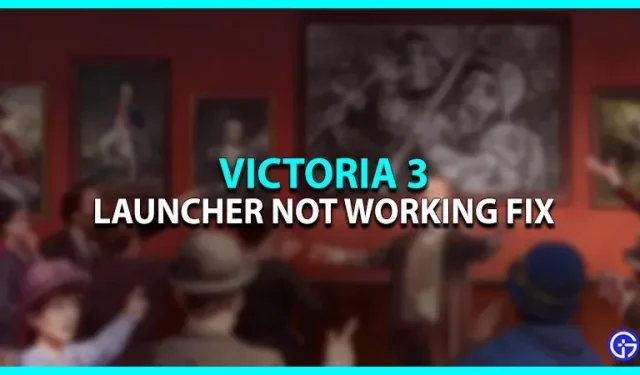Victoria 3 is the latest strategy game developed by Paradox Development Studio. This is an interesting game that instantly attracted the attention of the masses. Not even a week has passed since the release of the game, and players have already encountered a problem when entering the game. The Victoria 3 launcher didn’t work at all due to this issue. If you are one of those players who faced this problem, then this article is for you. Check out this guide to help you fix the problem that Victoria 3 launchers are not working.
How to Fix Victoria 3 Launcher Not Working
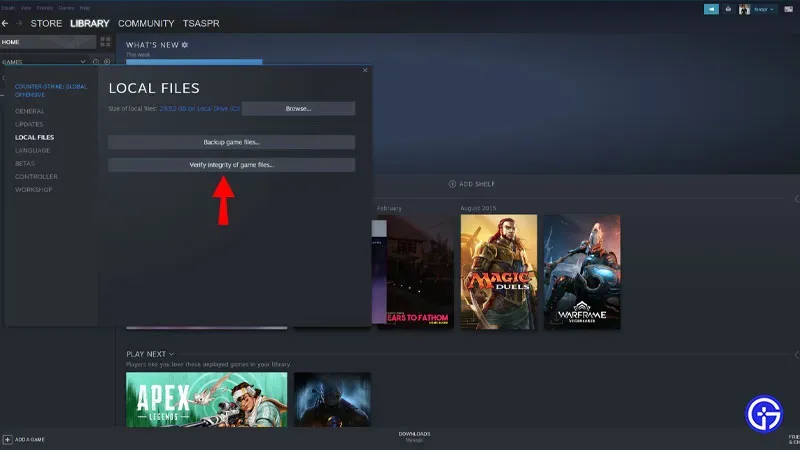
Here is what you can do to fix this issue on your PC:
Restore game
- For Steam players:
- Just open the Steam client and go to your library.
- After that, right-click Victoria 3 and select “Properties”.
- In the Local Files section, click Verify Integrity of Game Files.
- This will restore the game and basically fix the problem.
- Alternative way:
- Go to the games directory and enter the Launcher folder.
- Next, right-click the launcher-installer-windows.msi file and click it to restore.
- This will basically solve the problem that caused the Victoria 3 launcher to not work at all.
Reinstall Paradox Launcher v2
- Open Windows Settings by pressing Windows + I.
- Now, under the Apps & Features tab, find and uninstall Paradox Launcher v2.
- After that, click on this link to download the Launcher again.
Run the game in debug mode
- Go to your Steam Library and right click on Victoria 3.
- Later, in the General section, you will notice that there is a text box in the Launch Options tab.
- Write -debug_mode there and restart Steam. This will fix the problem with the launcher not working in Victoria 3.
This is all you can do to reliably fix the problem that the Victoria 3 launcher was not working. If you found this article helpful, be sure to check out our other gaming guides.