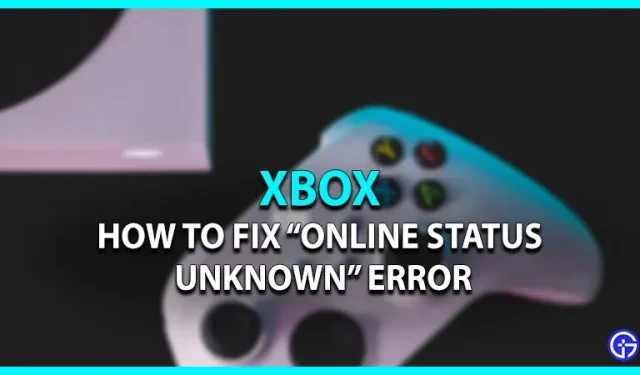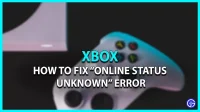With the many games you can play on your Xbox console, comes a lot of bugs and bugs. These bugs can mess up and impose some restrictions on your gameplay. While the Xbox live status should offer players a status, it can sometimes display an “unknown”status. That being said, it can be confusing to look for a workaround or not. Luckily, some potential workarounds can fix this problem. So, check out our guide on how to fix Xbox Online unknown status error.
How to fix “Online status unknown”error on Xbox consoles (Xbox One and Series X|S)

Listed below are some methods that can fix the Unknown Online Status error on your consoles:
Check the status of Xbox servers
Before using any workarounds, we suggest checking your Xbox servers. You can go to the Xbox Live page. If the servers are up and running, we suggest waiting for a while. In addition, you can also return to the toolbar. Select your gamertag and try to change its status to online.
Power off and then on again, or hard reset your Xbox.
- Hold down the Xbox button on your console for 10-15 seconds and the Xbox console will turn off.
- Now unplug the power cable and wait about 10 seconds.
- Then reconnect the power cable to the console.
- Finally, press the Xbox button to turn it on.
We hope this should solve your problem and show your online status as online. But if that doesn’t solve your problem, try the next method.
Re-add your account
- First, go to Profile and System.
- Click “Settings”and select “Account Settings”.
- Now select “Account”and click on “Delete Accounts”. This will remove your profile from Xbox.
- Then go to the “Profile and system”option and select the “Add”or “Toggle”option.
- Enter your credentials and check if your online status shows “unknown”.
Soft reset to factory settings
If none of the methods solved your problem, you can factory reset your Xbox console. This method will remove all damaged or damaged files on your Xbox.
Follow these steps:
- Go to Profile & System and select the Settings option.
- Then select the “System”option and select “Console Information”.
- Select the Reset Console option.
- If you want to keep your games and apps, select the “Reset and keep my games and apps”option.
That’s it for how to fix Xbox Online Unknown Status Error. If you liked this guide, check out our other video game guides.