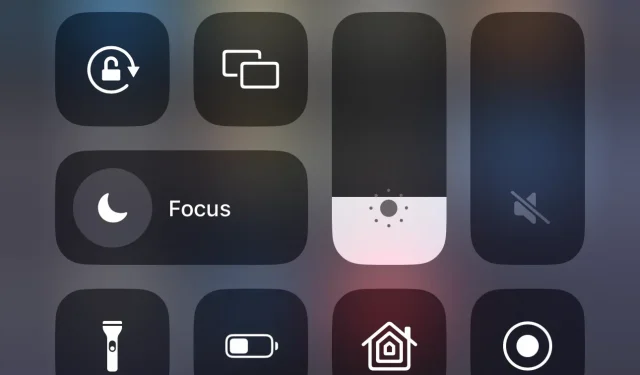Everyone I know loves the feel of the haptic feedback they get when interacting with certain features on their iPhone’s operating system, so it’s no surprise that jailbreak tweak developers always add it to more places.
Taptic Center is a free jailbreak by iOS developer Michael Melita that simply adds haptic feedback when you open the Control Center interface.
So how does it work? In short, you’ll feel haptic feedback when your finger swipes down the area at the top of your phone’s notched display that launches the Control Center.
That’s basically everything.
If it seems simple, it’s because it is, but it’s an incredibly satisfying experience to feel haptic feedback in that moment, as it feels like you’re grabbing something tangible with your fingertip when you launch the interface.
Without any options to configure, the tweak is as easy to use as installing it from your favorite package manager app and launching the Control Center.
If you’d like to try Taptic Centre, you can get it for free from Michael Melita’s personal repository through your favorite package management app. The tweak supports jailbroken iOS 14 devices.
Anyone not yet using Michael Melita’s personal repository can add it to their favorite package manager app using the URL below:
Do you like the concept of haptic feedback when opening the Control Center? Let us know in the comments section below.