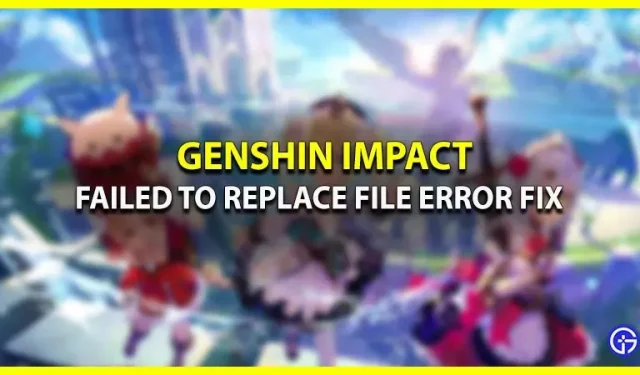Since its release in 2020, Genshin Impact has become one of the most loved games. An open world role-playing game takes the player to the land of Teyvat, a vast world full of life and energy. The main feature of the game is a set of colorful characters, each of which is charming and loved by the community. But many players seem to be facing some kind of technical error when trying to launch the game. Let’s see how to fix “Could not replace file”error in Genshin Impact.
How to fix “Could not replace files”error in Genshin Impact
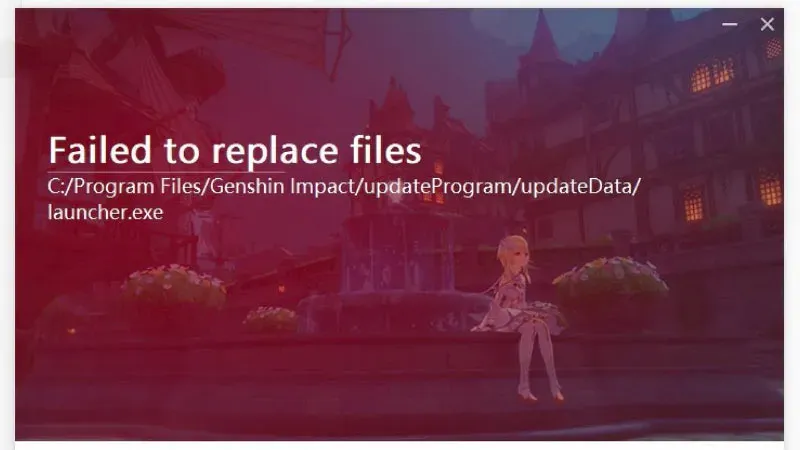
Run launcher as administrator
- Go to the search bar and type in Genshin Impact Launcher.
- Right click the icon to open options
- Select Run as administrator
- Launch the game again and select the update to check it out.
Delete a file
Deleting the file mentioned in the error manually may fix the error. Navigate to the file along the path indicated in the error message. Delete the mentioned file and run the launcher to update it.
Install the Visual C++ Redistributable.
- Go to the search bar and type in Genshin Impact Launcher.
- Right-click the icon and select the “Open file location”option.
- Find the vc_redist.x64 file and run it.
- Agree to the terms to complete the installation process
- Restart your computer.
These were a few methods that you could use to fix the file replacement error in Genshin Impact.