New iPad features in iPadOS 16.2 include external display support for Stage Manager, the Freeform app, Apple Music Sing, and more.
On December 13, 2022, Apple released iPadOS 16.2 along with iOS 16.2 and other updates. iPadOS 16.2 adds support for external displays to the Stage Manager multitasking feature. It also includes many of the cross-device features found in iOS 16.2, including Apple Music Sing, Advanced Data Protection for iCloud, and Apple’s new ideation and collaboration app called Freeform.
How to update iPad to iPadOS 16.2
To install iPadOS 16.2, go to Settings → General → Software Update on iPad. If multiple updates are listed, select Download and Install or Install Now next to iPadOS 16.2. You may need to enter a password to continue.
If you don’t want your tablet to automatically install software updates, go to Settings → General → Software Update → Automatic Updates and turn off Download iPadOS Updates and Install iPadOS Updates.
Be sure to leave the “Security responses and system files”option enabled to improve security. When enabled, iPadOS will automatically download critical patches from Apple before they become part of a future iPadOS update.
What’s new in iPadOS 16.2?

External display support in Stage Manager Stage Manager is a new multitasking feature from Apple, available on the iPad M1 and M2. With iPadOS 16.2, Stage Manager supports external displays up to 6K resolution. This allows you to simultaneously use four apps on the iPad display and four more on the external display, as well as drag and drop apps between displays, just like in macOS.
Under Settings → Home Screen & Multitasking → Scene Manager, you can now set up Recent Apps and Dock on a per-display basis under Layout (it was previously hidden in a drop-down menu).
Apple Music Sing Apple Music Sing is a new lyrics feature in iOS 16.2, iPadOS 16.2, and macOS Ventura 13.1 that uses AI-assisted voice splitting to reduce the volume of vocals. This enhances the karaoke experience and also offers new types of lyrics to explore.
End-to-End Encryption for iCloud Backup Advanced Data Protection makes iCloud more secure by end-to-end encryption of device backups, including photo and message backups. This feature is currently limited to the United States, with a global expansion expected in early 2023. When enabled, encryption keys are downloaded to your device and removed from Apple’s servers. For security reasons, you cannot immediately enable Advanced Data Protection on a new device.
Freeform App Freeform is a new whiteboard-style app for iPhone, iPad, and Mac for real-time collaboration via FaceTime and iMessage, reminiscent of the Endless Paper app. To learn more about the Freeform app, read the Apple Newsroom post.
10-minute limit for the Everyone AirDrop setting The Everyone AirDrop setting in iOS 16.2, iPadOS 16.2, and macOS Ventura 13.1 automatically reverts to Contacts Only after 10 minutes. Apple claims the change prevents unwanted requests from strangers. There is no way to prevent this behavior.
Old notifications are shown by default In iOS 16.2, iPadOS 16.2, and macOS Ventura 13.1, old notifications are now shown by default in the Action Center without having to swipe up instead of being hidden. This will prevent missed notifications as iOS will no longer remove the new invisible notification from the lock screen and send it to the Notification Center.
Modern architecture for the Home app The Home app in iOS 16.2, iPadOS 16.2, and macOS Ventura 13.1 has a more modern architecture that should improve app performance and improve the reliability of smart home appliance controls.
tidbits
- The Weather app brings together weather-related stories through Apple News.
- Message search now supports object recognition, making it easy to find animals, people or text in images sent in chats.
- Game Center supports SharePlay so you can start a multiplayer game via FaceTime.
- New sorting filters in the Stocks app include Ticker, Price, Percentage and more.
- iPads with ProMotion screens now animate SwiftUI layout transitions at 120Hz.
Apple release notes for iPadOS 16.2
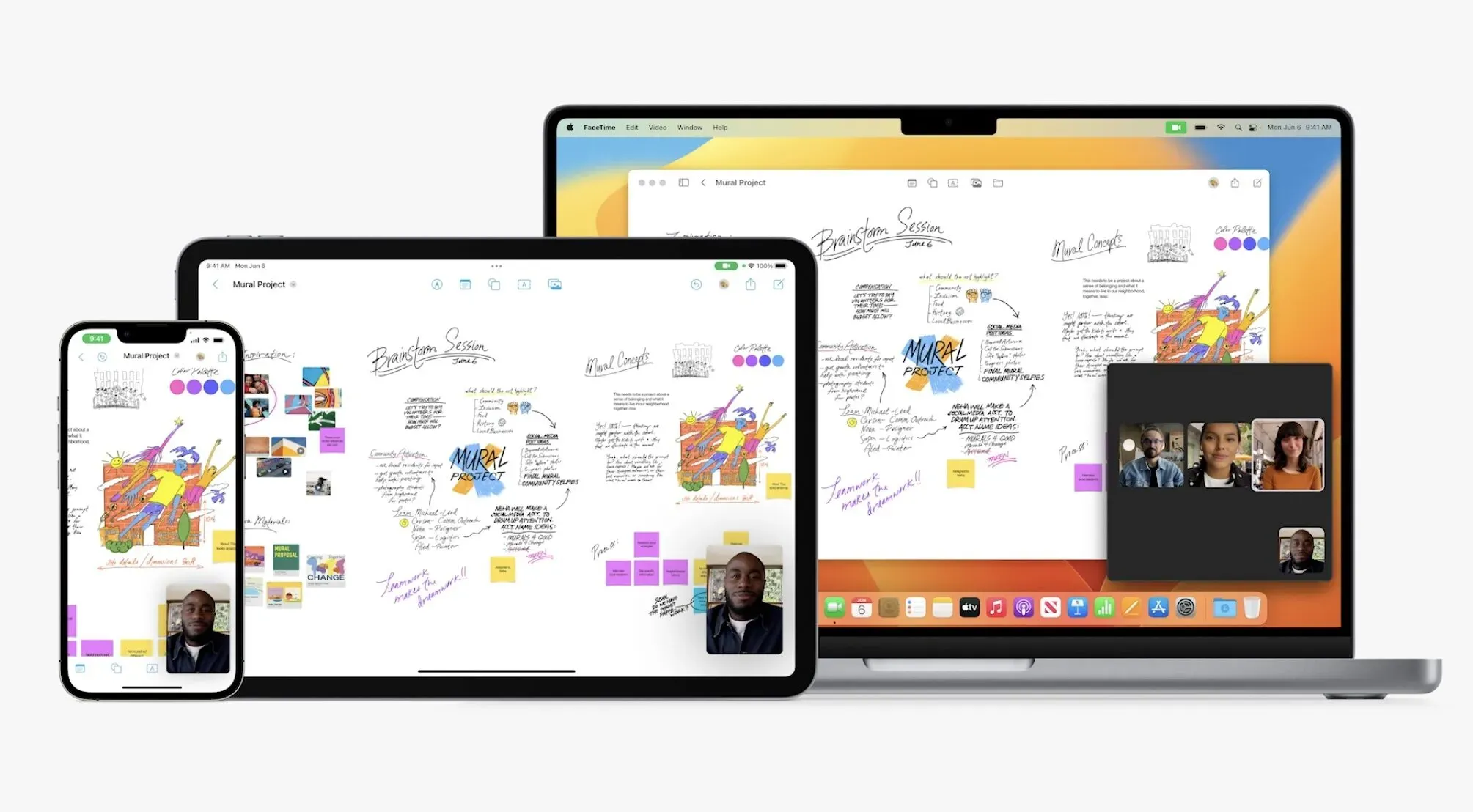
This update introduces the Freeform app, which offers a great place to brainstorm and bring your ideas to life. This release also brings improvements to Stage Manager, Apple Music Sing, Advanced Data Protection for iCloud, and other features, as well as bug fixes for your iPad.
Free form
- Freeform is a new creative app for working with friends or colleagues on Mac, iPad and iPhone.
- The flexible canvas lets you add files, images, stickers, and more.
- The drawing tools let you draw anywhere on the canvas with your finger or Apple Pencil.
Director
- External display support up to 6K is available on the 12.9-inch iPad Pro (5th generation and later), 11-inch iPad Pro (3rd generation and later), and iPad Air (5th generation).
- Drag and drop files and windows from your compatible device to the connected display, and vice versa.
- Support for up to four apps on the iPad display and four on the external display.
Apple Music Sing
- A new way to sing along to millions of your favorite songs in Apple Music.
- Fully adjustable vocals let you duet with the original artist, sing solo or mix.
- New and improved step-by-step lyrics make it even easier to follow the music.
Advanced data protection for iCloud
- The new option increases the total number of categories of iCloud data protected with end-to-end encryption to 23, including iCloud Backup, Notes, and Photos, protecting your information even in the event of a data breach in the cloud.
game center
- SharePlay support in Game Center for multiplayer games so you can play with the people you’re talking to on FaceTime.
- The Activity widget lets you see what your friends are playing and what they’re achieving in games right from the home screen.
House
- Improved communication reliability and efficiency between your smart home accessories and Apple devices.
Bug fixes and security updates in iOS 16.2:
- Improved search in Messages allows you to find photos based on their content, such as a dog, car, person, or text.
- Tracking notifications alert you if an AirTag separated from its own is nearby and has recently sounded a beep indicating it is moving.
- The “Turn off IP address hiding”option allows iCloud Private Relay users to temporarily disable the service for a specific site in Safari.
- News articles in weather display information related to the weather at that location.
- Participant cursors in Notes let you see live indicators when others make changes to a shared note.
- AirDrop now only automatically reverts to contacts after 10 minutes to prevent unwanted content requests.
- Fixes an issue that caused some notes to not sync to iCloud after updates were made.
- Fixes an issue that caused Multi-Touch gestures to become unresponsive when using the Zoom accessibility feature.
Some features may not be available in all regions or on all Apple devices. For details, visit the iPadOS 16 Feature Availability web page. For information about security content in Apple software updates, visit support.apple.com/kb/HT201222.
Should I install iPadOS 16.2?
It’s strong yes. Stage Manager is still underdeveloped compared to the version Apple showed off at WWDC, and iPadOS 16.2 fixes that by adding the ability to connect the iPad to an external display and multitasking with eight apps at once (four on the iPad screen and four more on the iPad screen). external display).
Apple has also made a lot of improvements to bug fixes in iOS 16.2, iPadOS 16.2, tvOS 16.2, watchOS 9.2, and macOS Ventura 13.1 that will make those platforms less buggy and more secure. We can’t think of any reason to refuse to update to the latest versions of Apple OS, unless your device is jailbroken, of course.


