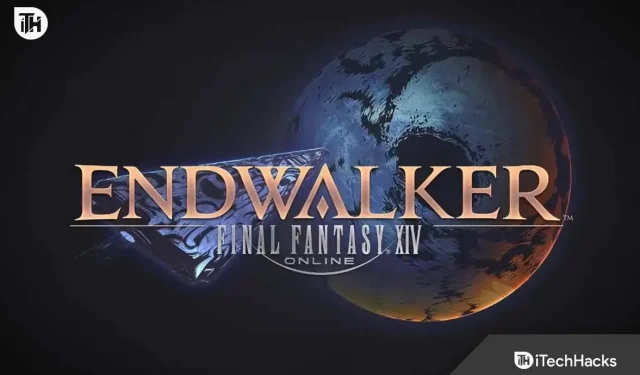Final Fantasy XIV is an online multiplayer game developed for Windows. The players are excited to play the game. But they are unable to do so due to some issue with the launcher. Many players are reporting issues with the launcher. If you are also facing a problem in the game, don’t worry; we are here to help you with this guide. Continue reading this guide until the end to find out how to resolve the issue.
Best Ways to Fix Final Fantasy XIV Launcher Update Error

Players are facing a startup error every time they launch the game. If the launcher is not working, your game will not load into the system. Thus, you must fix this problem on your system if you want to resolve the error on PC. We have listed the ways to solve the problem on your PC, so check the methods and apply them correctly to solve the problem.
Run in administrator mode
A launcher error will occur on your PC if it does not receive administrative permission. Many users who encountered this problem reported that they were able to fix the problem by using admin mode. Thus, if you encounter a problem on your system, we suggest that you run the game in administrator mode. When we use the administrator mode, all permissions will be granted to him and the game will start working without problems. You can follow the steps below to run the game in administrator mode.
- Right-click on the Final Fantasy XIV application file.
- Select the “Run as administrator”option.
- Now give permission and the game will run in administrator mode.
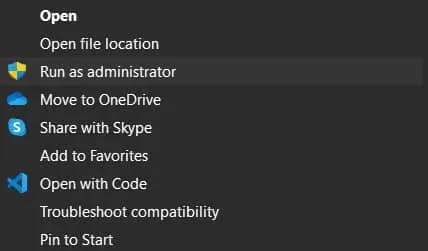
Let’s assume that after that the game starts to work correctly in the system. You can then make this setting the default. You can follow the steps listed below to do so.
- Right click the game application file.
- Select Properties.
- Click the Compatibility Mode tab.
- Then check the “Run this program as an administrator”checkbox.
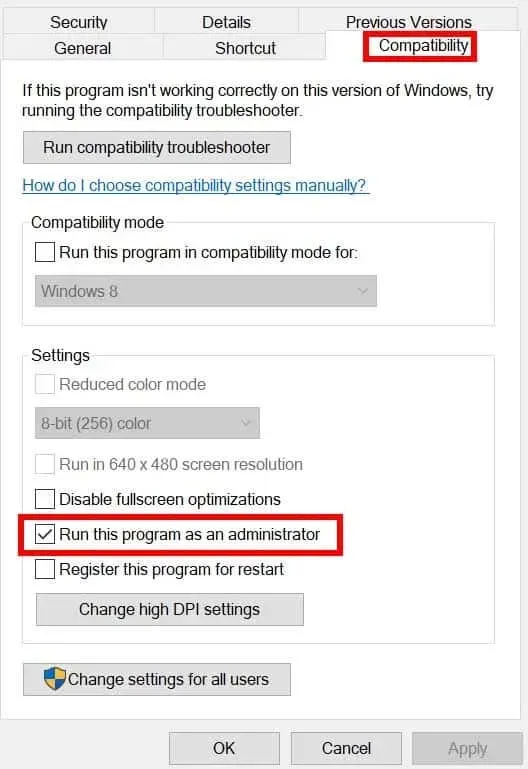
Disable Windows Firewall
A startup error can also occur in Final Fantasy XIV if the Windows Firewall has blocked it from receiving responses. The firewall continues to protect the system from responses received from third party websites. They scan responses for malicious threats and viruses. If they detect any suspicious activity received from third party servers, they will block responses.
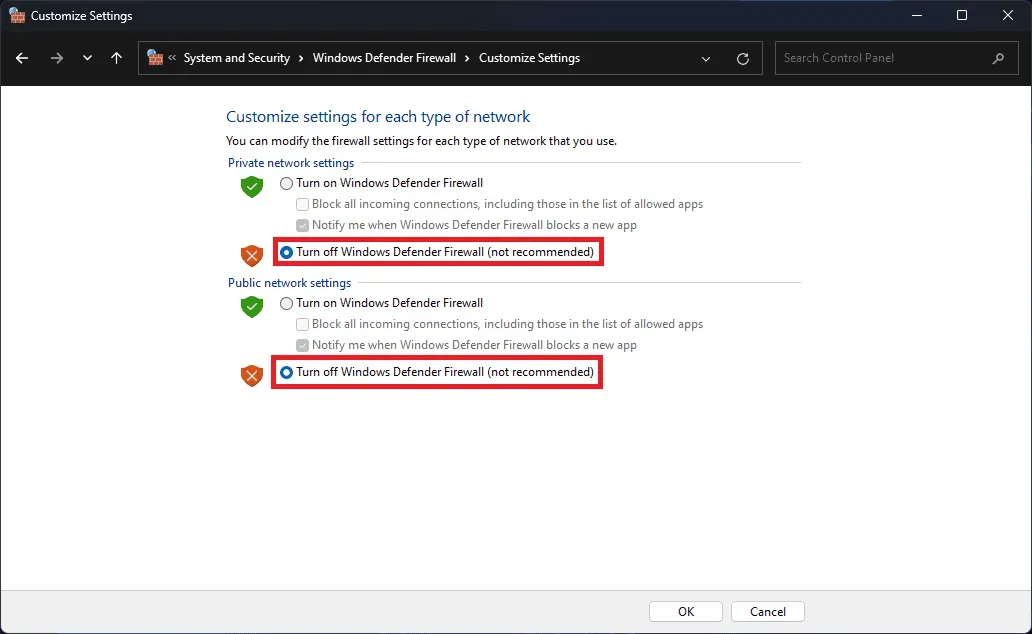
For those who want to check if Final Fantasy XIV’s firewall is blocking, check out this guide on how to disable the Windows firewall. After you have disabled the Windows Firewall, try launching the game. If the game starts correctly, unblock the application in Windows Firewall and the issue will be resolved.
Disable antivirus

Even after disabling the Windows Firewall, if the game does not start correctly, there is a chance that the antivirus is causing some kind of conflict with the launcher. In this case, you will have to disable the antivirus on your system to check if the game works after it or not. To disable the antivirus on your system, you can check out this guide.
Reset game
There is a chance that the launch error on your PC is due to conflicts in some game settings. Since the game won’t run on your PC, you’ll need to reset it using the reset feature provided by Windows. With the reset function, all game settings will be restored to their default values, allowing you to solve the problem. In order to reset the game on your system, you must follow the steps listed below.
- Open the settings on your system.
- Click Applications.
- Go to “Installed Applications”.
- Scroll down and click on the three dots of the game.
- Select the Edit option.
- Click “Reset”after scrolling down.
- That’s all; the game will be restored to default settings and you should be able to run it without problems.
Check for Windows Update

To run Final Fantasy XIV on your system without problems, you must be running the latest version of Windows. The application and games will not work properly if you are not running the latest version of Windows. That is why we suggest that you keep checking for Windows Update on your system to avoid such issues.
Summarizing
Final Fantasy XIV is an addictive game available to players. But due to a launcher bug, players were unable to play the game on their systems. Users have been looking for ways to fix the problem on their PC. That is why we have added methods in this post by which you can quickly fix the problem on your system. That’s all for this guide.
FAQ – Final Fantasy XIV Launch Error
1. How to fix the Final Fantasy 14 launcher?
If you encounter an error starting Final Fantasy 14 on your system, please follow the steps in this guide.
2. Why does my FFXIV launcher crash without error?
Many users have reported FFXIV launcher crashing with no errors on their system. If you are also facing the same issue on your PC, follow the steps in this guide to resolve the issue.
3. What is error 214 in the FFXIV launcher?
Error 214 in FFXIV occurs when the game is unable to connect to the server properly.