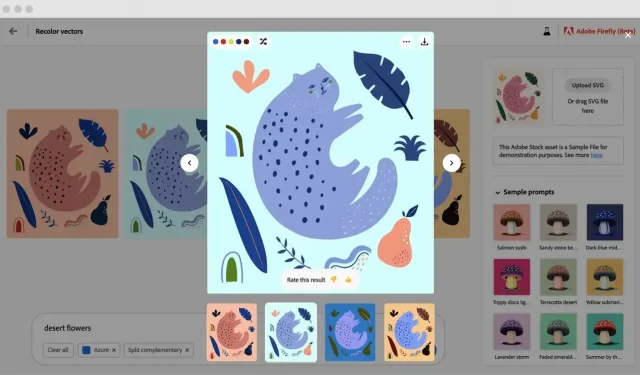Adobe’s new vector recolor tool allows Illustrator users to test out different palettes and color variations without actually changing their drawings or designs.
- Adobe Illustrator has received a new generative artificial intelligence (AI)-based vector recoloring feature to quickly create different color schemes.
- It doesn’t change your illustration or create new looks.
- The vector repaint tool is currently available in beta as part of the Adobe Firefly initiative, with a full version coming in the future.
Adobe Illustrator Gets AI Vector Recoloring Tool
According to an announcement on the Adobe blog, the beta is available through the Adobe Firefly set of creative generative AI models. You will need to sign up for the beta at firefly.adobe.com to test this feature before release.
This feature, called Vector Recoloring, works with vector files saved in the SVG (Scalable Vector Graphics) format. It quickly creates different color schemes that you might like without requiring manual editing. The idea is to allow designers to choose the best look without manually adjusting the vector illustration.
Even though Vector Recoloring uses generative AI, it does not create new images. But that doesn’t matter, as designers can now test different color solutions without having to manually recolor the image, which can be time consuming.
You can also use these tools to quickly recolor illustrations based on client or client feedback, brand compliance, social media graphics, company logo design, poster design, and layout in Adobe Photoshop. Now it will only take a few minutes or seconds to complete these tasks, which will save you a lot of time and money.
Adobe has implemented advanced AI features in other of its products.
AI features in other Adobe products
In Premiere Pro, Adobe’s non-linear video editing software, a new feature powered by Sensei, Adobe AI in the cloud, editing video is as easy as copying and pasting transcribed text.
Photoshop and Lightroom use artificial intelligence and machine learning to select objects for people, animals, and objects in one click. This can greatly reduce the time spent manually selecting objects or masking objects when editing images.