One of the things that sets iOS 16 apart from previous iPhone updates is the sheer amount of personalization that Apple brings to end users on the lock screen. Unfortunately, many jailbreakers don’t have the luxury of using these features as they are still running iOS 14 or 15. But it doesn’t have to be that way.
A recently released free jailbreak tweak called AIM by iOS developer AliMaulana brings a few elements of the iOS 16 lock screen interface to jailbreak phones so you won’t feel like you’re missing out on some pretty awesome features by not updating them.
One thing to note right off the bat is that while AIM can port the look of the lock screen clock and widgets from iOS 16 devices, it won’t add a depth effect to wallpapers. Only jailbreak tweak Exiwall from iOS developer FoxFortMobile has this functionality. As long as you agree with this caveat, you can read on to learn more about how AIM can improve your jailbroken phone.
What you get with AIM is a lock screen aesthetic that looks and feels very similar to the one in iOS 16, but one thing is worth noting: you can’t edit the lock screen like in iOS 16; instead, AIM uses a more traditional settings panel in the Settings app, where the user can tweak their options as they see fit:
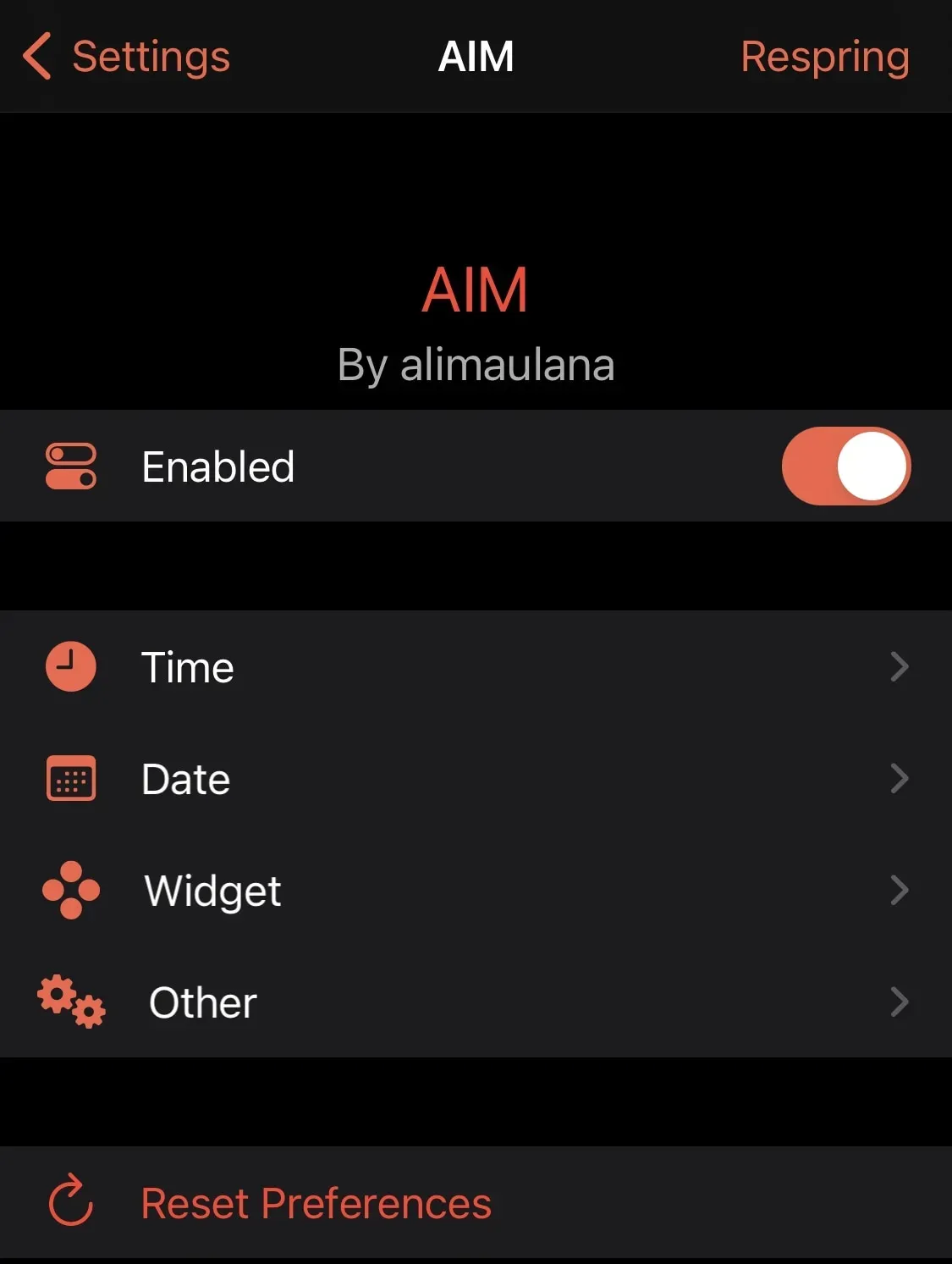
Here, users will find a variety of options divided into sections, which we will discuss in more detail below:
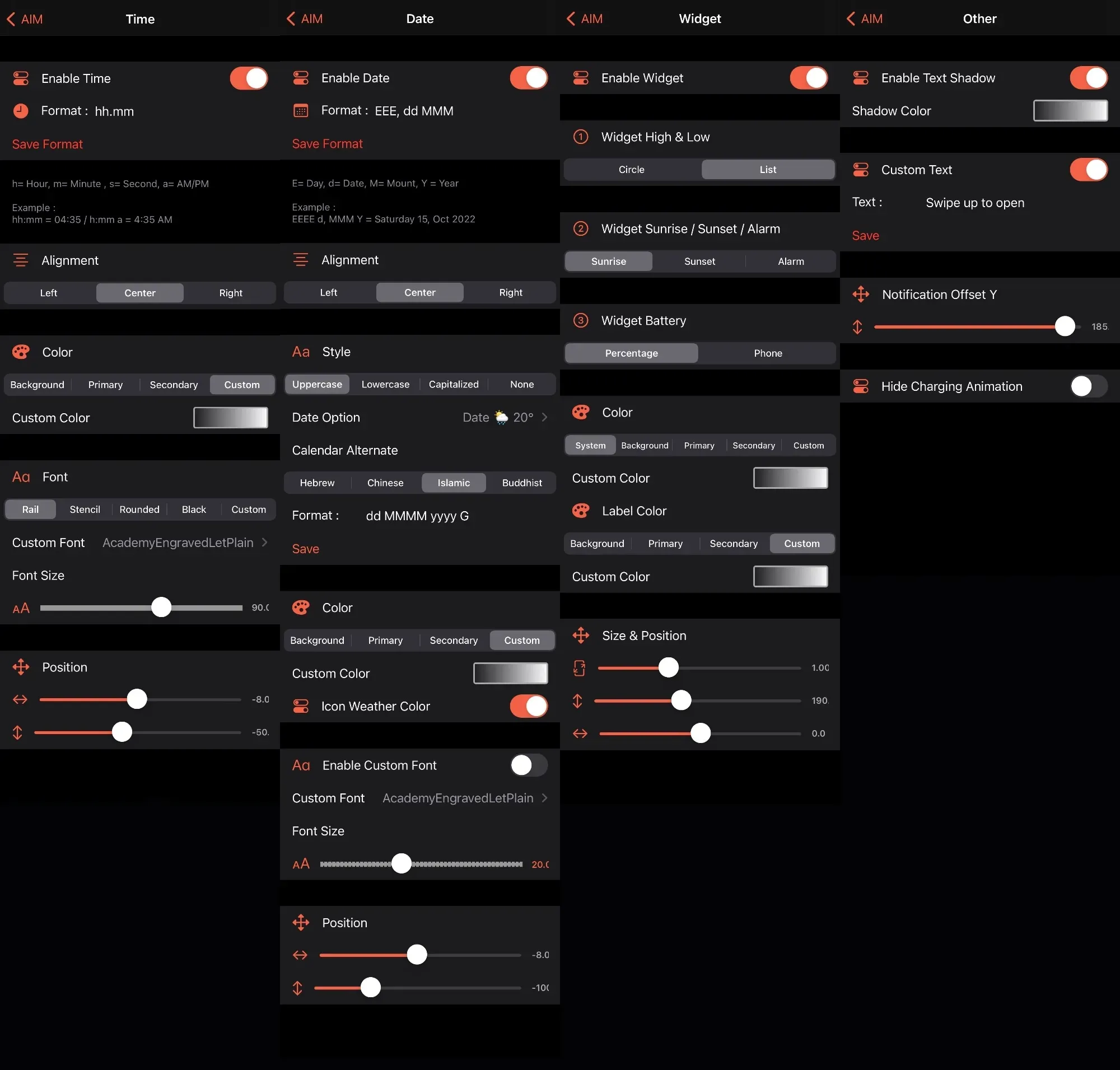
Time
In the time settings panel, users will be able to configure the following settings:
- Enabling and disabling time configurations on demand
- Set your preferred time format (h=hour, m=minute, s=second, a=AM/PM)
- Choose to align left, center, or right.
- Customize background colorization, primary and secondary colors, and/or a custom color.
- Choose between guide, stencil, rounded, black or custom fonts and adjust the font size.
- Adjust the time position using the individual X/Y sliders.
date
In the date settings panel, you can configure all of the following options:
- Enabling and disabling date configurations on demand
- Set your preferred date format (E=day, d=date, M=month, Y=year)
- Choose to align left, center, or right.
- Choose between uppercase, lowercase, lowercase, or no style.
- Customize the weather display for the date
- Choose between Hebrew, Chinese, Islamic or Buddhist calendars.
- Customize background colorization, primary and secondary colors, and/or a custom color.
- Enable or disable weather icon color
- Enable or disable custom fonts, select a custom font, and adjust the font size.
- Adjust the position of the date using the individual X/Y sliders.
Widget
On the widget settings panel, you can configure the following options:
- Enable or disable widgets
- Customize the high/low temperature widget as a circle or a list.
- Select “Sunset”, “Sunrise”, or “Alarm Clock”for the second widget.
- Choose between percentage or phone for battery widget
- Independent setting of background and caption colorization options, including primary and secondary colors, custom color, or use system color.
- Adjust the position of the widgets using the individual X/Y sliders and the size adjustment slider.
Another
In the “Others”settings panel, users will find all the other various options they might need:
- Enable or disable text shadows
- Customize the lock screen text (swipe up to open by default)
- Adjust the missed notification offset with the Y slider
- Hide charging animation
The developer includes an additional reset of all parameters to default values in the main settings panel. While manually configuring this setting seems a lot more complicated than setting it on the lock screen in the native iOS 16 interface, the result can look very similar. Not too bad for a free jailbreak setup!
Those who want to try the new AIM jailbreak tweak can download it for free from the Havoc repository through their favorite package management app. The tweak supports jailbroken iOS 13, 14 and 15 devices and requires a minimum number of dependencies.
Are you planning on using AIM to use the iOS 16 lock screen on your phone, or are you already on iOS 16? Be sure to let us know in the comments section below.


