Lethal Company is a game where horror meets sci-fi. This realistic experience lets you travel across the galaxy exploring moons. But survival in the alien world is not easy. You need to have control over your surroundings. Make sure that you are equipped with the right items. The store, traveling, and even upgrades are all features of the Lethal Company Computer Commands. So check our Computer Terminal commands lists and learn to access the system from this guide.
Space theme games are fun until you face the darkness of the universe. In Lethal Company your work is to collect scrap from abandoned, industrialized moons so that the Company can meet its profit quota. But the job is a lot more difficult than it seems. Someone needs to access the ship’s terminal and remotely access locked doors, call out traps. Also, use the store to obtain tools like shovels, stun grenades, and more. Which all require you to have a Computer Terminal Command list.
All Lethal Company Computer Terminal Commands
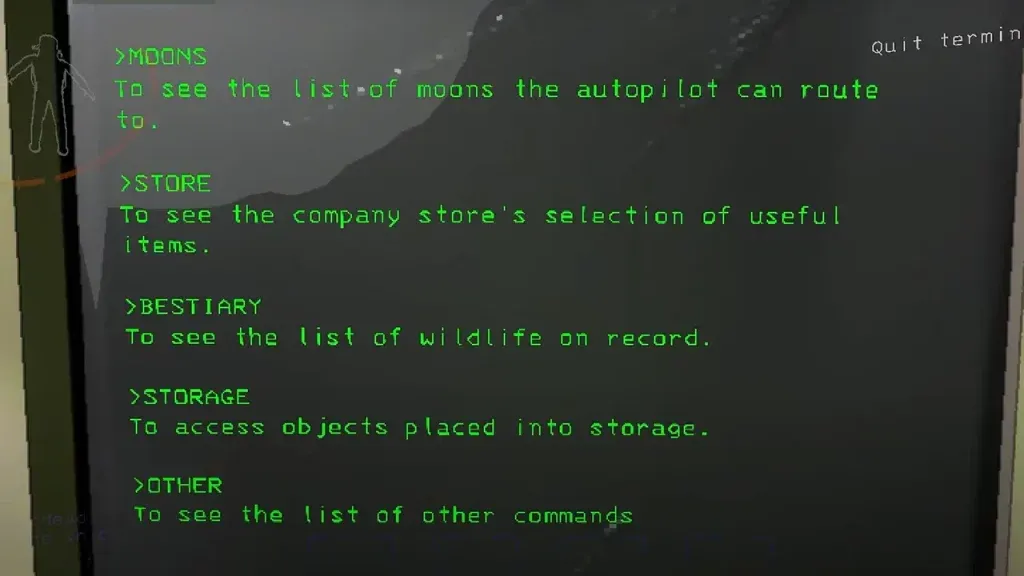
Here are all the different Terminal Commands you can use to purchase, access remote doors, travel to moons, scan, and more things:
- Moons
Once you have entered the Moons command, you’ll be presented with this list of moons. Use the below commands to travel there:
- Vow
- Experimentation
- Assurance
- Offense
- Company Building or Com
- March
- Rend
- Dine
- Titan
- Store
- Walkie-Talkie
- Flashlight
- Shovel
- Lockpicker
- Pro-Flashlight
- Stun Grenade
- Boombox
- Tzp-Inhalant
- Zap Gun
- Jetpack
- Extension Ladder
Apart from the crucial store items, you’ll find the ship upgrades and ship decor menu here. Ship upgrades are different depending on what you have unlocked. As for the ship decor, it rotates per quota. So check every week to find new decors.
- Bestiary
- In Bestiary, you’ll see the names of the beasts you have discovered.
- Use the “Info” command to learn about them. The Bestiary list will update as you discover new beasts.
- Storage
- Use this to check items in your inventory.
- Scan
- This will scan and give you some information regarding the moon you are landing on.
- View Monitor
- You use this command to display a radar map of the selected player.
- Enter Switch (player name) to change the player.
- Ping
- Once you have purchased the Radar Booster, use Ping (Radar Booster name) to enable sound for it.
- This will help your teammate inside the facility.
How to Use Computer Commands in Terminal?
Using commands in Lethal Company is very simple. You only need to enter the Ship and interact with the Terminal.
- You’ll see the categories of Moons, Bestiary, Scan, Storage, and Other there. Type the one you want to access and hit enter.
- Next, you’ll get the sub-commands like the locations and items.
- Type the name of the item or place. And then Confirm to use it.
- If you are purchasing something from the Store, use a command like this “Flashlight 4” . You have to type the name of the item and the amount.
- Lastly, type confirm and enter to buy.
With this, you can now access the Terminal and use the Lethal Company Computer Commands listed above. If you found this guide helpful, you should check our Lethal Company section. We have also covered topics like how to tackle Baboon Hawk and use the Inverse Teleporter.


