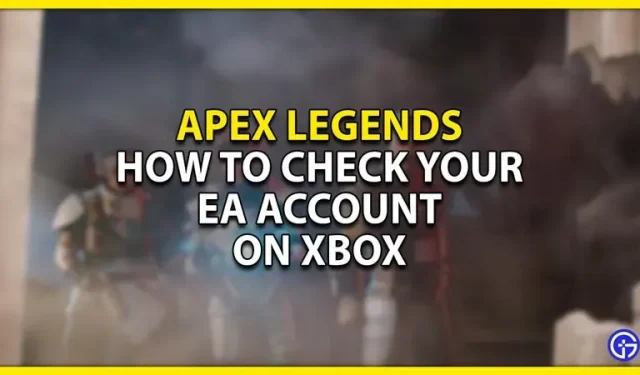Apex Legends is a free-to-play battle royale shooter game where skill and strategy determine the winner of a match. You can link multiple accounts like PSN, Xbox, Steam, etc. to your EA Account to receive rewards like Prime Gaming. But you can’t remember if you linked any of your accounts to EA. You will need this information for future reference, as many things may change due to the update. In this guide, I will show you how to verify your EA account in Apex Legends on Xbox.
How to Verify Your EA Account in Apex Legends on Xbox
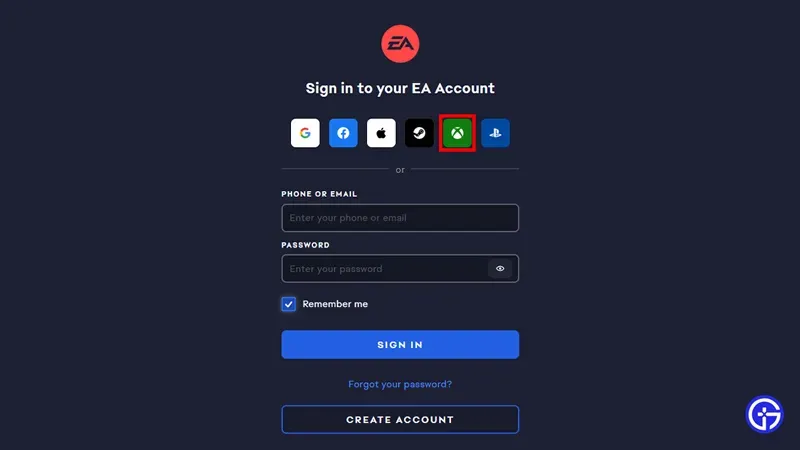
Checking if your EA account is linked to your Apex Legends Xbox account is pretty easy. Follow the instructions below to find out.
- First, go to the official EA website.
- From there, log in with your credentials.
- After that click on? icon.
- Now click on EA Help.
- This will take you to their help forum.
- Click “Manage Accounts”and then “LINK OR UNLOCK MY EA ACCOUNT”.
- The Link Your Platform Accounts to Your EA Account page opens. Scroll down until you reach How can I check if I have linked my account? chapter.
- Click on the “Connections”link or click on the same link here to skip the above steps.
- This will open and show all accounts associated with your EA account.
This way you can check all accounts associated with EA. If your Apex Legends Xbox account is unlinked, sign out of EA and sign back in with your Xbox credentials. On the login page, you will see several login options with their button logos. Click on Xbox and your Xbox and EA accounts will be linked.
Here’s how you can verify your EA account in Apex Legends on Xbox. I hope this guide has helped you.