Release notes for macOS Sonoma detail the new Mac features, such as desktop widgets, Lock Screen screensavers, animated wallpapers and more.
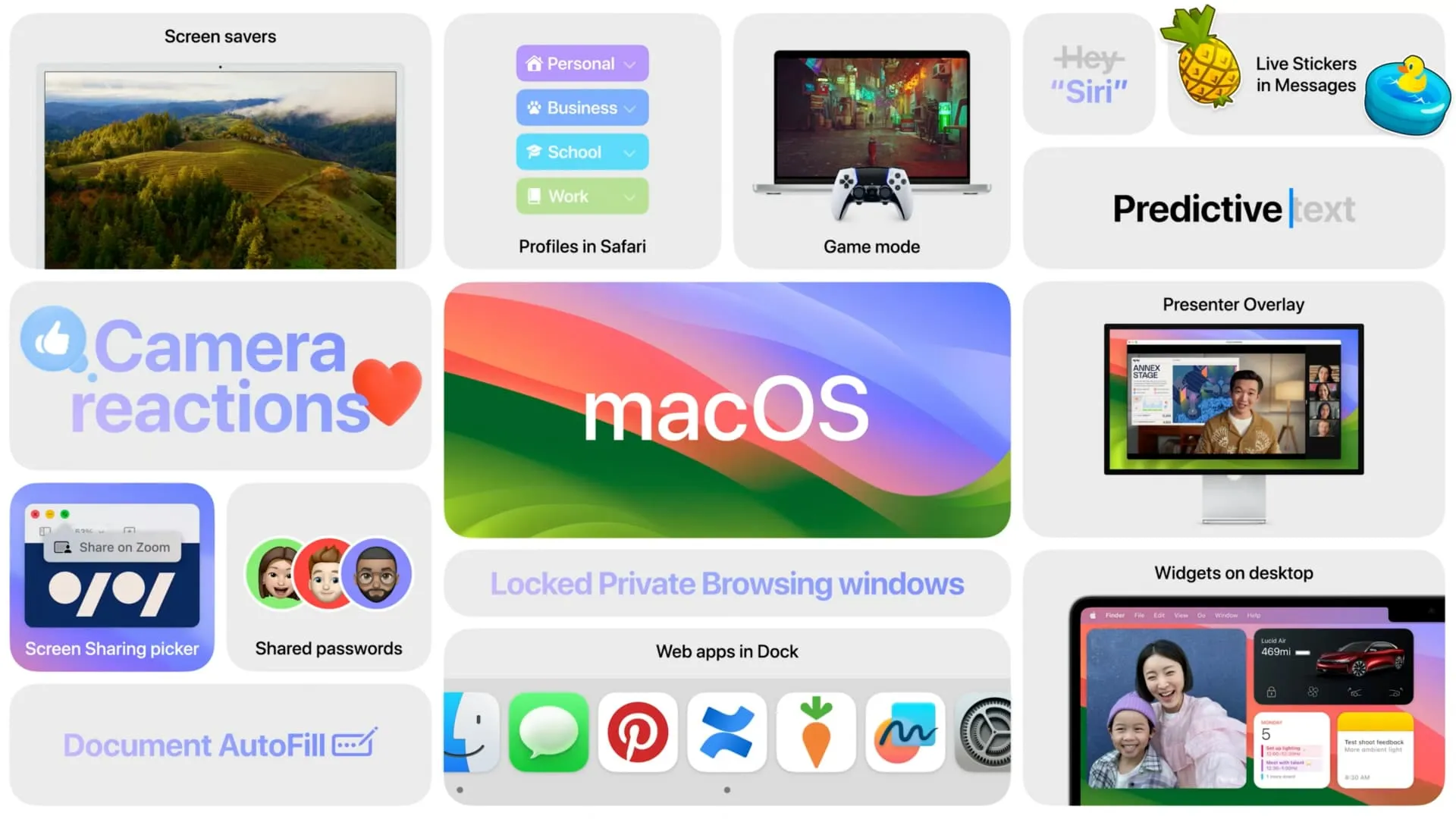
Some of Sonoma’s key features | Image: Apple
macOS Sonoma brings some pretty cool enhancements and new features, including eye-candy moving wallpapers, interactive desktop widgets to improve your experience, and head-turning screensavers that liven up the Lock Screen.
The Safari browser has been optimized for running web apps on your Mac and includes improvements like profiles to separate your browsing histories, bookmarks and more; for example, you could create Safari profiles for home and work.
With the new Game Mode, macOS Sonoma boosts your gaming performance by reducing Bluetooth latency, and you’ll find meaningful tweaks and various perks peppered across system apps like Messages, FaceTime, the system keyboard, etc.
Release notes: What’s new in macOS Sonoma?

An aerial video playing on the login screen | Image: Christian Zibreg/iDB
To download and install macOS Sonoma, go to System Settings > General > Software Update and follow the onscreen instrucitons. The installer will upgrade your Mac’s current operating system software to macOS Sonoma and keep your files, settings and other information.
As is the case with iOS and iPadOS 17, the list of changes, improvements and quality-of-life optimizations in macOS Sonoma is so long that Apple listed them all in dedicated PDF documents.

Apple will also publish the complete list of changes in macOS Sonoma 14.0 and subsequent updates in a support document. We’ll link to this resource in this article as soon as Apple publishes it.
Are you going to install macOS Sonoma?
Which campy do you belong to, the better-safe-than-sorry group that never installs a major version of the new operating system until after subsequent point updates have fixed teething issues? Or are you one of the living-on-the-edge early adopters who always use the latest technology no matter what?
Either way, macOS Sonoma, like other Apple updates, has something for everyone. Whether it’s the stunning new moving wallpapers and screensavers or meaningful improvements in stock apps such as FaceTime and Messages or minor tweaks found throughout the system, you’ll appreciate macOS Sonoma.


