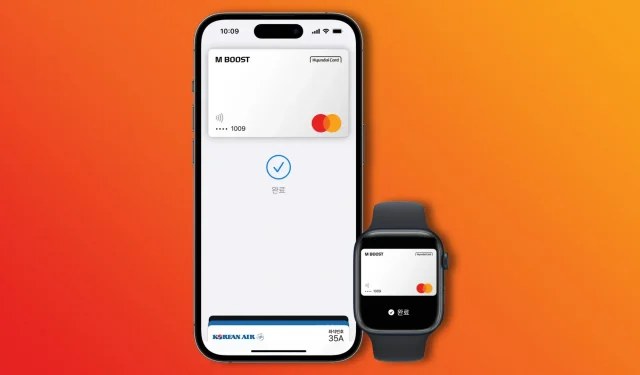Apple Pay mobile payment service is now available to Hyundai Card customers in South Korea on their iPhone, iPad and Mac computers.
- What’s happening? Apple Pay has officially launched in South Korea, the home country of Apple rival Samsung in a market of 52 million people.
- Why care? Apple Pay has not yet been available in Samsung’s home territory, despite Apple trying to bring the feature to the country since 2017.
- What to do? Add your card to the Wallet app to make purchases with Apple Pay on iPhone and Apple Watch in stores, apps, and online.
Apple Pay has expanded to South Korea
It took five years to introduce Apple Pay in South Korea. The Cupertino giant has been trying to launch the feature in Samsung territory since 2017, but has faced lengthy delays due to regulatory pressure.
In February 2023, the country’s Financial Services Commission finally gave Apple Pay the necessary approval. Starting March 21, 2023, Apple Pay is available in South Korea. However, only one card issuer is supported when the feature starts.
According to a post in Apple Newsroom, Apple Pay currently supports Visa and MasterCard credit cards, as well as domestic-only credit and debit cards issued by Hyundai Card. Any rewards or benefits on your card will remain in Apple Pay. Read: How to remove all Apple Pay cards at once
With their cards in the Wallet app, South Koreans can make payments with Apple Pay at offline stores such as Costco, Twosome Place, Lotte Department Store, Homeplus, and more. Appel Pay is also available on compatible apps and websites such as Baedal Minjok, Mushinsa, GS SHOP, Folbasset, and Lotte Cinema.
The Korea Times has warned that Apple Pay won’t be as successful in South Korea as it is in many other countries because the penetration of NFC terminals in the country is low.
How to add a credit or debit card to the Wallet app
To add a supported card, all you have to do is launch the Wallet app on your iPhone, press the + (plus) button on the app, and follow the on-screen instructions.
You can go back in time and painstakingly enter your card details, or quickly scan a card using your iPhone’s camera. Or set it up by clicking the “Add to Apple Wallet”button in the Hyundai Card for iOS app and following the instructions.
Key features of Apple Pay
- Easy: Double-click the side button on your iPhone or Apple Watch and hold your device near an NFC terminal to make a contactless payment.
- Privacy: Because Apple Pay uses tokens, no one can see your purchase information, including Apple, the merchant, and your bank.
- Security: All Apple Pay payments are authorized with Face ID, Touch ID, or a device passcode. This feature uses a unique device number for transactions instead of real credit card numbers. Your device number is securely stored in the Secure Enclave on an Apple chip. Apple Pays does not store your credit card number on Apple servers or merchant terminals.
- Find My Support: If your iPhone is lost or stolen, you can block all your cards remotely or turn off Apple Pay entirely using the Find My app.
Apple Pay is currently available in over 70 countries and regions.
This feature works with over 10,000 banks and network partners worldwide. A list of countries with Apple Pay is available in the support document on the Apple website.