Learn about the features of the Apple Watch Ultra, such as compatibility with older bands and notable features such as the siren, temperature sensor, and more.
Apple Watch Ultra tidbits and interesting things
The Apple Watch Ultra is a rugged smartwatch for extreme sports, athletes, and explorers, announced at Apple’s Fear Out event on September 7, 2022.
The 49 titanium case houses a twice as bright (2000 nits) display, a 36-hour battery and a redesigned, color-matched back glass that is now flat. On the left side is a programmable Action button. The right side of the case is dominated by a protrusion that houses a redesigned, durable Digital Crown button next to the side button.
Stay tuned for these and other fun facts about the Apple Watch Ultra, including band compatibility, pre-order, launch date, models, pricing, and more.
Colors, models and prices
There’s only one Apple Watch Ultra model, priced at $799, and it’s only available in one color. For $799, you can buy a rugged watch with a 49mm case, cellular connectivity as standard, and a choice of strap. There is no need to worry about multiple case sizes. The price goes up if you choose to pair your Ultra with a more expensive band.
Custom action button

The orange button on the left side of the watch, called the “Action”button, can be assigned to one of the available actions, such as starting a specific workout, adding a compass waypoint, turning on the return function, and more.
To improve sound quality during high winds, the Ultra has three microphones combined with Apple’s machine learning algorithm to reduce ambient background sounds.
Loud siren for emergency
Apple Watch Ultra has a built-in loud siren for situations where you could be injured or immobilized and need to draw attention to your location. It produces a loud signature sound of 86 decibels with two alternating patterns, one indicating distress and the other your typical SOS signal.
Night mode saves your eyesight in the evening

Apple Watch Ultra allows you to improve the visibility of the display in the dark by turning the Digital Crown when using the Wayfinder watch face, which turns the interface red.
Temperature measurement is not suitable for medical diagnosis
The Apple Watch Ultra has a body temperature sensor that uses two sensors, one on the back crystal close to your skin and one on the display.
Data from these sensors is fed to an algorithm that uses the difference between your skin’s surface temperature and the current ambient temperature to calculate how warm or cold your body is. But as Apple itself states, the temperature measurement feature is not a medical device and should not be relied upon to make a diagnosis.
Using buttons while wearing gloves
Apple Watch Ultra makes it easy to access the physical buttons. The Action button on the left side is large and colored in high contrast orange. The digital crown on the right side has a larger diameter and coarser grooves, so you won’t have a problem turning it clockwise or counterclockwise while wearing gloves.
Accurate GPS for more accurate location
Buildings, concrete and other tall objects are enemies of GPS. To solve this problem, Apple Watch Ultra supports two GPS frequencies, the ubiquitous L1 and the latest L5 frequency, combined with a new positioning algorithm.
Eight complications at once
The Apple Watch Ultra comes with new watch faces that take advantage of the larger display, including one called Wayfinder that can hold up to eight add-ons.
In watchmaking, complications are small widgets that display important information on a watch face. The more information you can fit on the watch face, the less likely you are to jump into the app.
Six workout metrics at the same time
Another thing the larger display allows for is more workout metrics. When using the native Apple Workout app, you can now see up to six different metrics at the same time.
Apple Watch Ultra is your dive computer

The Apple Watch Ultra features a new Oceanic+ app that turns the device into a dive computer, but you’ll need to manually download it when it launches this fall.
Apple says the softer system uses the Buehlmann decompression algorithm and includes features such as dive planning, dive metrics, visual and tactile alerts, no decompression limit, ascent rate, safety stop guide, personalized user profile, current and local reports. dive conditions, as well as a dive log that you can share with family and friends (it automatically syncs with your iPhone).
You don’t even need to open the app because your Apple Watch Ultra will automatically launch it when watchOS detects that the device is submerged in water.
Oceanic+ is a partnership between Apple and Huish Outdoors, which makes recreational diving gear. Oceanic+ requires a subscription.
Measurement of depth, water temperature, etc.
The Apple Watch Ultra also comes with a brand new app in watchOS 9 dubbed Depth. It works with a new depth gauge built into the watch to measure not only your current depth, but also other important factors that affect your dive, such as water temperature, length of time underwater, and maximum depth reached.
Updated application “Compass”.
Apple Watch Ultra comes with a new Compass app with three different views. There is a hybrid view that displays both an analog compass dial and a digital view at the same time. If you rotate the Digital Crown, another view will open showing your latitude, longitude, altitude, and tilt. Finally, the orientation mode shows the waypoints and return paths stored on the compass.
-4° to 131° F

Because the Apple Watch Ultra was designed for extreme environments, it has a wider operating temperature range than conventional models. According to Apple, the Ultra is safe to use at a wrist operating temperature of -4 to 131 degrees Fahrenheit, which runs from -20 to 55 degrees Celsius.
However, extreme temperatures may affect some functions. For example, if the environment is too cold, watchOS may disable or limit certain features to protect the battery from deterioration due to freezing.
Both battery and performance can be affected at very low temperatures.
Waterproof and extreme water sports
Apple Watch Ultra is ISO certified WR100, which means it’s water-resistant to 100 meters (twice as much as other Apple Watches). This allows you to use Apple Watch Ultra for recreational scuba diving up to 40 meters (but not deeper) and for high-speed water sports like water skiing.
Keep in mind that water resistance decreases over time, so check out the Apple support document for more information. In addition, Apple Watch Ultra is EN13319 certified, which applies to diving accessories such as depth gauges.
New straps designed for outdoor use
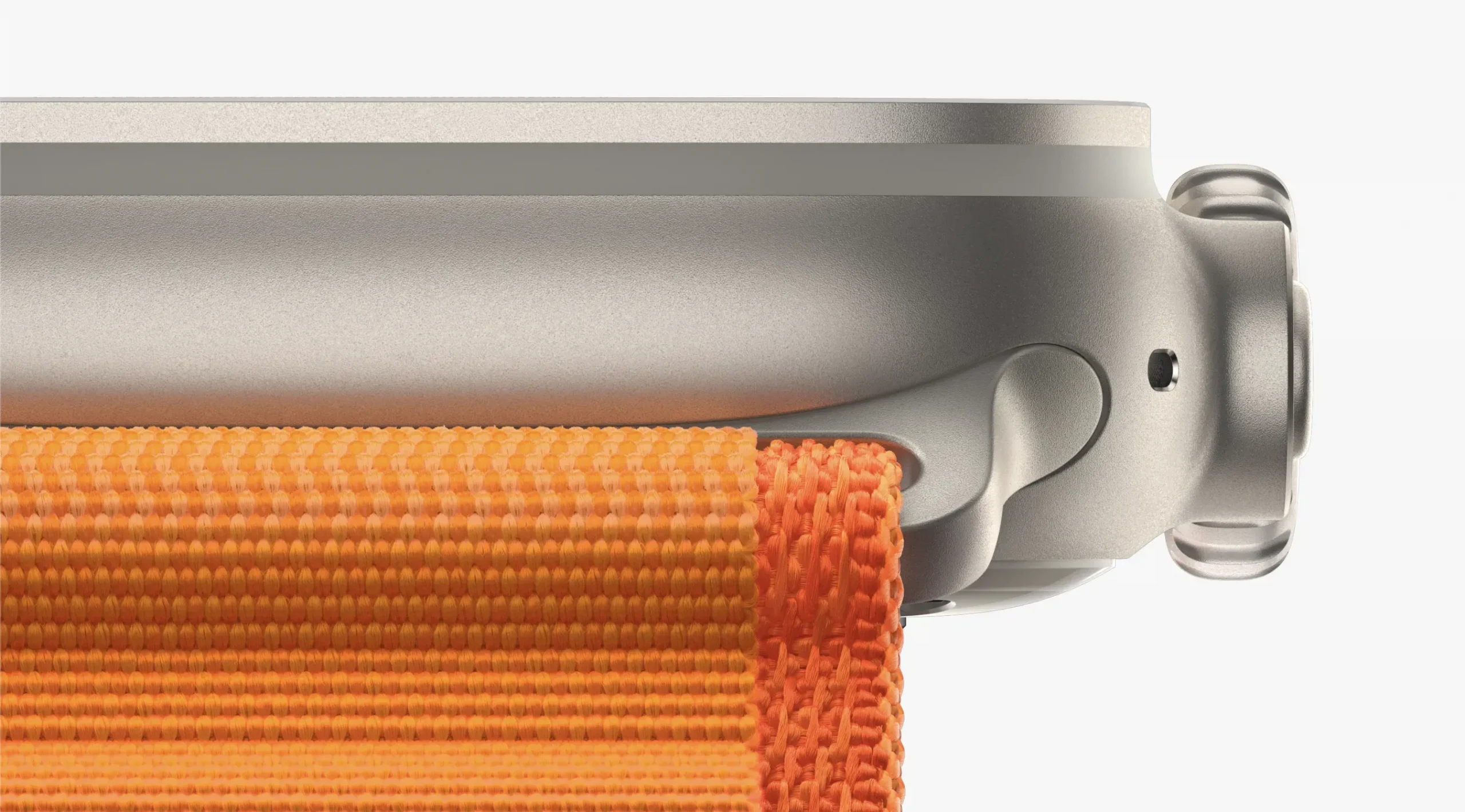
Apple has designed three straps specifically for the Ultra: the Alpine Loop for outdoor adventures, the Trail Loop for endurance athletes, and the Ocean Band for extreme watersports and recreational diving. Read: Tips to make a slow Apple Watch run faster
The Alpine Loop comes in orange, green and star colors and in three sizes: small (130-160mm on the wrist), medium (145-190mm on the wrist) and large (165-210mm on the wrist). You can also use Alpine Loop, Trail Loop and Ocean Band with any 44/45mm watch except 40/41mm cases.
The Trail Loop is available in three colors (black/grey, blue/grey and yellow/beige) and two sizes: small/medium for wrists 130-180mm and medium/large for wrists 145-220mm.
The colors of the Ocean Band strap include yellow, white and midnight. You don’t have to worry about wrist size with this strap thanks to its tubular design that allows it to stretch for a perfect fit on a 130-200mm wrist even over a wetsuit.
Compatibility with old bands

Most older bands fit the Apple Watch Ultra with a few caveats. First, all existing straps for 42/44/45mm case sizes will work with the Ultra.
However, the straps for 38/40/41mm cases are too small to be used with the Apple Watch Ultra. Generally, most straps can be paired with any Series 3 or newer case in the same size.
All braided and single loop sizes fit Apple Watch SE and Series 4 or later (including Apple Watch Ultra). As for the 40/41mm cases, they work with strap sizes 1-9, while the 44/45mm cases work with strap sizes 1-12.
36 hour battery
The Apple Watch Ultra battery lasts up to 36 hours of typical use with an iPhone. Apple’s definition of “regular use”implies 180 time checks, 180 notifications, and 90 minutes of app usage. It also includes a 60-minute workout with music played from your device via Bluetooth, eight hours of LTE connectivity, and 28 hours of iPhone connectivity via Bluetooth for 36 hours.
The company says that should be enough to complete a long triathlon consisting of a 2.4-mile (3.9 km) swim, 112-mile (180 km) bike ride and a 26.2-mile (42.2 km) full marathon.. Read: How to get a bike route on Apple Watch
60 hours battery life

You can extend the battery life of your Apple Watch Ultra by turning on Low Power Mode, available with the watchOS 9 update this fall. To extend battery life up to 60 hours, watchOS 9 includes an additional setting to reduce GPS readings and heart rate.
watchOS 9 will arrive on Monday, September 12 for Apple Watch Series 4 or later. The power saving mode isn’t just for the Ultra, it can be used by all models from Series 4 onwards.
No power adapter
Apple no longer includes a power adapter with phones, watches, and other products. The Apple Watch Ultra is no exception, meaning you’ll need to use your existing Apple Watch charger or purchase a new one. Luckily, Apple has included a USB-C cable that supports fast charging and works with USB-C chargers and computer ports.
MIL-STD-810H
Apple Watch Ultra is certified to MIL-STD-810, the US military standard used in many rugged devices, for altitude, high and low temperatures, thermal shock, elemental contamination (liquids, rain, humidity, immersion in water, sand, and dust, freeze/thaw, ice/freezing rain, shock, vibration and more.
The Apple Watch Ultra is also IP6X dustproof.
AppleCare+ for Apple Watch Ultra

AppleCare+, an optional extended warranty for Apple products, is available for Apple Watch Ultra. You can get it either on a fixed-term plan ($99) or a monthly plan ($5/month) that will auto-renew until cancelled.
You can purchase AppleCare+ with a new Apple Watch Ultra or sixty days after purchase. Simply launch the Watch app on your paired iPhone and go to My Watch → General → About, then select AppleCare+ Coverage Available.
You get an unlimited number of accidental damage protection cases, each subject to a $79 maintenance fee. For example, if you break your device’s display, AppleCare+ will replace it for $69). The maintenance fee for other watch models is lower at $69.
Other perks available with AppleCare+ include 24/7 priority access to Apple experts via chat or phone, and free battery replacement when the original battery drops below eighty percent capacity. Read: How to save battery on Apple Watch
Launch date, retail availability
The Apple Watch Ultra became available for order on Wednesday, September 7th, and retail sales begin on Friday, September 23rd, 2022. The device is available in more than 40 countries and regions, including Australia, Canada, France, Germany, India, Japan, the United Arab Emirates, the United Kingdom and the United States.
Purchase options
You can purchase the Apple Watch Ultra from the Apple website, the official Apple Store app [ App Store link ], or from authorized resellers.
Three months of Apple Fitness+
If you buy any Apple smartwatch starting with Series 4, including the Apple Watch Ultra, Apple Watch Series 8, or Apple Watch SE, you get three months of Apple Fitness+. Apple Fitness+ is regularly paid $10/month or $80/year and offers you audio and video workouts from celebrity trainers, guided meditation exercises, and more.


