In this early access game, you play as Potato, destroying aliens, while being able to use several types of weapons at the same time. Play this game and get XP to level up and advance further in the game. In addition, you can improve various stats: health regeneration, damage, engineering, armor, etc. to achieve maximum results. Also, keep in mind that it is possible to use in-game currency to update statistics. Those who are not satisfied with the upgrades can re-release them again. Brotato is not one of those games that cannot be modified to suit the player. There are several unofficial mods on the Internet that can be installed into the game. If you play Brotato and want to know how to install mods, then this article is all you need.
How to install mods in Brotato
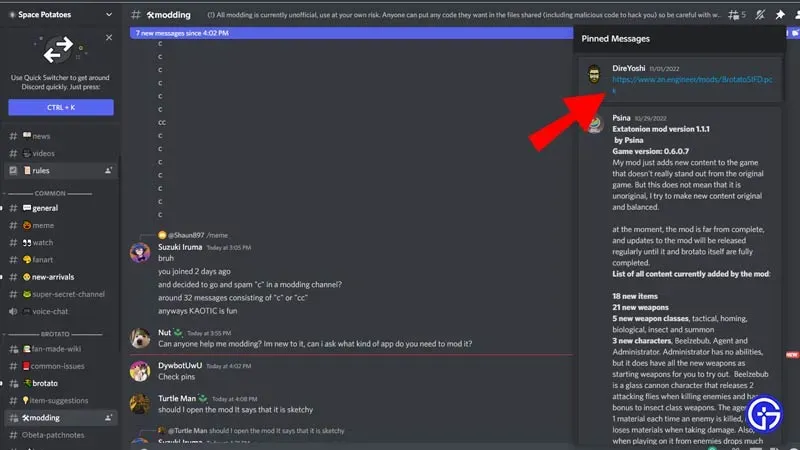
Since the mods are not available for download on the official website, they can be downloaded from Brotato Fandom. Additionally, players can join the Brotato Discord server and download mods from the modding channel. Although, here’s how to install mods in Brotato:
- First, open the Steam client and navigate to your library.
- After that, right-click on Brotato and select “Manage”.
- After that, click “Browse Local Files”to enter the file directory.
- Next, delete the Brotato.pck file from the folder.
- Now copy and paste the downloaded mod file there and rename it to Brotato.pck.
- Later, make sure you launch the game from Steam. This is due to the fact that the launch using the file. exe will cause the game to use a different save file.
- After launching the game, go to the “Gameplay”section in the settings.
- That being said, if you see any changes such as the addition of more options such as a luck bar, etc., then your mod has successfully installed in Brotato.
Mods are not official, download and install them at your own risk.
Here is basically how to install mods in Brotato. If you found this article helpful, be sure to check out our other gaming guides.


