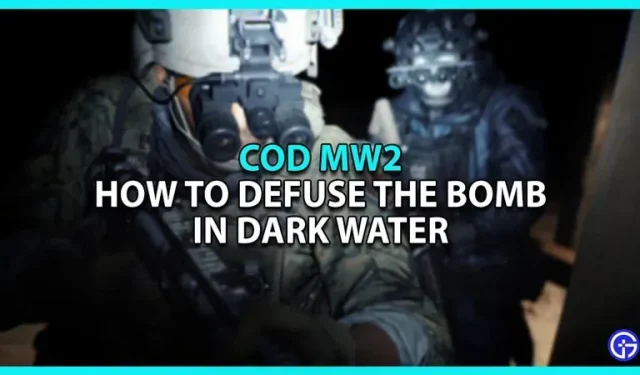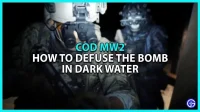The latest installment in the Call of Duty franchise comes out October 28th. Missions in campaign mode are interesting as always. Gameplay has been greatly improved in this new iteration. Along with intense firefighting, you’ll have to be stealthy, fast, and accurate. One of the missions in the campaign mode called “Dark Water”will test the ability to make decisions under high pressure. The mission is time dependent, but with the right guidance, you can easily complete it. In this article, we will tell you how to defuse the bomb in the Dark Water mission in COD MW2.
How to defuse the bomb in the Dark Water mission in Call of Duty Modern Warfare 2
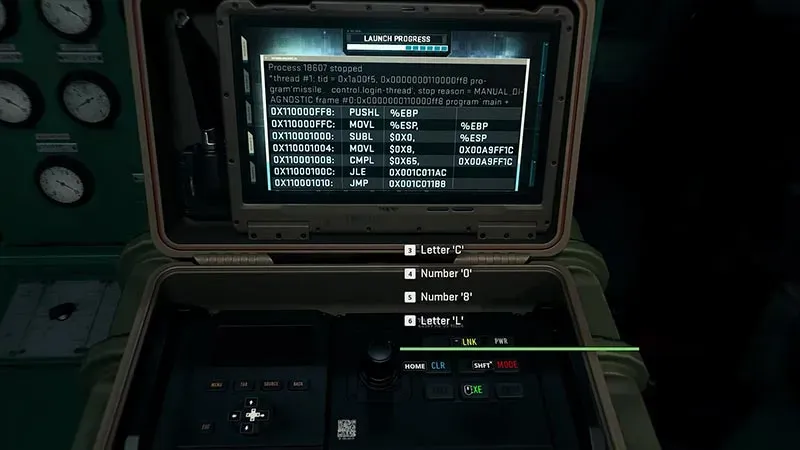
After you fight your way through the hordes of enemies in the cargo ship, you will reach the ship’s main control room. Destroy the enemies inside, after which there will be a short dialogue, after which you will need to take control.
To defuse the bomb:
- Interact with control device
- You will be asked to set the bomb in diagnostic mode. Press CLR and Mode (F and C on PC, X and B on Xbox, Square and Circle on PS) to do this.
- The next part seems a bit confusing and intimidating since you are on a strict timer.
- Graves will ask you to enter the last number in the SECOND row, first column.
- This is the letter C
- Press the appropriate key for “Letter C”
- You will then be prompted to press EXE to confirm
- Corresponding X buttons on Playstation; And on the Xbox; Spacebar on PC
The objective is not to defuse the bomb in Dark Water, but to redirect it to the oil rig in COD MW2. You will complete the mission here by destroying the oil rig right in front of you. If you choose the wrong option when Graves asks you, you don’t need to panic. He will just tell you that this is the wrong answer. If you run out of time, the mission will return to the state when you return to control. We hope this article helped you defuse the Dark Water mission in Call of Duty Modern Warfare 2. We have more helpful guides in our Modern Warfare 2 section, so check them out.