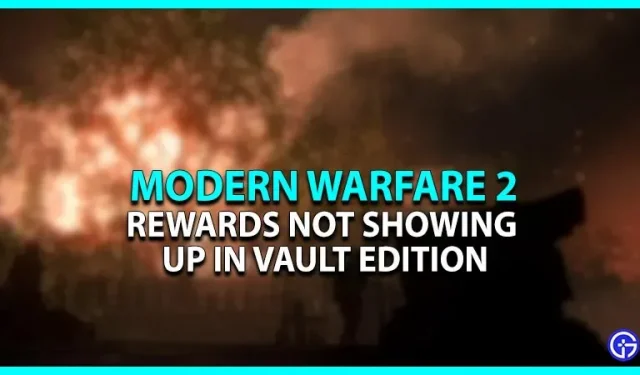Modern Warfare 2 is out now and is already being enjoyed by players around the world. In addition to the regular Standard Edition, the game is available for purchase in the Vault Edition. Those who have purchased Modern Warfare 2 have saved a lot of effort as they receive various additional rewards. Ghost Legacy Pack, Red Team 141 Operator Pack, FJX Cinder Weapon Vault, Battle Pass + 50 Level Pass – that’s what you get with the Vault Edition. Though for some reason players can’t claim rewards as they don’t show up. If you are facing the same issue, this article will help you. Check out this guide for all the issues with MW2 Vault Edition rewards not showing up.
Why are the rewards not showing up in Call of Duty Modern Warfare 2 Vault Edition? [To correct]

The most reasonable reason for the lack of rewards is the change of region. New Zealand is the first country where MW2 was released. This resulted in most players changing their region to New Zealand on their Activision accounts. Although Infinity Ward has already warned players that changing the region will cause the game to be buggy. Therefore, this is the most likely reason why rewards are not shown in MW2. However, this issue can be resolved by doing the following:
Restoring PlayStation licenses
Those who play MW2 on PlayStation must restore their licenses in order to resolve this issue. Here’s how to do it:
- First, go to Settings.
- Go ahead and enter Users and Accounts.
- After that, click “Other”and “Restore license”.
- This will fix the rewards not showing up in the MW2 Vault Edition for those playing on PlayStation.
This fix is provided by the developers themselves. According to them, this will also solve the problem that caused Oni to be missing from the operators menu.
Restart PC or Xbox
Those experiencing this issue on PC or Xbox should restart their respective devices. Also, keep in mind that any ongoing download must be paused so that the game files are not corrupted.
This is all you can do to fix issues with rewards not showing up in MW2 Vault Edition. If you found this article helpful, be sure to check out our other Call Of Duty Modern Warfare 2 guides.