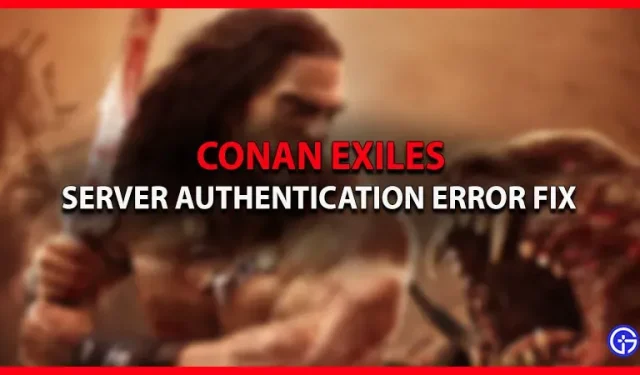Lately, many players are unable to login to the Conan Exiles servers. The “Authentication Failed”message is displayed when a player attempts to log in to both a public and private server. There can be several factors behind this recurring error, and here is a quick guide on how to fix Conan Exiles authentication failed error.
Server Authentication Error in Conan Exiles Fix
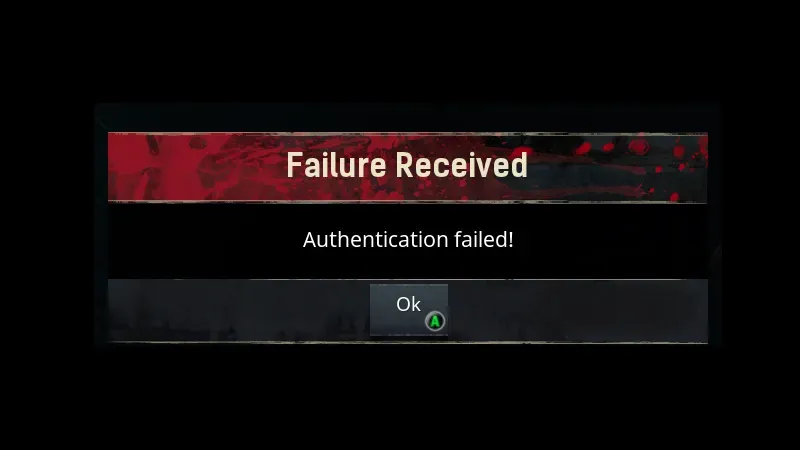
- Failed installation of BattlEye
- Funcom Online Services
Let’s consider each of these problems in detail.
Failed installation of BattlEye
BattlEye is an anti-cheat tool that the game uses to prevent any cheats or tools from running while you are in the game. Any error in its operation may prevent you from verifying your account on the game servers. The best way to solve this error is to reinstall the application. Below are the required steps.
- Go to your library on Steam to the Conan Exile page.
- Open properties by right-clicking on the icon. Click the Local Files tab and select the Browse Local Files option.
- Open the BattlEye folder and find the BattlEye installer, right-click on the icon and select “Run as administrator”.
- Try joining the Conan Exile server to see if the bug is fixed.
Funcom Online Services
Failed installation of BattlEye and other similar problems can be the main cause of server authentication failure. But the main culprit seems to be game developer Funcom and their Live Services department. At present, Funcom Live Servies seems to be experiencing some technical issues that prevent most players from logging into both public and private servers. The only solution to this problem is to wait for Funcom to fix their Live Services. Players who want to go online can try brute force by making several attempts to connect to the server.
This is all the information we have on how to fix the server authentication error in Conan Exiles.