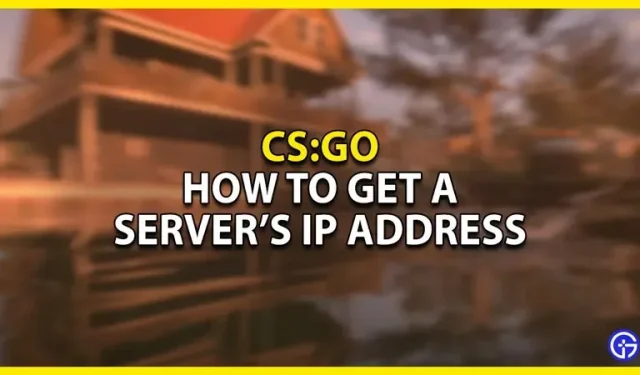Counter-Strike: Global Offensive, better known as CSGO, is an old classic FPS game created by Valve. This is the game where most of the Aim Demons like Shroud, S1mple, Hiko, TenZ, Scream, etc. appeared. The game has a lot of custom servers that you can join. Actually, you can create a game server and invite your friends. You can do this by giving them the server’s IP code. But how do you even do it? Don’t worry, getting the Server’s IP code is pretty easy. In this guide, I will show you how to get the IP code of a server in CSGO.
How to get server IP in CSGO
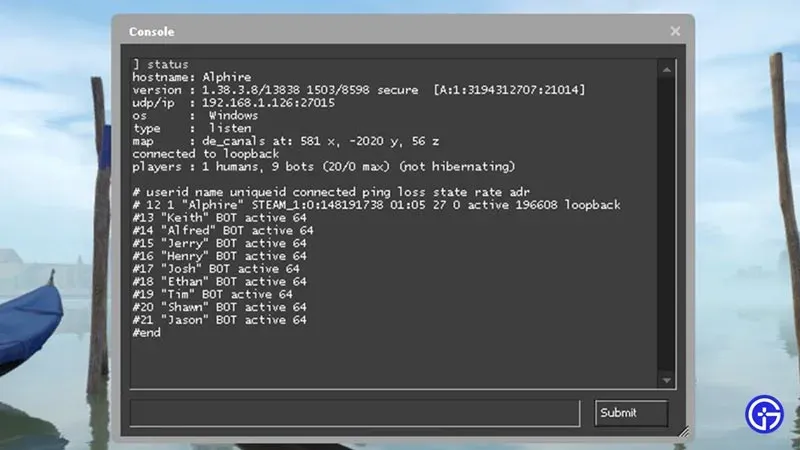
To get the IP code of the server in CSGO, you will need access to the command console. To do this, go to “Game Settings”and find “Developer Mode”. Under that, you should see an option called Enable Developer Mode, set it to Yes. You should now be able to access the command console by pressing the ` key (tilde key). Now that you’ve figured it out, join the game or create a private game.
- Once you enter the game, log into the command console.
- Now enter clear to remove unwanted clutter on the console.
- After that, enter the status in the command console.
- This will give you server information such as hostname, map, version, and most importantly, IP address.
- Copy the IP address and send it to your friend.
- They can join by typing connect followed by the IP address in the Shell.
- After that, they will join the Server.
This is all about how to get server IP address in CSGO.