Michael Gulino or better known as dapr is one of the best players in Valorant. Although he currently plays for the Sentinels, he was also a professional CSGO player. He has just over 464k followers at the time of writing and is also a well-known Valorant streamer on Twitch. While his followers have long wondered what his settings look like, they won’t have to again. In this guide, we will walk you through the Valorant dapr settings including sensitivity, crosshair and general settings.
dapr Valorant settings
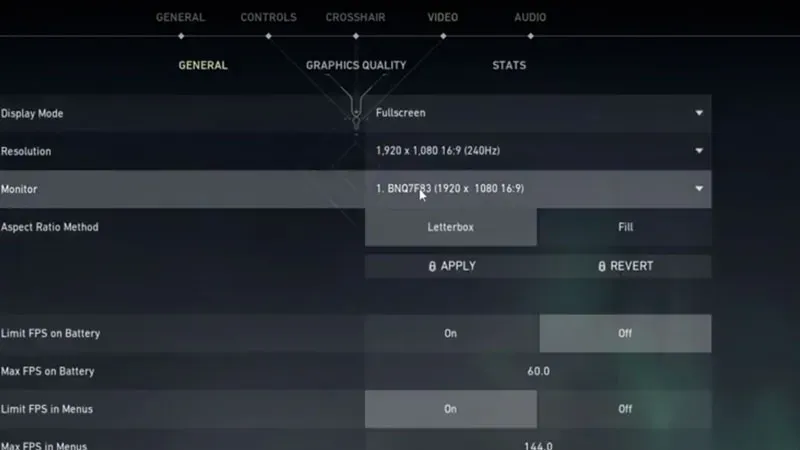
The settings were revealed by dapr himself during a stream and his fans have been trying them out ever since. While we don’t recommend that you copy all of its settings, there’s nothing wrong with checking them out. But before we do that, let’s take a look at the gear that dapr uses:
- Mouse – Logitech G PRO X SUPERLIGHT
- Mouse pad – ZOWIE G-SR
- Monitor – BNQ7F83
- Keyboard – Corsair K70 TKL
- Headset – HyperX Cloud II
- CPU – Intel Core I9-9900k
- GPU – Nvidia Geforce RTX 3080
Now that we’ve got that out of the way, let’s start with the dapr settings in Valorant.
dapr Valorant Sensitivity
- DPI: 400
- Sensitivity: 0.76
- eDPI: 304
- Hz: 1000
- Sensitivity with M scope: 1
- Sensitivity Windows 6
dapr key binding settings
- Walk: L-Shift
- Crouch: L-Ctrl
- Jump: Space
- Use object: E
- Equip:
- Main weapon: Mouse 4
- Secondary weapon: Mouse 5
- Melee weapon: Mouse wheel.
- Spike: 4
- Ability to use and equip:
- 1: In
- 2: mouse 3
- 3: C
- Ultimate: x
dapr Valorant crosshair settings
- Green color
- Contours: On | 1 | 1
- Center dot: off
- Internal lines: 1 | 3 | 1 | 3
- External lines: 0 | 0 | 0 | 0
- Fade | Movement | Trigger Error: Off | Off | turned off
dapr Radar
- Rotate | Fixed Orientation: Rotate | Based on Side
- Keep Player Centered: Off
- Minimap size: 1.1
- Minimap scale: 0.9
- Show map region names: always
- Minimap Vision Cones: On
dapr video
- General:
- Display Mode – Full Screen
- Resolution – 1920×1080
- Aspect Ratio Method – Letterbox
- Graphics quality:
- Multi-threaded rendering – enabled
- Material quality is low
- Texture quality is low
- Part quality is low
- UI quality is average
- Statistics:
- FPS Client – Text Only
- The rest – hide
That’s all there is in Valorant Settings dapr.


