As expected, after announcing that tfp0 (kernel task port) has been reached on a device running iOS 16.1.1, the palera1n team has officially added iOS and iPadOS 16 support to their Palera1n jailbreak tool based on the checkm8 bootrom exploit in version 1.4. 0.
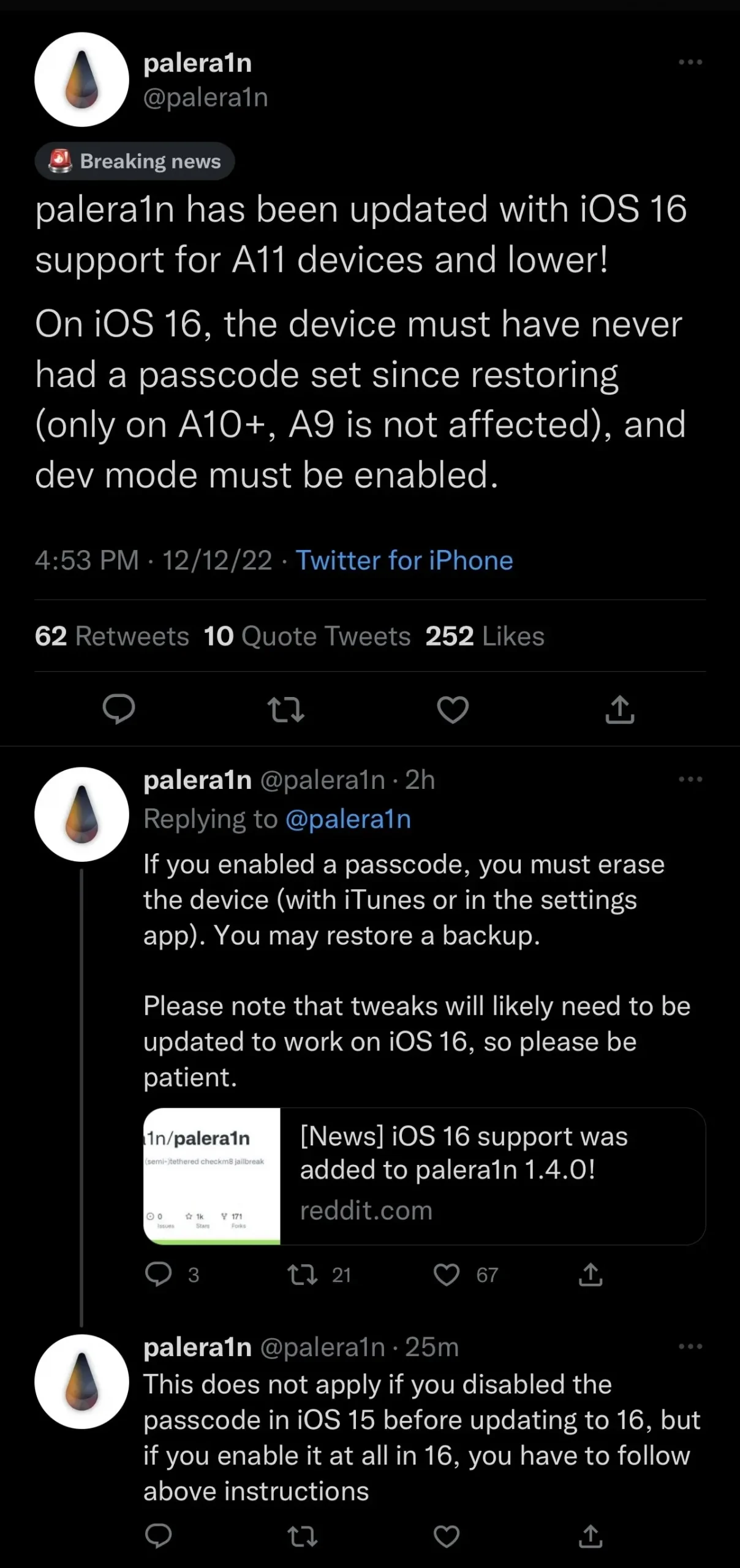
The latest news, released via a tweet from Palera1n’s official Twitter account, now means A10+ phones running iOS and iPadOS 16 may be jailbroken, a subset of iPhones and iPads that includes the following:
- iPhone 8
- iphone 8 plus
- iphone x
- iPad Pro 10.5 inch
- iPad Pro 12.9-inch (2nd generation)
It’s huge. Even though the developer jailbreak was invented, the palera1n team was the first to release a public jailbreak supporting iOS and iPadOS 16, and yet with tweaks. However, it’s worth noting that the jailbreak tweaks most likely don’t support iOS and iPadOS 16 yet and will need to be updated for them to work.
The palera1n team has taken care of some important password/biometric authentication caveats associated with using their palera1n jailbreak on iOS and iPadOS 16. We’ll cover that for you below:
- If you’ve never set up a passcode on iOS or iPadOS 15 or 16, you can go ahead and jailbreak.
- If you had a passcode set on iOS or iPadOS 15 and turned it off before updating to iOS or iPadOS 16, you can proceed to jailbreak.
- If you had a passcode set on iOS or iPadOS 15 and left it active when you upgraded to iOS or iPadOS 16, you’ll need to restore your device in iTunes or using the reset feature in the Settings app before jailbreaking.
- If you had a passcode set when using iOS or iPadOS 16, regardless of whether it was set on iOS or iPadOS 15, you will need to restore your device in iTunes or using the reset feature in the Settings app to jailbreak.
TL; DR, you couldn’t set a passcode when updating to iOS or iPadOS 16 or you’ll need to do a recovery before jailbreaking. This appears to be a SEP related issue and there is no workaround.
More interestingly, restore users are apparently allowed to restore data from iCloud or iTunes backups to preserve their user settings and personal data before jailbreaking, but developer mode must be enabled on an iOS or iPadOS 16 device anyway to jailbreak.
Our tutorial demonstrating the steps to jailbreak your iPhone or iPad with palera1n is still up to date for the newfangled support for iOS and iPadOS 16. The only extra step you might need is to restore your device before jailbreaking if before updating to iOS or iPadOS 16 it had a password on it.
There is currently no jailbreak for iOS and iPadOS 16 on A12 and newer devices, including iPhone XS and later. iDB will monitor the teams’ progress and update our readers if anything changes.
Read also: How to remove palera1n jailbreak
Do you plan to take advantage of the new iOS and iPadOS 16 support from the Palera1n team? Be sure to let us know why, or why not, in the comments section below.


