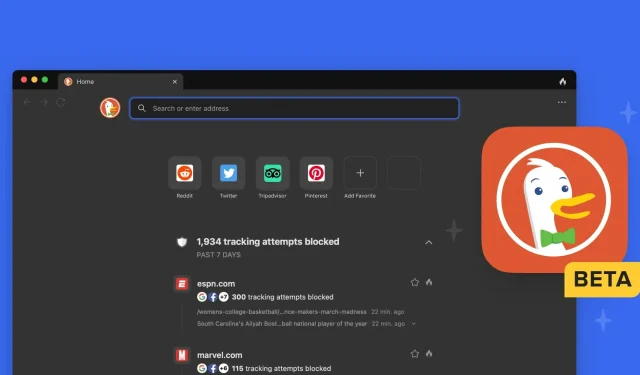Download the DuckDuckGo public beta for macOS to enjoy built-in security, private YouTube viewing, ad blocking, and more new features.
- What is happening? DuckDuckGo has launched a public beta of its desktop browser for Mac users after testing the app through a private waiting list.
- Why care? DuckDuckGo is a privacy-focused search engine that avoids the filter bubbles of personalized search results. Its browser really protects your privacy.
- What to do? Reclaim your privacy – download and install the public beta now.
DuckDuckGo Public Beta for Mac Now Available
DuckDuckGo for Mac (version 0.30) is now available in public beta and anyone can download and try it out on their Mac. According to the DuckDuck blog, the Windows version of DuckDuckGo will enter closed beta in the coming months.
All features of DuckDuckGo are available to users for free.
This browser takes a privacy-focused approach.
Revealing a private beta in April 2022, DuckDuckGo CEO Gabriel Weinberg says the upcoming app was not a dumb replacement for incognito mode.
Instead, DuckDuckGo offers many of the usual features expected of a modern browser, such as password and tab management, history, bookmarks, and more. DuckDuckGo uses the same WebKit rendering engine that Apple’s Safari browser is based on.
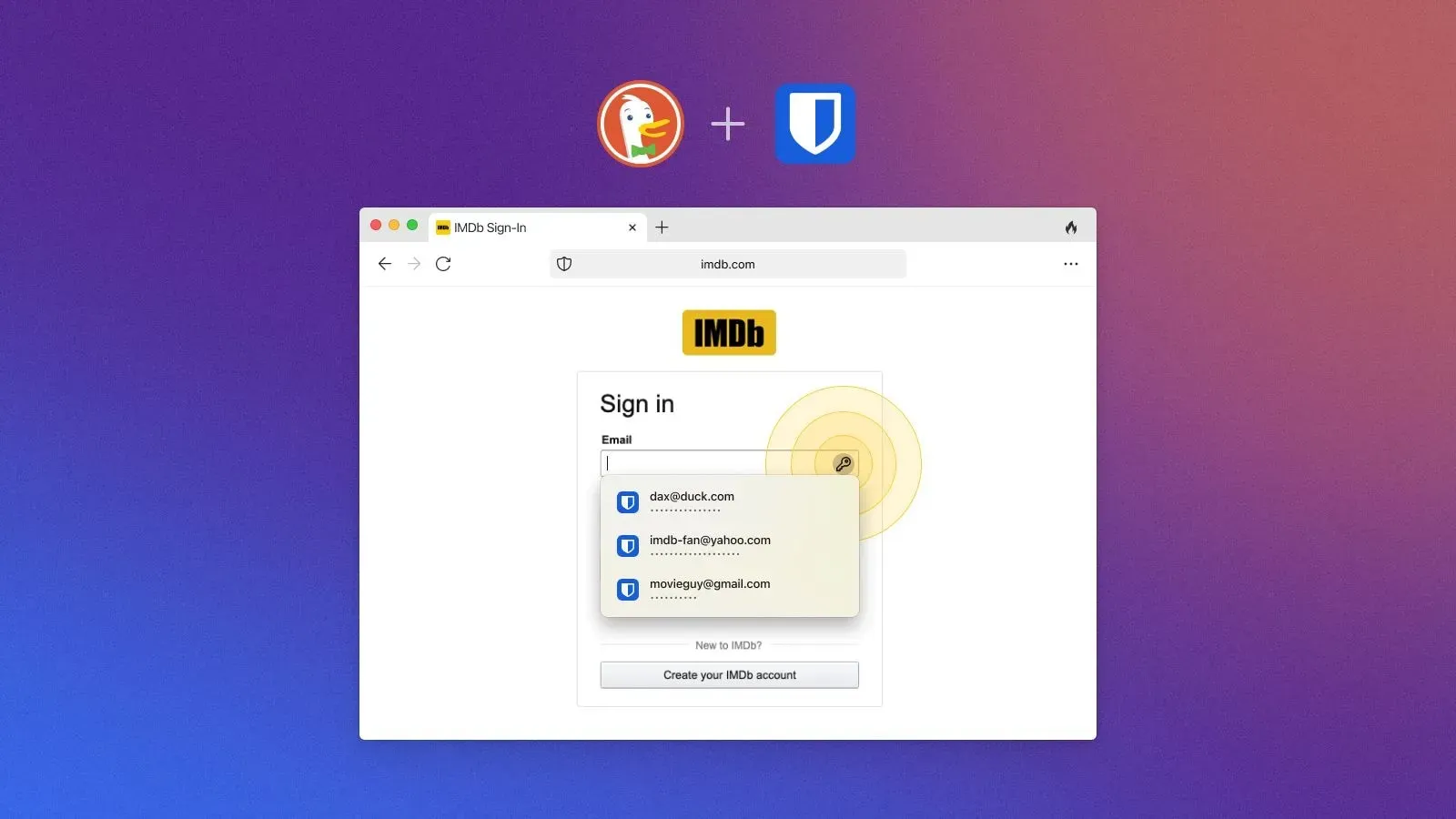
Privacy Protection has made DuckDuckGo a popular choice among privacy-conscious users. Some of the app’s privacy features include a built-in private search engine, an advanced tracker blocker that blocks trackers before they’re downloaded, email tracking protection, one-click browser data clearing, and more.
One particularly useful feature will prevent Facebook content that has trackers embedded from loading by default. Another handy feed that allows you to identify all blocked scripts that have tried to track you. From there, you can even delete saved data from websites you’ve recently visited.
Getting rid of ads
Do you know how when Safari’s content blocker blocks ads, you end up with spaces behind the blocked ads? Well, the DuckDuckGo browser won’t just remove intrusive ads while browsing, it will even clear that gap!
DuckDuckGo has a built-in password manager and auto-filled credentials. It can create complex passwords for new logins, store addresses and payment methods, and more. All this data is encrypted and stored locally on the device.
The app integrates with the open source password manager Bitwarden and the new universal autofill feature 1Password. “In the coming weeks, Bitwarden users will be able to activate this seamless two-way integration in their browser settings.”
Watch YouTube privately with Duck Player
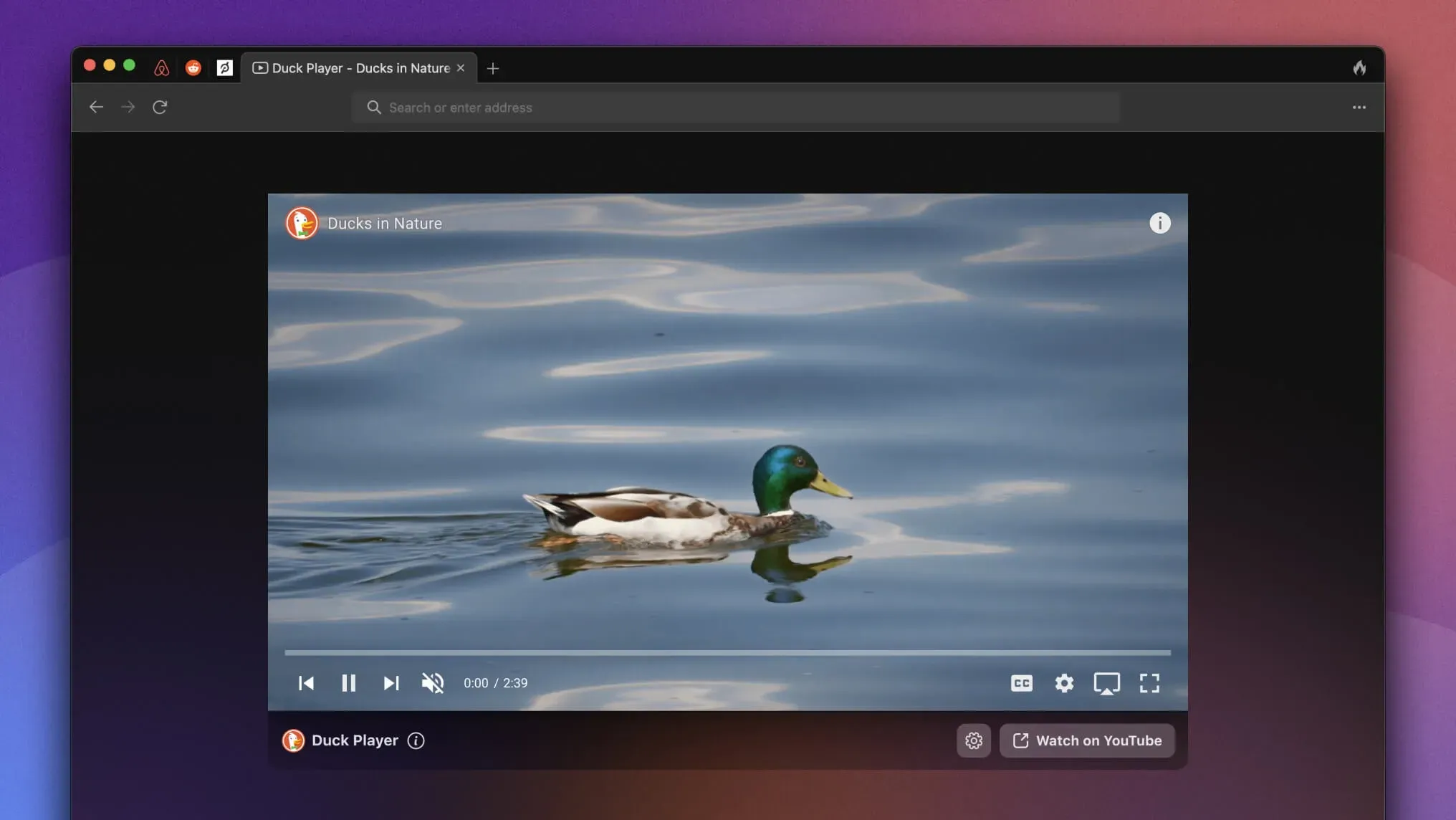
The use of trackers in embedded code is not new, but advertising companies still do it to fuel their surveillance of Moloch. YouTube, for example, continues to show targeted ads and cookies when you watch a video embedded on websites like iDB.
You can remove the Google tracking cookie from YouTube videos you embed online, but you will still be tracked when you watch videos embedded by other users.
DuckDuckGo’s Duck Player feature allows you to watch YouTube privately. Internal testing has shown that Duck Player generally blocks ads in most YouTube videos.
“Any ads you see on Duck Player will not be personalized,” DuckDuckGo said in a post. YouTube will still record your views, but they will not contribute to the YouTube advertising profile you have.
Watching videos in Duck Player doesn’t offer personalized recommendations, which is great. You can enable Duck Player for all YouTube videos, for specific ones, or set it to fire whenever you click on a YouTube link.
Can I import saved bookmarks and passwords?
DuckDuckGo does not store personal information or browsing data on servers. And to speed things up, the app lets you import saved bookmarks and passwords from other popular browsers and password managers. According to the company, syncing DuckDuckGo bookmarks and passwords across devices will come at a later stage. Read: 3 Ways to Change the Default Web Browser in macOS
How to download DuckDuckGo for macOS
The DuckDuckGo browser is currently in public beta. When the application is launched for all users, it will be available for download through the official website. In the meantime, you can download the DuckDuckGo public beta for macOS at duckduckgo.com/mac.
Only Mac and Windows versions of DuckDuckGo are in development.