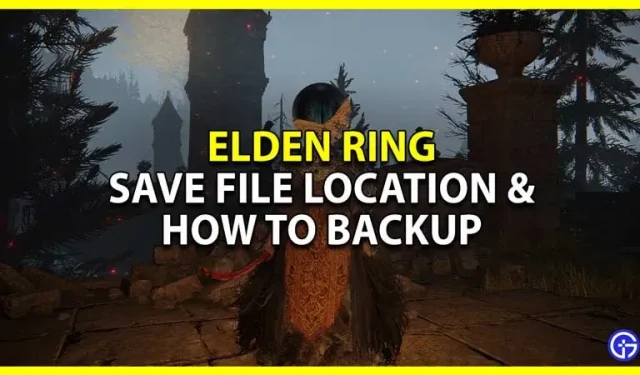When playing Elden Ring, it will be useful to know where your save file is located. FromSoftware games are notorious for corrupting save files. Worst of all, you lose your progress hours, and given the difficulty of these games, you might not even want to play again from the start. So in this guide, let’s check the location of the Elden Ring save file and how to back it up.
Elden Ring save file location
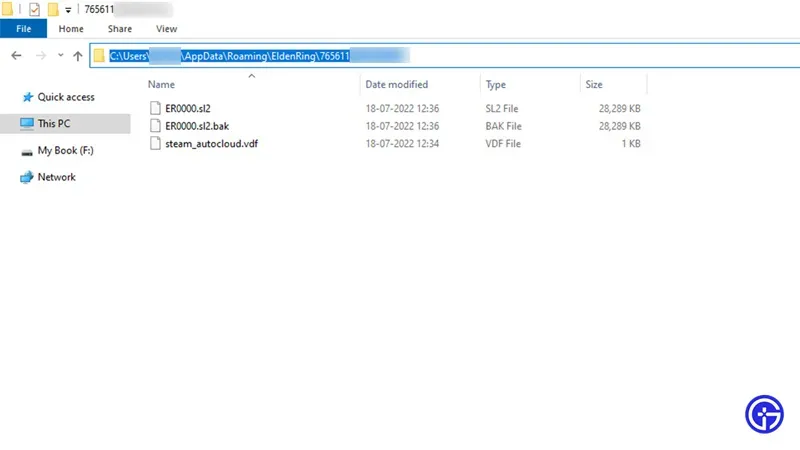
You can find the save files in the Steam ID folder in the Elden Ring folder. It cannot be recognized directly by this name, since it is not called a Steam ID, but is a string of numbers. Usually you should find it here: C:\Users\username\AppData\Roaming\EldenRing\your steam id string\
- Press the Windows key and search for File Explorer.
- Then click on This PC and navigate to drive C.
- Here, click on the Users folder and then navigate to your user profile folder.
- Now go to the AppData folder. If you don’t see it, then you don’t have the hidden items option enabled. Click View and check the Hidden Items box. You should now see the AppData folder.
- It remains only to go to Roaming, and then to the Elden Ring folder.
- Here you can find the folder with your Steam ID. It must be a 17 character folder. For example, the path should look something like this: C:\Users\GamerTweak\AppData\Roaming\EldenRing\12345678909876543\
- The two files with sl2 extension are the save files you are looking for.
How to back up a save file
- Go to the location described above.
- Copy the three files you find there.
- Create a new folder and paste the files here.
The catch is that you will have to back up your files after every game session to make sure you have the latest save. If you ever get an error about a corrupted save file, simply copy these backup files and paste them into your original save folder.
This guide tells you where to find the file save location for Elden Ring and how to back it up.