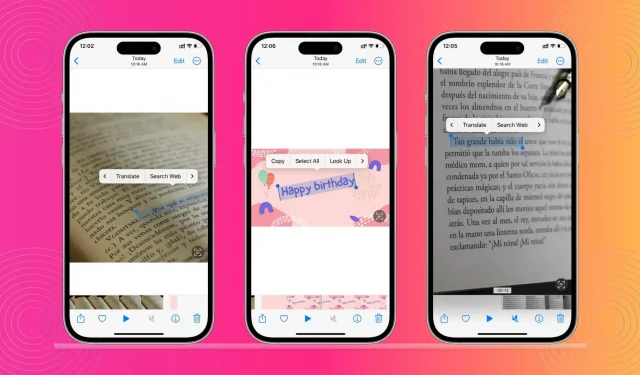Live Text is one of those cool but somewhat niche features in iOS 15 that allows users to interact with text in an image just like text in a document. This feature works with images, videos, and even when viewed through a camera lens in real time.
Unfortunately, Apple does not allow Live Text to be used on older devices that support iOS 15. We are of course talking about A9-A11 devices, including the iPhone 7, iPhone 8, iPhone 8 Plus, and iPhone X; Do you know of high demand devices currently hackable on iOS 15 with palera1n?
But don’t worry, because iOS developer PoomSmart has come to the rescue once again by releasing a new free jailbreak tweak called Live Text Enabler that allows the aforementioned devices to use Live Text on iOS 15 despite not being officially supported by Apple.
This extremely simple jailbreak tweak simply flips the boolean expression from false to true, including the built-in Live Text feature on these devices. With that in mind, keeping Live Text disabled on these devices was purely a software shenanigan on Apple’s part to make the new devices appear more attractive and functional than their predecessors – a sales push.
If you’re using any of the Palera1n-compatible iOS 15 devices and are currently using this jailbreak, you can take advantage of the Live Text Enabler to unlock modern features on what might seem like an outdated phone at the moment.
Live Text Enabler is available as a free download from PoomSmart’s personal repository through any of your preferred package manager apps. Apparently the tweak is only for jailbroken A9-A11 devices running iOS 15 via palera1n. There are no configuration options.
Note. If you’re on an iOS 14 device and would like to use Live Text, consider checking the NotLiveText jailbreak setting instead.
Are you planning to use PoomSmart’s Live Text Enabler? Discuss in the comments section below.