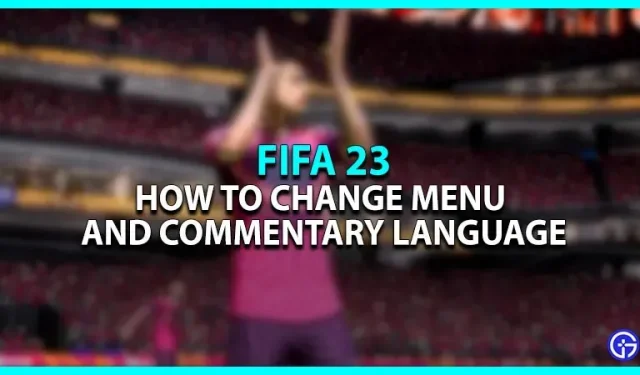FIFA 23 is the latest and 30th installment of the popular soccer game. The game comes with a lot of extra features and content that can keep you entertained for hours. It was easy for this game to grab all the attention since its predecessors had already laid the groundwork. Moreover, football has a huge following of all ages, which is why FIFA 23 is popular all over the world. The game allows you to customize languages so that players have no difficulty accessing the game. In FIFA 23, you can change the menu UI language and commentary language with little to no effort. Check out this guide to learn how to change the language in FIFA 23.
How to change language in FIFA 23 (menu)

If you accidentally changed the language in the game, here’s how to do it:
- Launch FIFA 23 and enter the main menu screen.
- After that, scroll all the way to the right and enter the “Settings”menu at the end of the list.
- Now go to the “Settings”tab and hover your mouse over “Game Settings”which is the second tile.
- Do not go to this tab, but use the right analog stick or the direction keys to scroll through the secondary language menu.
- From there, you can select the language of your choice in the game:
- English
- French
- Korean
- Chinese
- Portuguese
- Arab
How to change comment language in FIFA 23
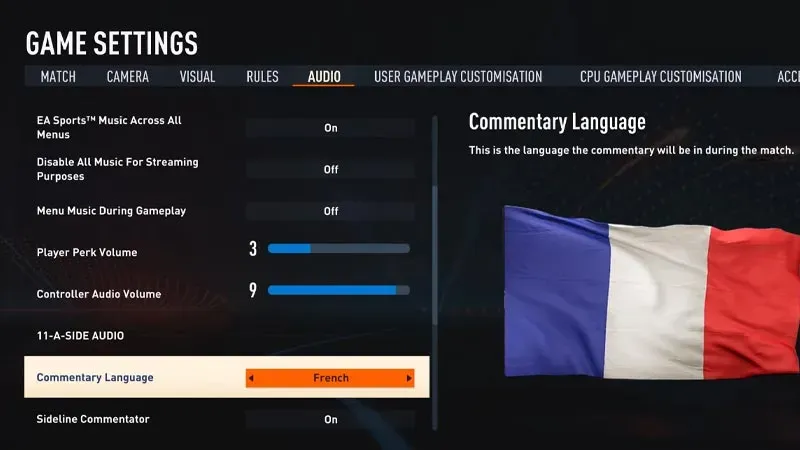
Double the fun by enjoying in-game commentary in another language in the game. Here is what you can do to change the comment language:
Launch FIFA 23 and enter the main menu screen. Next, go to the “Settings”tab on the right. On this tab, enter the game settings and go to the “Audio”tab. Later, scroll down to the 11-A-Side Audio section and below you will find the Comment Language option. You can change comment language between English, French and Spanish in FIFA 23.
Here’s how to change the main menu language and commentary language in FIFA 23. If you found this article helpful, be sure to check out our other FIFA 23 guides.