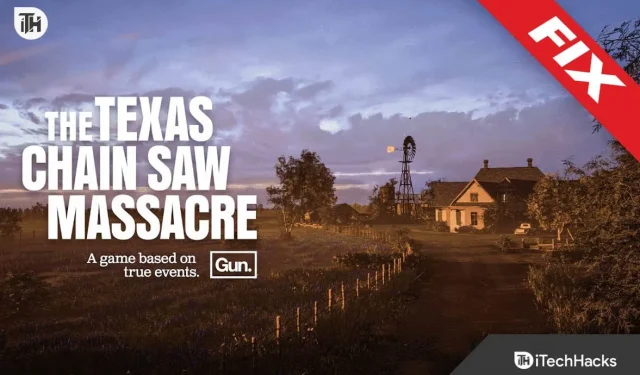Are you facing the the voice chat issues while playing The Texas Chainsaw Massacre game? In the world of gaming, talking with others is super important, but sometimes, tech problems can make things scary for the wrong reasons. No worries! This easy guide is here to help you understand why the “Voice chat not working” problem happens and give you simple solutions to get back to chatting with your game buddies. Let’s fix this issue and get back to the fun and fear of the game, together!
Why Texas Chainsaw Massacre Voice Chat Not Working?
The game’s voice chat malfunction can stem from various factors, including game bugs, compatibility issues, and technical glitches. Effective troubleshooting begins with identifying the possible causes before proceeding to the solutions.
Voice Chat Not Working on Texas Chainsaw Massacre Game: Quick Fix
1. Check Server Status
Visit the official game website or the community forums to see if there are any updates or announcements about server disruptions. If the servers are undergoing maintenance or facing issues, it could be the reason behind the voice chat problem. Waiting for the servers to stabilize is often the best course of action in such cases.
- Visit the here.
- Look for any announcements about server problems or maintenance.
- If the servers are indeed having troubles, you might need to wait until they’re back up and running smoothly.
2. Check Sound Settings on Windows 11 PC
Sometimes, your computer’s sound settings can play tricks on you. Let’s make sure everything is in order:
- Right-click on the speaker icon in the bottom-right corner of your screen.
Choose “Open Sound settings.” - Under the “Input” section, make sure your microphone or headset is selected as the default input device.
- Speak into your microphone – you should see the input level moving. If not, your mic might need a nudge.
3. Check Sound Settings on Console:
Console users like PS5, Xbox etc can encounter voice chat issues too. By verifying and adjusting your audio settings, you’ll enhance the chances of seamless communication with your fellow gamers. Adjusting microphone sensitivity ensures your voice is clear and easily heard.
- Navigate to your console’s settings menu.
- Look for the audio settings.
- Confirm that your audio output and input devices are correctly selected.
- If there’s an option for microphone sensitivity, adjust it so that you’re heard loud and clear.
4. Update Audio Drivers
Outdated drivers can be a real party spoiler. Let’s get them up to date:
- On Windows, right-click on the Start button and select “Device Manager.”
- Find “Sound, video and game controllers.”
- Right-click on your audio device and choose “Update driver.”
- Follow the prompts to search for and install the latest driver.
- For consoles, check online for instructions on updating audio drivers specific to your console type.
5. Force Restart The Game
The game’s voice chat feature might also not work due to minor bugs problem on the system. We suggest that the users should force restart the game to check whether the issue is resolved or not. Many players have tried this step, and they were able to fix the problem. You have to follow the steps which are listed below to do this.
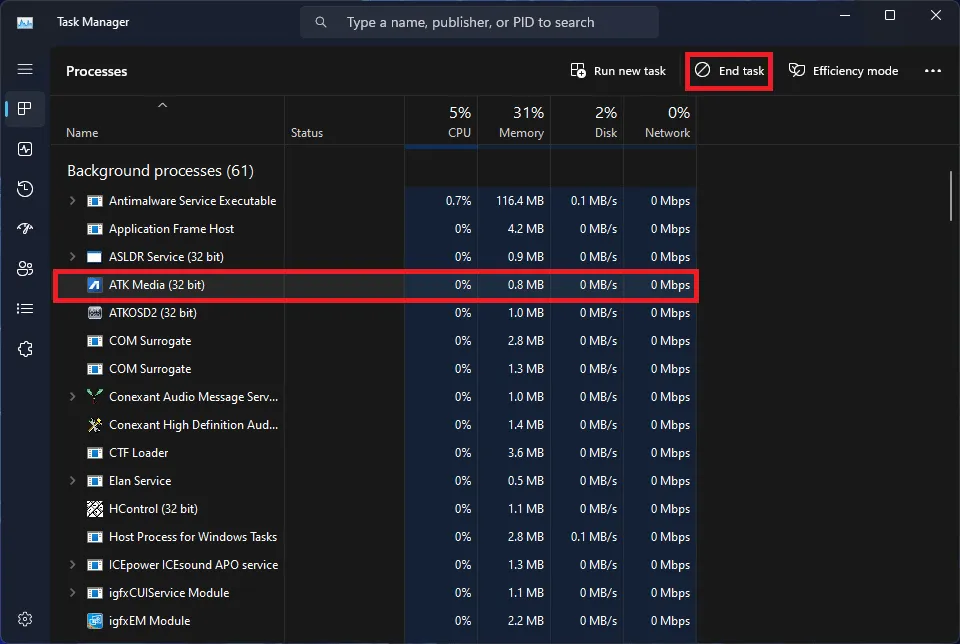
- Keep doing this for all the processes.
Conclusion:
There you have it, fearless gamers! We’ve journeyed through the twists and turns of troubleshooting The Texas Chainsaw Massacre’s voice chat glitch. Remember, while navigating a virtual horror world is scary fun, battling tech gremlins shouldn’t be part of the thrill. With these step-by-step solutions, you’re armed to overcome voice chat issues and get back to strategizing, teaming up, and maybe letting out a few screams – all while having a blast in the haunting universe of the game.
- Fix: The Texas Chain Saw Massacre Controller Not Working (PS5)
- The Texas Chain Saw Massacre Keeps Crashing: 15 Ways to Fix
- Fix The Texas Chain Saw Massacre Low FPS: 10 Simple Ways to Increase
- Fix: The Texas Chain Saw Massacre Won’t Launch
- How to Fix Texas Chain Saw Massacre Crossplay Not Working