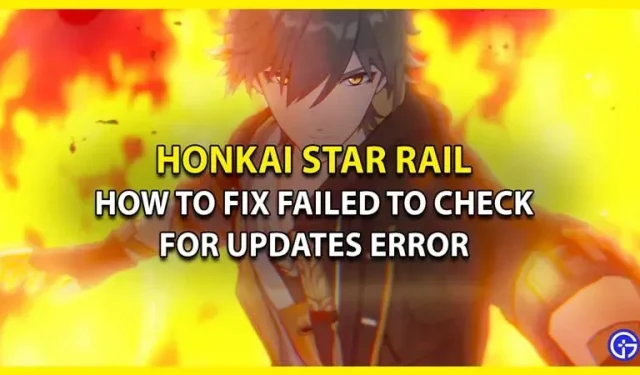Since Honkai Star Rail just went live, many players are attempting to sign up for the game. Server problems like the Honkai Star Rail Unable to Check for Updates error are extremely typical in these circumstances. The sheer volume of people in the game appears to be too much for the new servers, despite the fact that many Genshin Impact gamers would love to try it. Regrettably, this connectivity problem prevents your launcher from receiving data from the servers, preventing you from updating your game at all. Even though the problem is not on your end, you can resolve Failed to Check for Updates with the help of a few troubleshooting methods.
Fixing Honkai Star Rail’s Failing Update Check

Troubleshooting Advice for Honkai Star Rail When It Fails to Check for Updates
Verify your Internet connection.
As your Internet network is linked to the Honkai Star Rail Failed to check for updates issue, the first thing you should do is make sure your Internet connection is operational. You can determine if this is the issue by running a speed test, which works great. To avoid connection problems, avoid any large downloads on any of your devices that could consume additional bandwidth.
Enabling Windows Defender Firewall to allow Honkai Star Rail
The Honkai Star Rail Error Code 200 issue could be brought on by the fact that the game is being blocked by your Windows Defender Firewall settings. Here is how to add it to the list of Exceptions:
- Open the Firewall & Network Protection from your Windows Security.
- Locate and click Allow an app through Firewall.
- Look for the Honkai Star Rail files in the list.
- If you can’t find it, follow these steps –
- Click on Change Settings.
- Click on Add Another App.
- Browse for your Honkai Star Rail Files and then Add the game to the Exception list.
- Once you add the game to the Exception list, it should not have any problem with Windows Defender.
Restart the Modem and Router
There may be a lot of superfluous caching on your modem and network that is causing you issues when playing Honkai Star Rail. You can receive a significantly quicker and more reliable network connection by restarting them. Additionally, since modems and routers operate continuously, they occasionally overheat. To cool down and improve performance, a simple restart is all that is required.
Finally, the best course of action is to get in touch with Honkai Star Rail Support by sending an email if the problem continues. They are well-equipped to address these problems and offer qualified assistance.