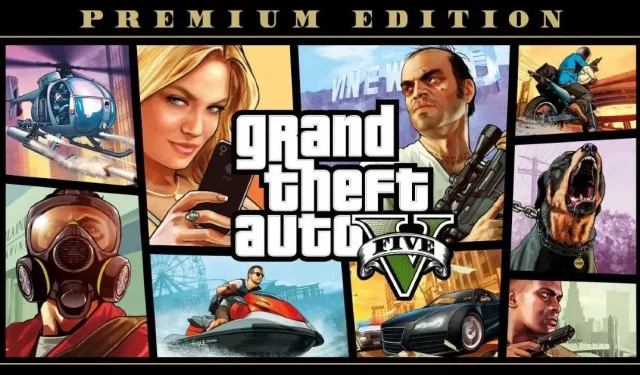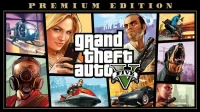GTA 5 is arguably one of the most innovative games in the world. When it comes to open world gameplay and compelling storyline, GTA 5 still tops the charts as the most flexible and also one of the most fun games. As a result, Grand Theft Auto V is still one of the most purchased and popular games on various gaming stores such as the Epic Games store or Valve’s Steam. In this note, if you are out of the game or just starting out, we are giving you a step by step guide on how to download GTA 5 on PC and the availability of the game on your Android mobile device.
How to download GTA 5 on PC via Steam
Steam by Valve is one of the largest PC game stores. If you are just starting to play games, in order to download GTA 5 from Steam, you first need to create a free Steam account.
- To set up a Steam account, simply visit the Steam Store website on your PC using a compatible browser, navigate to the login menu in the top right corner, and follow the on-screen instructions to register your account. Keep in mind that you will need to provide an email address that has not previously been associated with a Steam account. You will also be asked to select an avatar and gamertag for your Steam account, and this gamertag will be your identity in the Steam store.
- Once your account is set up, go to the main page of the Steam store and click “Install Steam”. This will install the Steam desktop client on your computer, which will set up a Steam account on your desktop. Keep in mind that you will need this account for every game. Once installed, log in using your registered Steam email address.
- After logging in, access the Steam store from the desktop client. Here, find GTA 5, select the edition you’d like to purchase, and proceed to checkout.
- During the billing step, you can add your credit card to your account for easy future debiting. You can also use any Steam Credits (if you have them).
- After payment, the game will be added to your game library. A publication that you can access from “My Library”in the Steam desktop client. Go to GTA 5 and select “Start Download”. GTA 5 will begin downloading, and once it is complete, the installation process will begin.
- Once installed, you will also need to set up a Rockstar Games account, which you can do using your Steam credentials. After logging in, you can start playing GTA 5.
- Note: GTA 5 is a big game. Therefore, to download the game, it is recommended to have an unlimited broadband Internet connection with high bandwidth.
How to download GTA 5 (Grand Theft Auto V) on PC via Epic Games Store
- Downloading GTA 5 using the Epic Games Store is essentially the same as using Steam. Here, log in to the Epic Games Store and register using your email address. Here you will also be asked to select a gamertag for identification in the store.
- After registering, you will be prompted to install the Epic Games desktop client. Install it from the Epic Games website, sign in with your credentials, go to the store, and add the game to your account. After payment, the game will be added to your library.
- Once added, you can download it to your computer. After downloading, you can proceed with the installation. You will then need to set up your Rockstar Games account, which you can do in the Epic Games Store.
How to download GTA 5 on PlayStation 4?
You can also download Grand Theft Auto V on your PlayStation 4 console. All you have to do is follow these steps:
- First, you need to go to the PlayStation website and register or sign in with your details.
- Then search for a GTA 5 game in the search box. Click on the name of the game and buy it.
- After that, you need to go to your console and then go to “My PlayStation”.
- Select “Game Library”and go to the “Purchases”section to find GTA.
- Now just click to download the game to your PS4 console.
How to download GTA 5 on Xbox?
You can also download GTA 5 on your Xbox One or any other Xbox console. In this article, we will show you how to download the game correctly:
- Go to the Xbox website, and then sign in to your account by entering your details.
- Now search for the Grand Theft Auto V game and click the “Buy Game”button to purchase it.
- After that, you need to go to the console and click the “Manual”button.
- There you will see the Active Downloads option. Press A to confirm.
- You will then see a list of current downloads and you need to select GTA 5 from the list to download it to your console.
How to download GTA 5 for Android?
There have been many reports about the premiere of the official version of GTA 5 on Android. However, it is important to note that Rockstar Games has not published any version of GTA 5 for Android and the official versions of GTA available for Android are:
- GTA: Vice City
- GTA San Andreas
- GTA: Liberty City: Stories
- GTA: Chinatown Wars
- GTA 3
As a result, you won’t be able to play the official Android port of the game. Do not trust third-party apk sites that urge you to download GTA 5. As a result, you can download infected files to your smartphone.
How long is a GTA 5 game?
Grand Auto Theft 5 or GTA 5 is a fairly long game that can take several hours to complete 100 percent. The passage of the single-player campaign of GTA 5 from start to finish can take 31 hours. In addition, the game has several additional missions. If you combine both, you will get roughly 48 hours of gameplay. What’s more, it takes a whopping 79 hours to complete the game.
Who owns the GTA 5 speed record?
Although the game’s single-player campaign mode takes over 30 hours, speedrunners were able to complete it in a few hours. The current GTA 5 speed record belongs to YouTuber burhac. He completed the game in 6 hours 3 minutes and 27 seconds.
Can I run GTA 5 on i3 without a graphics card?
Yes, you can run GTA 5 if you have an Intel Core i3 processor, however the gameplay will be quite laggy. The company says you need to have at least a quad-core Intel Core 2 processor, 4GB of RAM, and 85GB of free storage space. However, for this game to run smoothly, you need to have an Nvidia 9800 GT 1 GB GPU minimum.