GTA 5, Rockstar’s flagship game released nearly a decade ago, is loaded with action. In addition to the famous story mode with three characters, the game has an online mode. As a gangster or businessman, the in-game character must always carry a weapon to fight. These weapons are good, but some of them can be improved. This weapon after the upgrade is known as the Mk2 weapon in GTA. However, upgrading this weapon to MK2 has certain requirements. Here is our guide that outlines the steps by which you can get the Mk2 weapon in GTA Online.
How to get MK2 weapons in GTA Online
MK2 weapons are more effective than MK1 or base weapons. This upgraded version kills the enemy with comparatively smaller bullets. MOC (Mobile Operations Center) is a very useful machine that carries a huge container. Inside the container there is a place for a weapon, which is necessary to get the MK2 weapon. To get the MK2 weapon, follow these simple steps:
- Open your mobile phone or laptop in the game.
- Access to the Internet.
- There are now two requirements to get an MK2 weapon, a bunker and an MOC with a weapon slot.
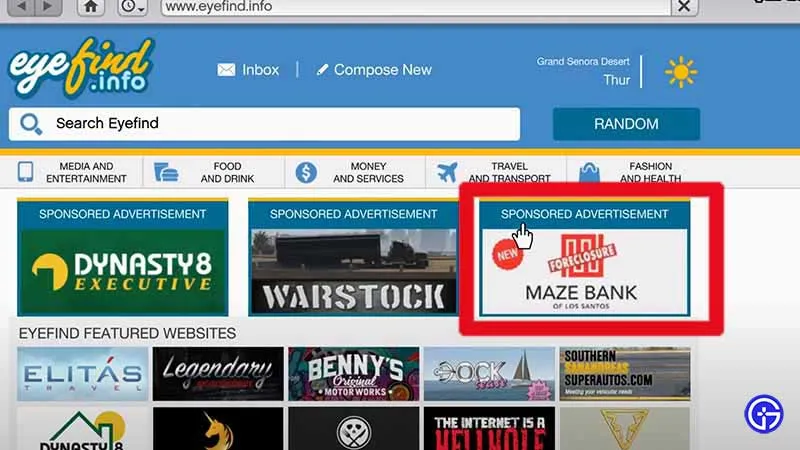
- Log in to the Foreclosures Maze Bank website.
- A city map will appear. The places marked in blue are the bunkers. The cheapest bunker is $1,165,000 and the most expensive is $2,375,000.
- Choose and then purchase any of them.
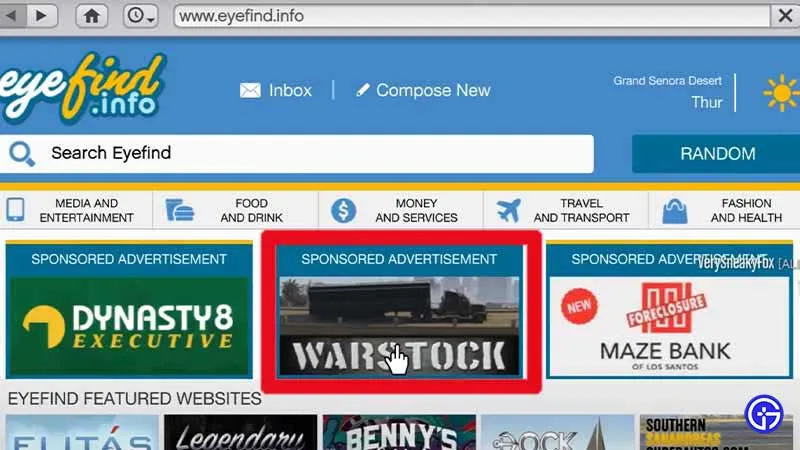
- Now go back and log in to the Warstock Cache and Carry website.
- Select the Mobile Operations Center and purchase it for $1,225,000.
- Now visit the Maze Bank website again and click on Arcade to find out its location.
- Arcades are yellow dots on the map. The cheapest Arcade is around $1,235,000, while the most expensive is around $2,530,000.
- The arcades have a garage where you can store your MOC. Arcade also has a Master Control terminal from which you can manage all your services.
- Once purchased, go inside the bunker and access your laptop.
- Enter Disruption Logistics and click on Management Staff.
- Click “Assign research staff”.
- Click “Research”and select “Accelerated Research”to complete it quickly. You can also wait for the research to complete without paying for it, but this requires patience.
- Progress can be tracked in the research progress bar.
- Now go to your mobile operations center.
- Go to the weapon area and select any weapon you want to upgrade.

- Click “Update”and then select its MK2 variant.
- After upgrading, additional attachments and camouflage can be added to the weapon.
That’s all you need to know about getting Mk2 weapons in GTA Online.


