Are you willing to log in to your Instagram account but forgot its password, or suspect unauthorized access and want to change the existing password? Don’t worry! In this guide, I will share how to reset your Instagram password even without your old password, email, or phone number.
- How to change Instagram password on iPhone while logged in
- How to change Instagram password using website
- How to reset Instagram password on iPhone if you forgot it
How to change Instagram password on iPhone while logged in
- Launch Instagram → Tap your profile.
- Tap the hamburger icon → Select Settings and privacy.
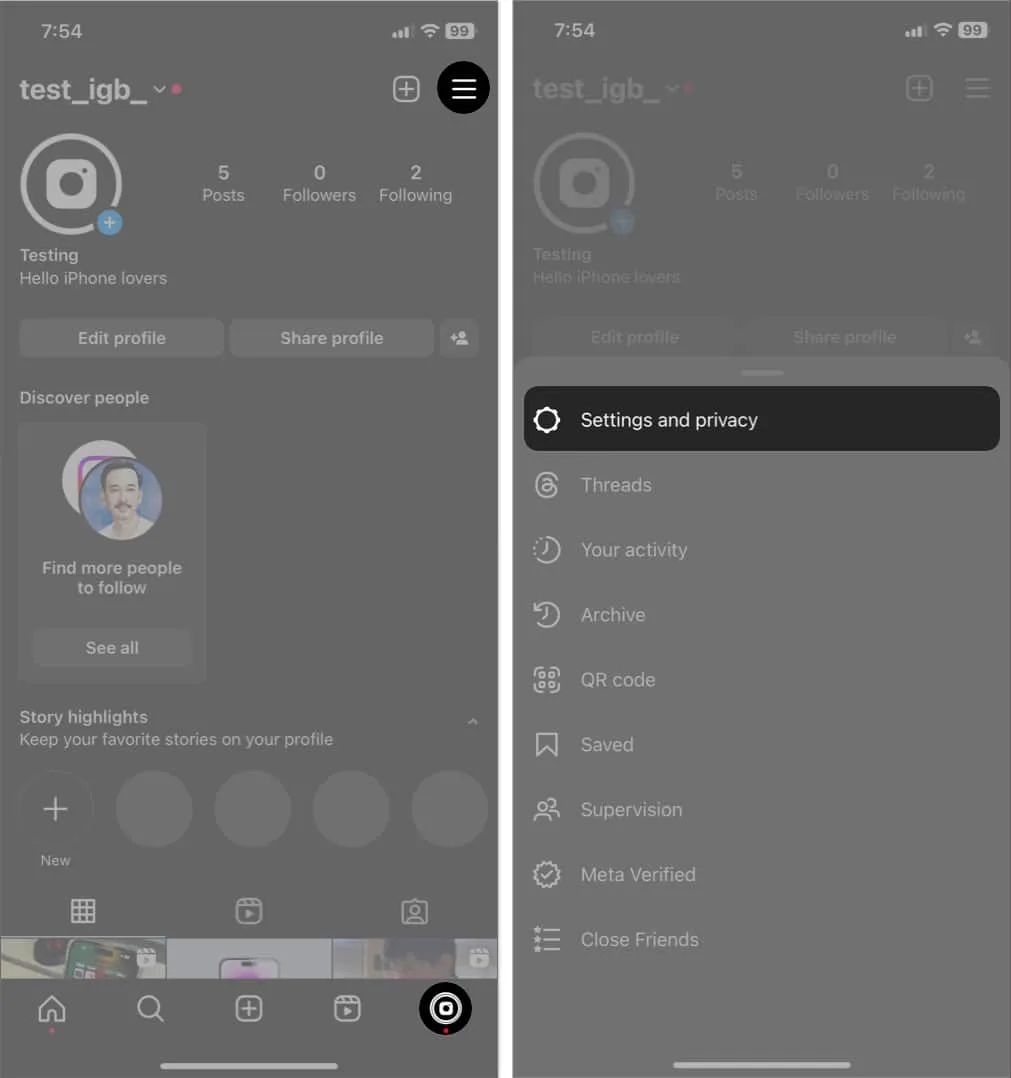
- Choose Accounts Centre → Select Password and security.
- Tap Change password.
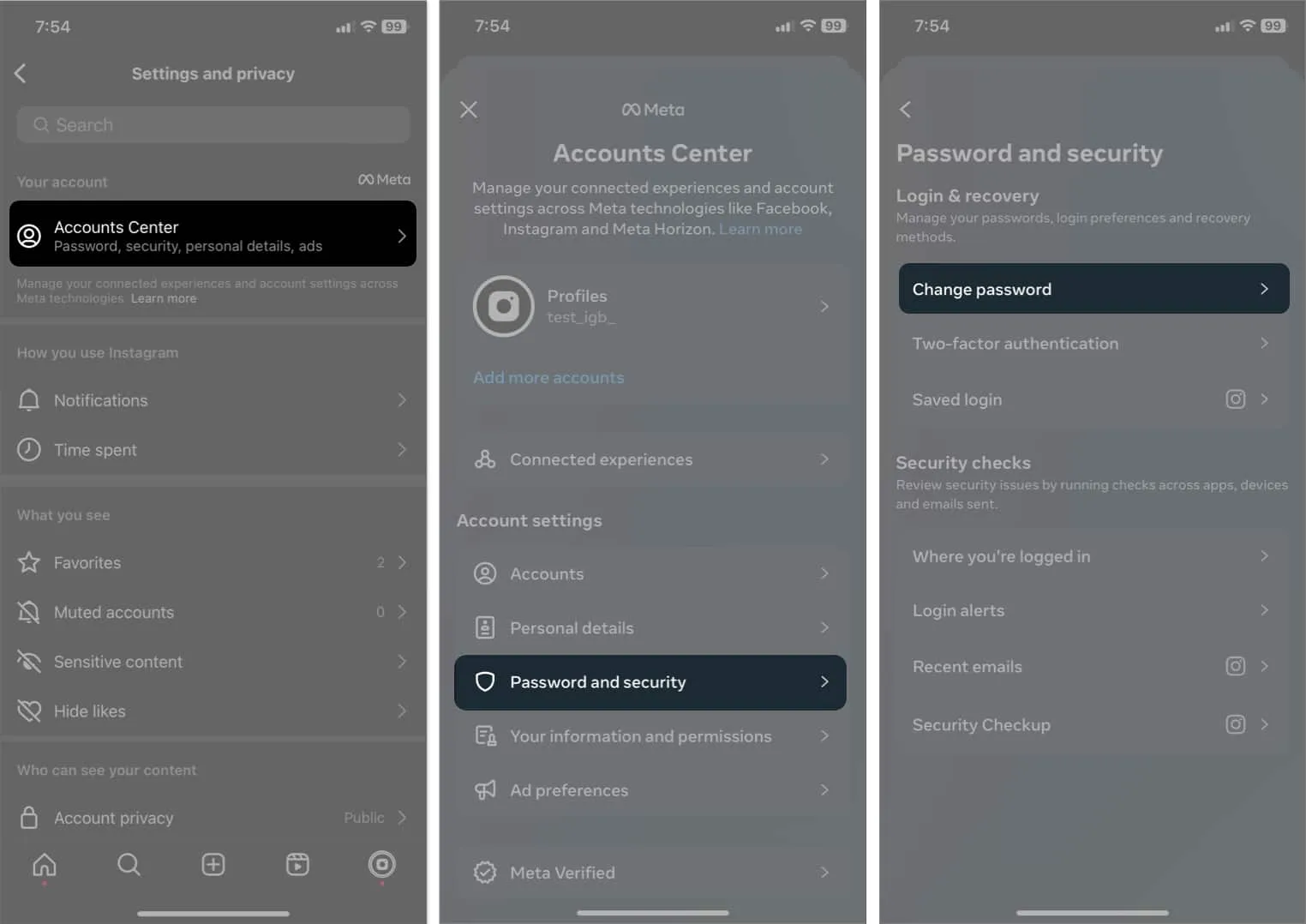
- Select your Instagram profile.
- Type your Current password → Enter your New password and Retype new password.
- Tap Change Password.
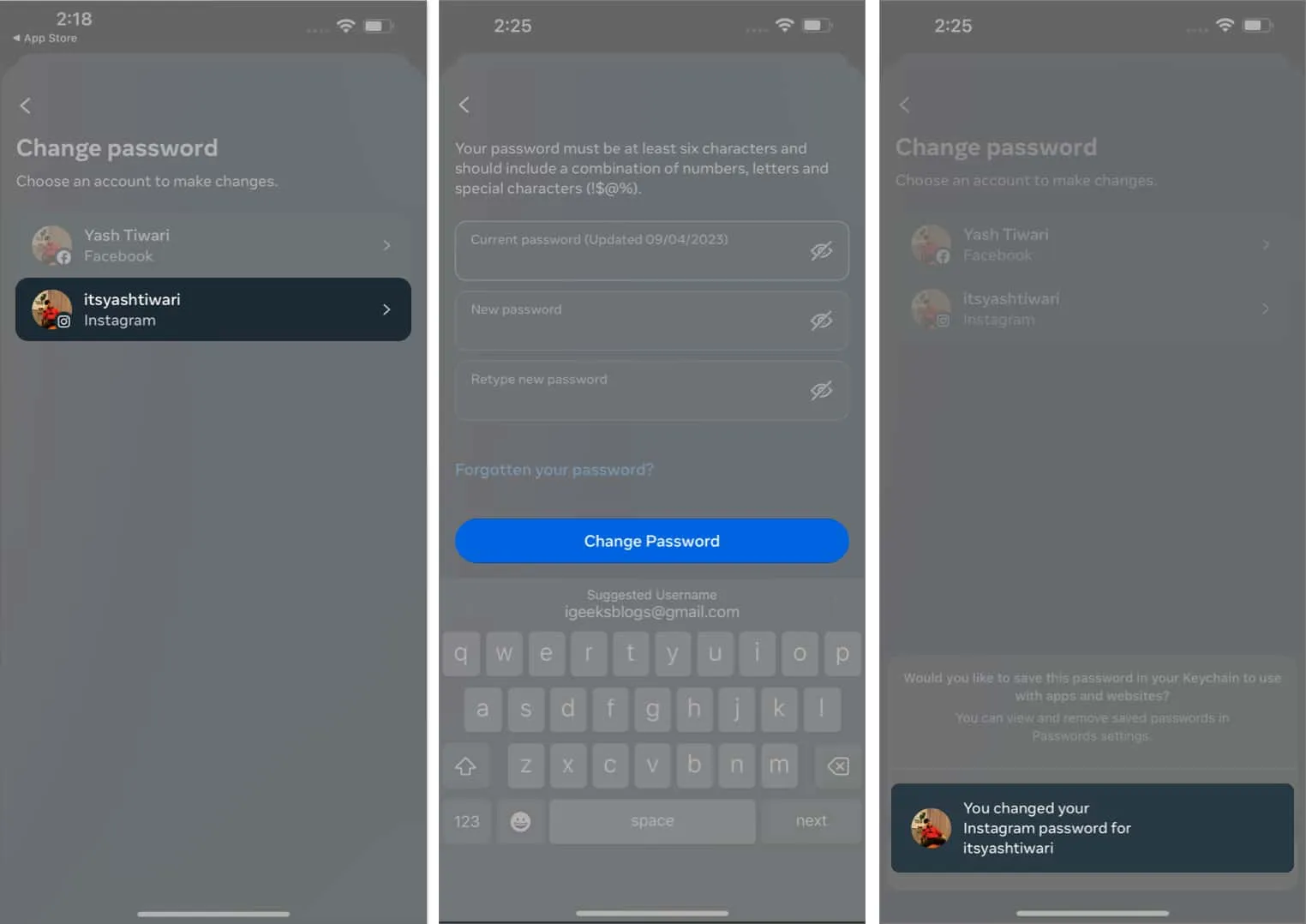
How to change Instagram password using website
- Access Instagram on any browser of your preference.
- Select More.
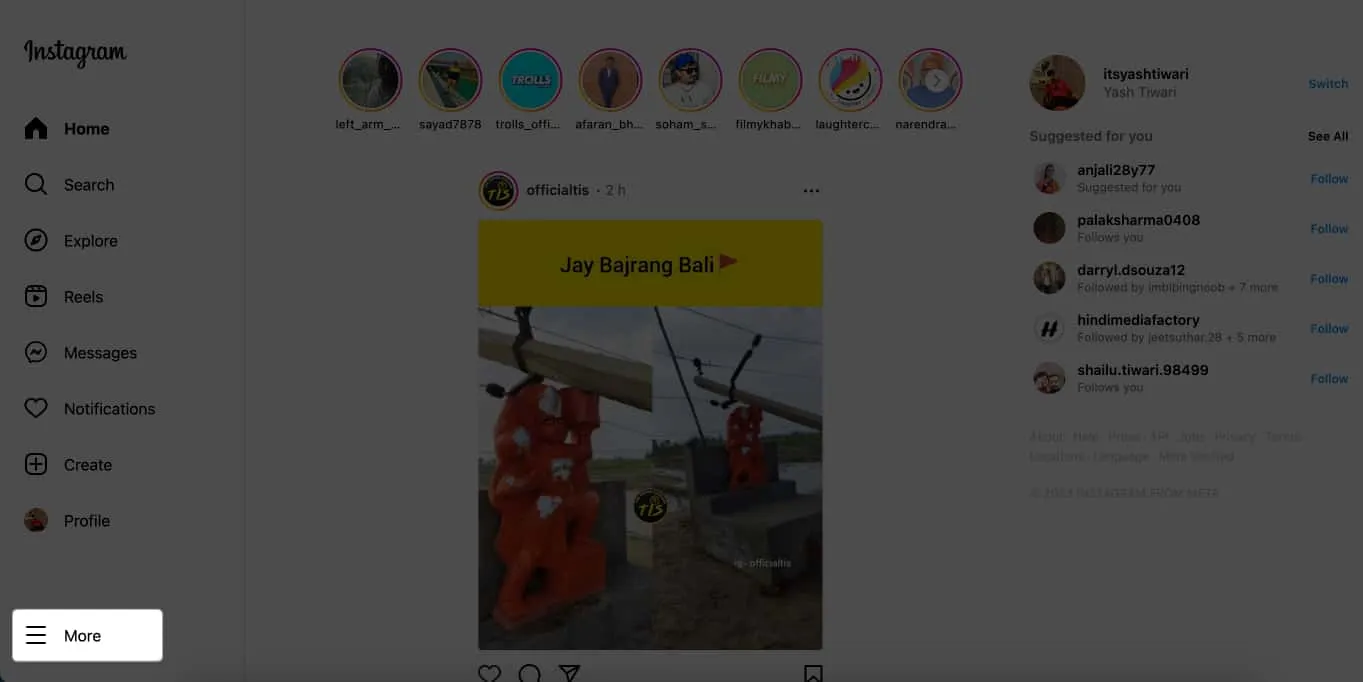
- Choose Settings.
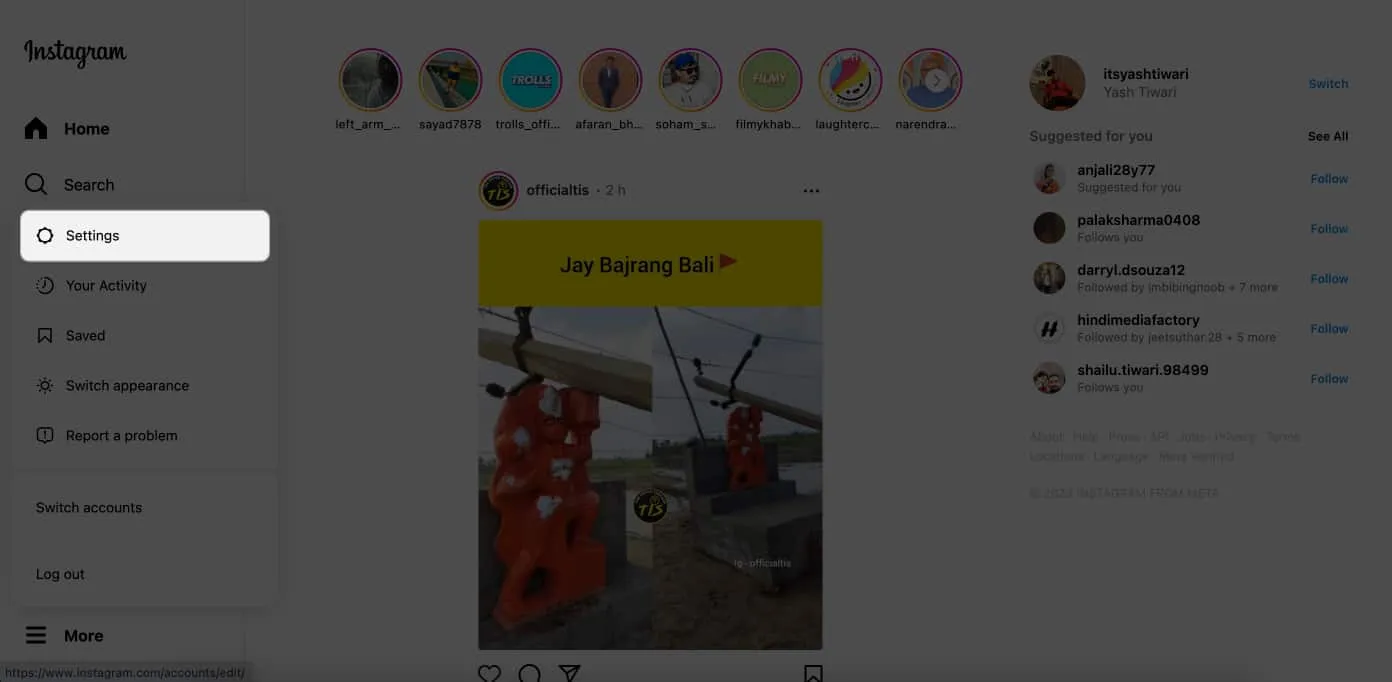
- Click See more in Accounts Centre.
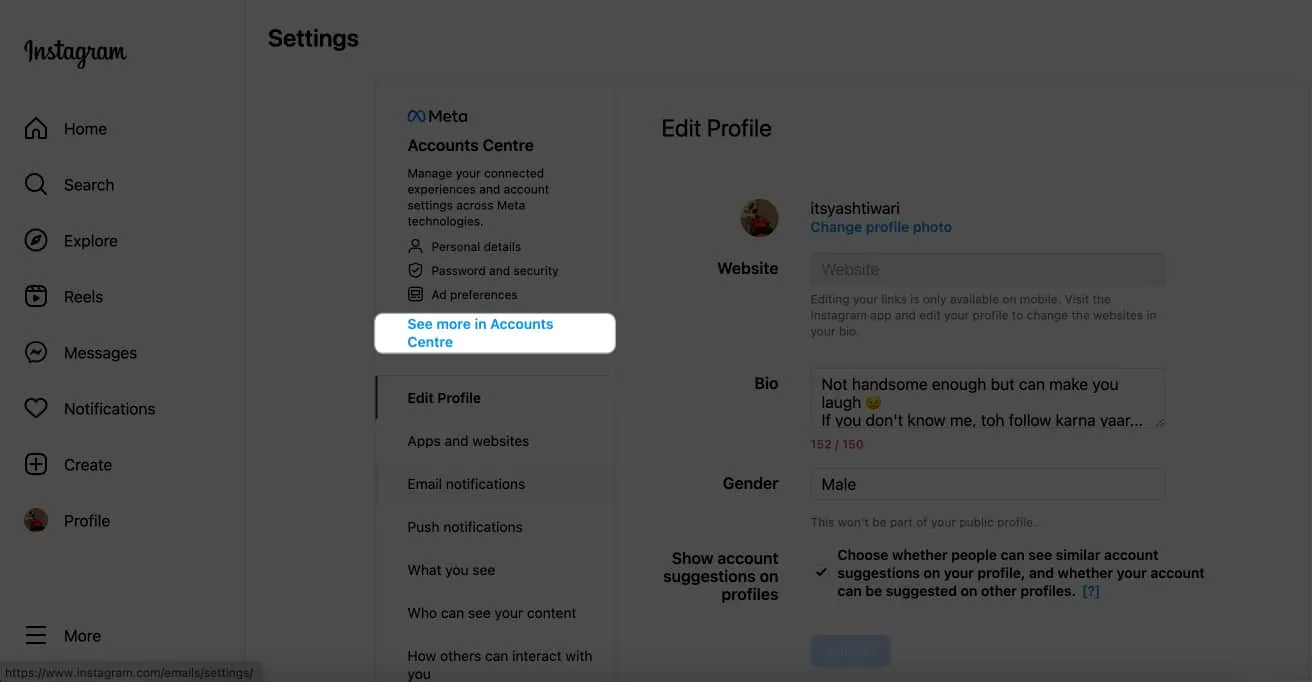
- Follow the on-screen instructions.
How to reset Instagram password on iPhone if you forgot it
- Tap Forgot Password on the Instagram login page.
- Enter your username, or email address, or phone number → Hit Find Account.
- Select a verification method → Tap Continue.
I have opted for the Get code or link via email.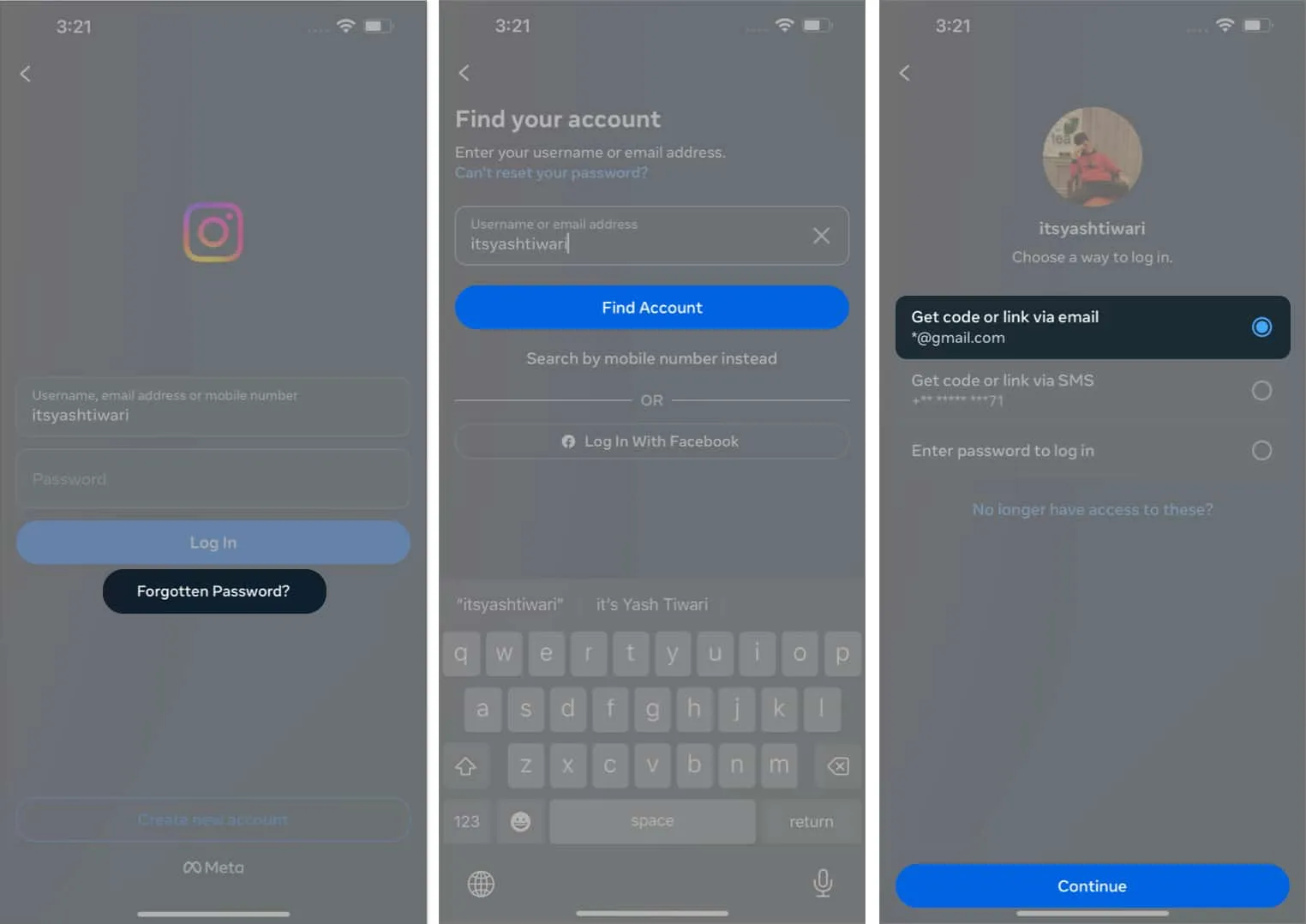
- Tap the recover Instagram password link you received.
- Select Reset Password → Enter the new password and save the changes.
FAQs
Can I reset my Instagram password on my iPhone without an internet connection?
No, you must have stable internet access to change your Instagram credentials with or without the old password.
Will resetting my Instagram password on my iPhone delete all my account data?
No, resetting your Instagram password will not delete your account data. It only changes your login credentials, allowing you to regain access to your account.
What should I do if I don’t receive the password reset email on my iPhone?
If you don’t receive the password reset email, check your spam or junk folders in your email account. If you still don’t find it, wait for a few minutes and try requesting the password reset email again.
Is there a limit to how many times I can reset my Instagram password on my iPhone?
There is no specific limit to the number of times you can reset your Instagram password on your iPhone. However, frequent password resets might raise security flags and temporarily restrict your account.
Preserve and protect!
Following my outlined steps, you can use Instagram like a pro and keep your account protected from unauthorized access. Also, regularly changing your passwords is essential to maintaining online security. If you face any issues, comment below.


