How to Link Your Garena Account to Riot Games
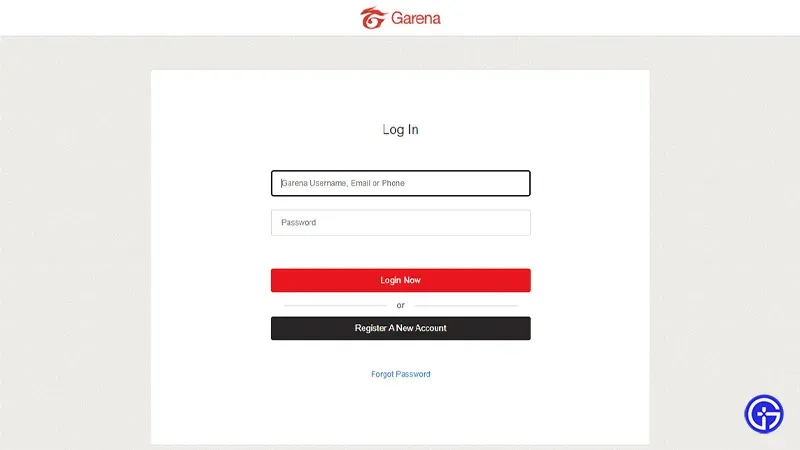
You must finish a few requirements before we can link your Riot and Garena accounts. These are what they are:
- You should have a Garena Account.
- You should also have a Riot League account with the same server as your Garena or TFT League accounts.
- For that, you must check your Garena League account’sregion and server. So, here’s how you can check your Garena servers:
- Launch the Garena client and head to its Settings.
- Under General settings, set the same region as your Riot League account.
- Finally, press the Save button to apply your settings.
You are qualified to link both accounts once you have satisfied the aforementioned prerequisites. So, adhere to these instructions to connect your Riot League and Garena accounts:
- First, sign in to your Garena launcher or click this link to access the League.
- Choose League of Legends if you are linking accounts via the Garena client.
- To jump straight to the Account linking, choose the Start Linking option.
- Type in your email address or Garena username and password.
- Once your login information has been entered, select Login Now. Observe the photo above.
- After that, sign in to Riot or make a new account.
- The “Ready to Link?” page, where you can see all the new modifications to your account, will be displayed to you as a prompt.
- To link both of your accounts, select Link accounts in the last step.
That completes the discussion of how to connect Riot Games and Garena.


