People often use VPNs for secure connection to the internet as well as to unblock the geo-restricted content. Though VPN helps protect privacy online and helps you access sites and content blocked in your region, it has its own demerits.
When connected to a VPN, you may face issues like slow internet and issues with software and websites. If you face issues while using a VPN, you can disable it. This article will guide you on how you can disable VPN from your PC.
Understanding VPNs
What is vpn mean? A VPN, or Virtual Private Network, is a tool that provides a secure tunnel for your internet connection, protecting your data from prying eyes. It’s like a secure bubble that encapsulates your online activities, keeping them safe and private.
Ways to Disable VPN from Your PC 2023
If you are using a Windows PC, you can either set up and use the in-build VPN or a third-party VPN. If you want to disable the VPN on your Windows PC, then you will be able to do it by following the steps given below-
Disable In-Build VPN from Your PC
Given below are the steps to disable the in-build VPN on Windows-
- Open the Settings app on Windows through the Windows + I key combo.
- On the left sidebar, click on Network & Internet.
- Now, select the VPN option.
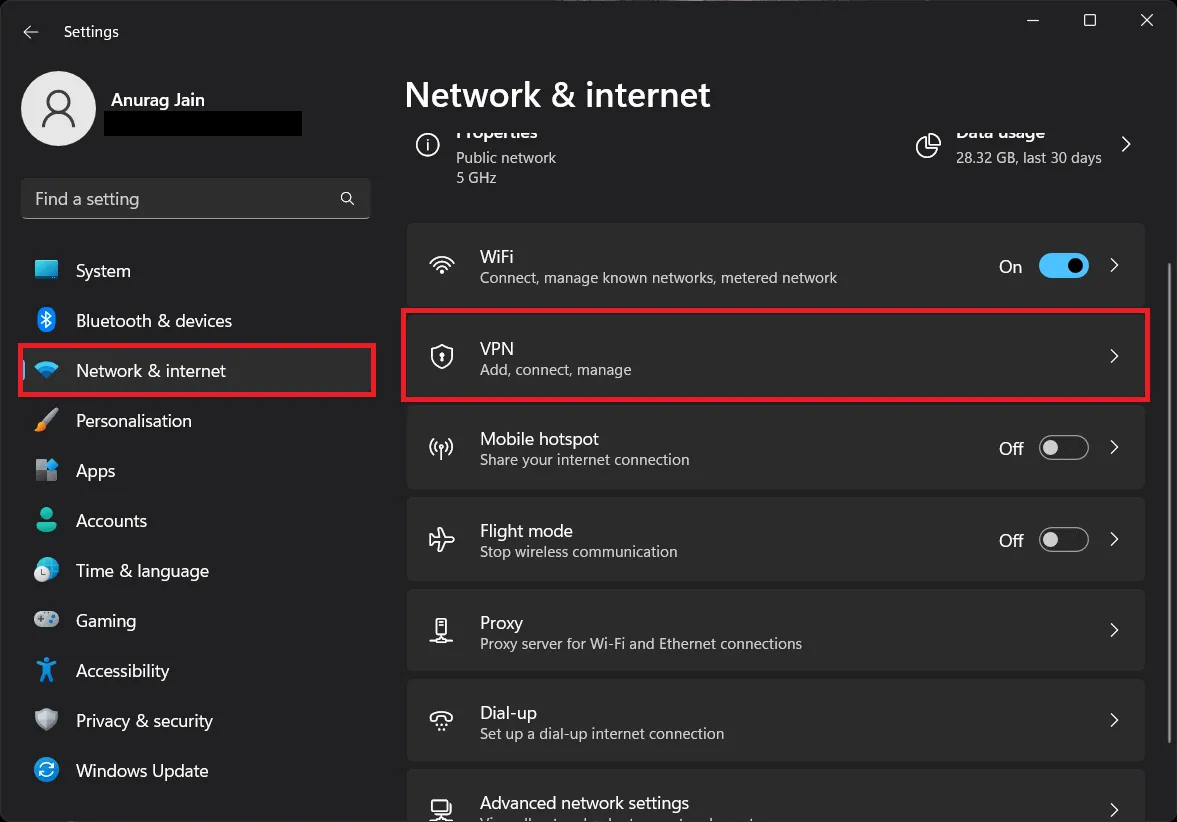
- You will now see all the VPNs you added to your PC.
- Click on the arrow next to the VPN you want to disable. You will now have two options-
- Disconnect
- Delete
- Click on Disconnect to disconnect from the VPN. If you want to delete the VPN, click the Delete button to remove the VPN.
Disable Third-Party VPN from Your PC
If you are using a third-party VPN like Nord VPN, Proton VPN, Surfshark VPN, etc., then you can follow the steps given below to disable it-
- Open the Start Menu by pressing the Windows key on your keyboard.
- Search for your VPN app and open it from the Start Menu.
- You will see the Disconnect/Stop button on your screen; click on this button to disconnect to disconnect from the VPN.
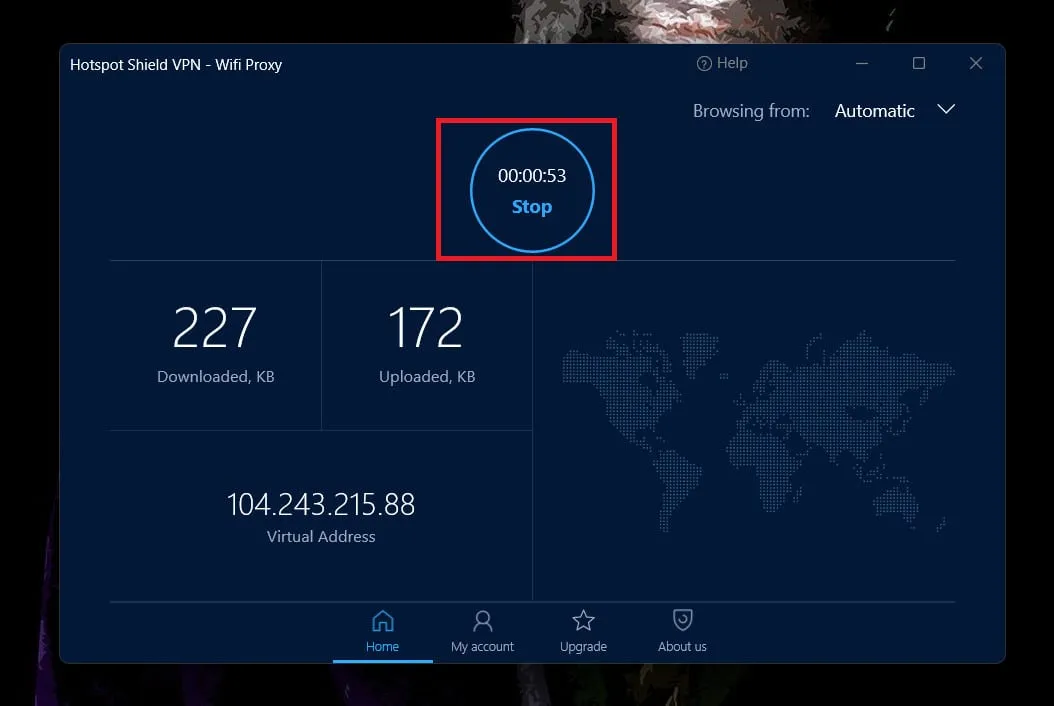
How to Uninstall VPN from Your PC?
If you want to permanently uninstall the VPN from your PC, then there are two ways to do it, i.e., through Settings and Control Panel.
Uninstall VPN through Settings
This method only works for the VPN installed on a PC through the Microsoft Store. If you have installed a VPN from Microsoft Store on your Windows PC, then you can uninstall it by following the steps given below-
- Press the Windows + I key combo to launch the Settings app.
- Under the Apps tab, click on Installed Apps.
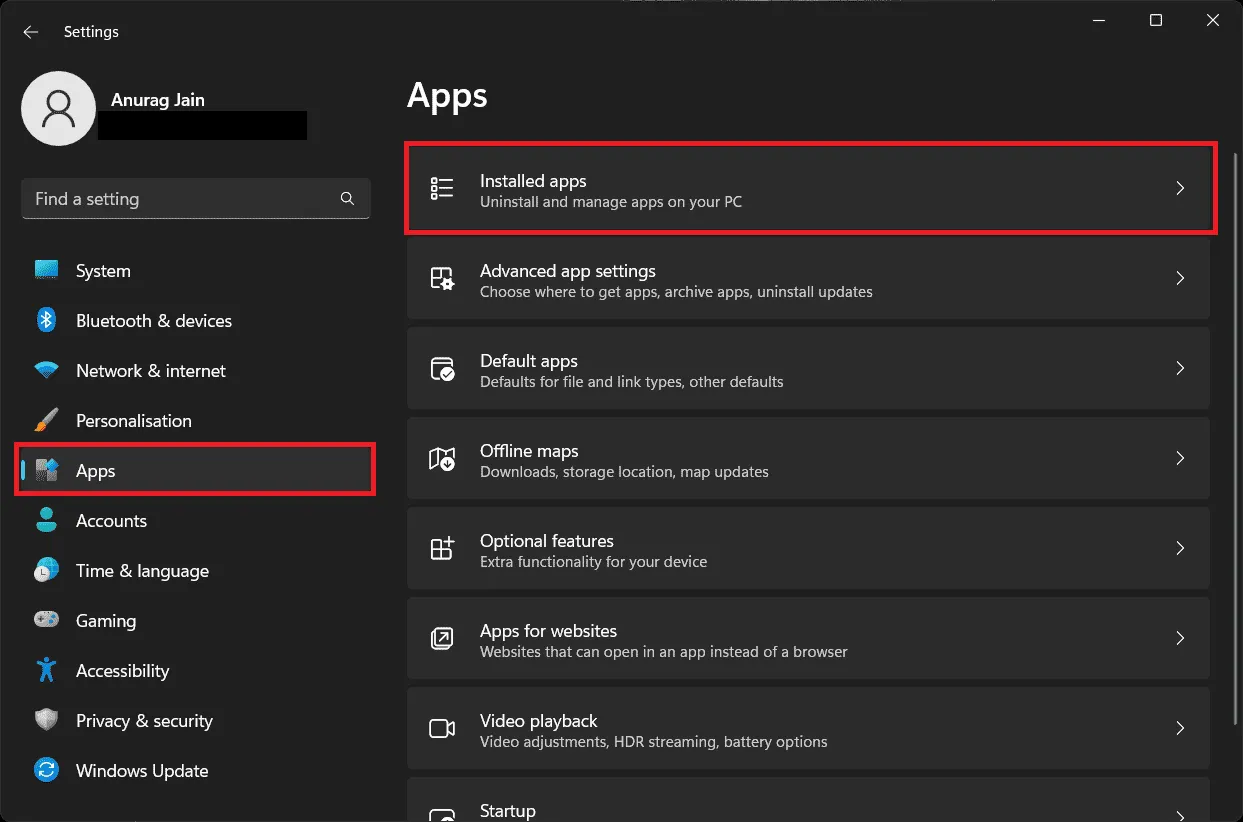
- Search for the VPN installed on your device.
- Click on the three ellipses next to the VPN and then click on Uninstall. Click on Uninstall again to uninstall the app.
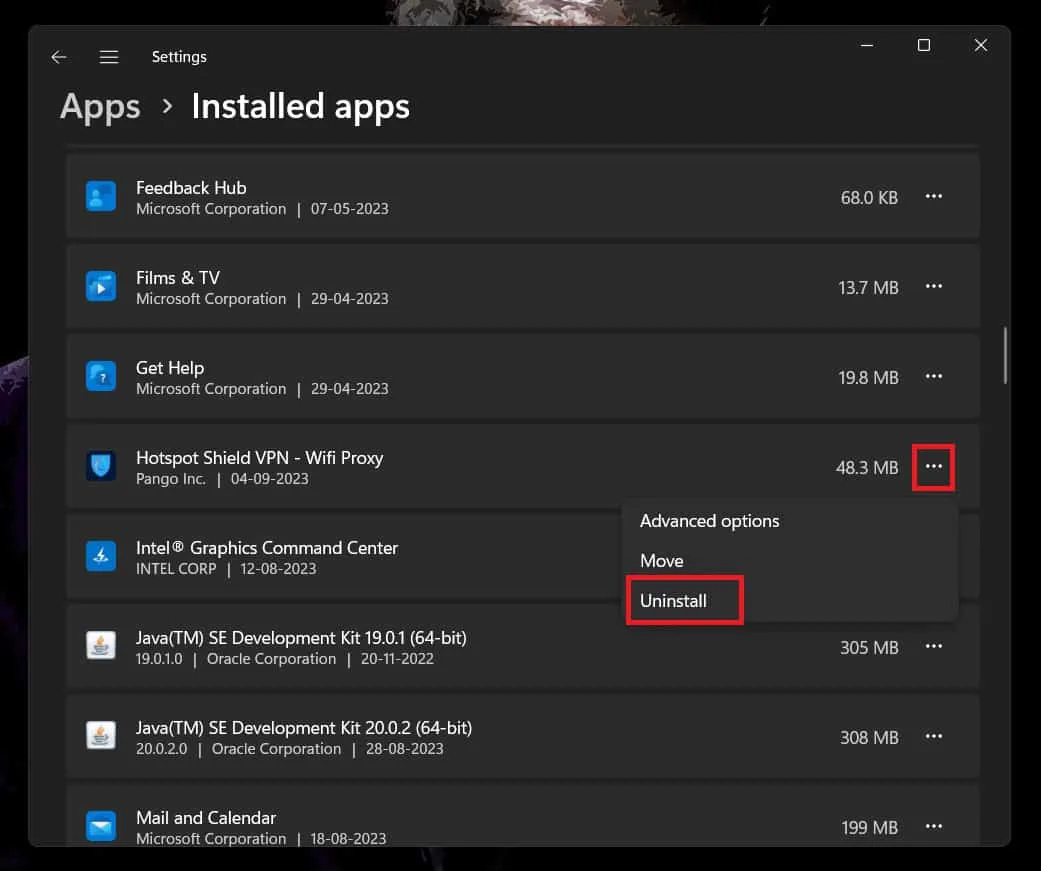
Uninstall VPN through the Control Panel
Control Panel method can be used to uninstall apps not installed from the Microsoft Store. For instance, if you downloaded a VPN from the official site and installed it on your PC, then you can uninstall it from the Control Panel. This is how you can do it-
- Open the Control Panel on your PC. You can do it by searching for Control Panel on the Start Menu and then opening it.
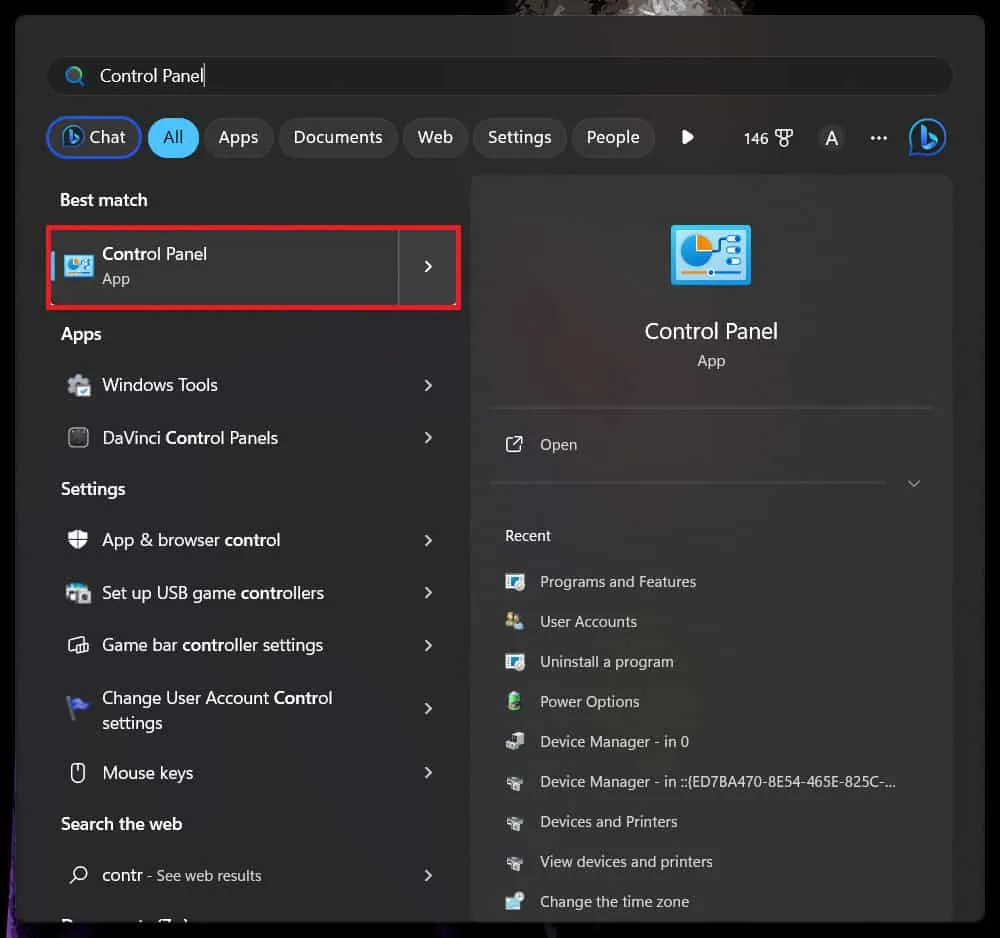
- In the Control Panel, click on the Uninstall a program option; this option will be present under the Programs section.
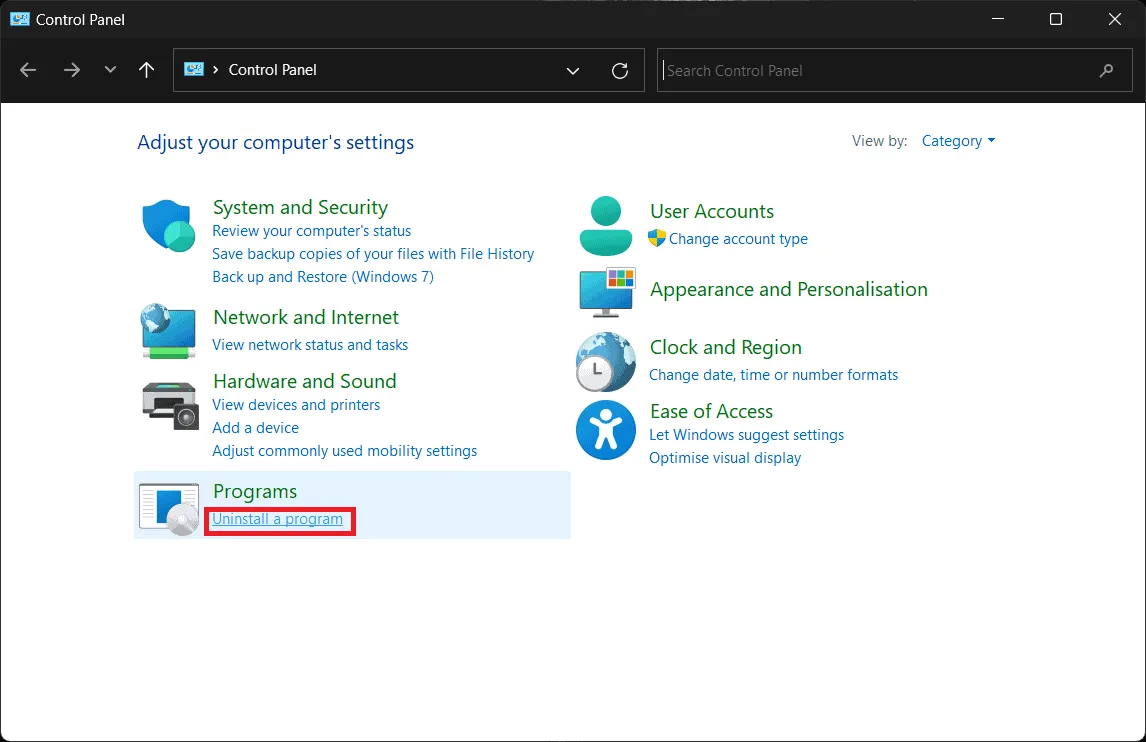
- Select the VPN from the app’s list and click on Uninstall.
- Confirm uninstalling by clicking on Uninstall again.
Should You Disable VPN from Your PC?
VPN has its benefits and cons. While VPN protects your privacy online, it has some cons you should look out for. If you want to disable VPN, it’s completely up to you and your requirements.
We suggest you use a VPN when browsing the internet or accessing geo-blocked content. However, VPN can cause issues like high latency while gaming, slow speed, site unavailability, and issues with software. If you face any such issues when connected to a VPN, then it is best to disable the VPN from your PC to avoid such issues.
Final Words
This is how you can disable VPN from your PC. Worry not if it’s your first time using a VPN because disconnecting from a VPN is not rocket science. You can follow the above steps to disable the VPN from your PC.
- How To Change Public VPN To Private In Windows 11
- Top 10 Best VPN for Free (2023) Windows, macOS, & Android
- How to Change Servers in NordVPN | Change IP/Location
- Top 7 Best Free VPN For School WiFi
- 8 Ways to Fix VPN Not Working in Windows 11
- 5 Ways To Fix When NordVPN Not Working On Windows 11


