Have you encountered the Internal Error message on Path of Exile Trade yet? This error message usually shows up while attempting to Trade with other players. Most of the time, such an error arises when there’s a fault from the developer’s end. But in this guide, we will tell you a few workarounds to resolve the PoE Trade Internal Error.
Why is PoE Trade Down?
This error message can pop up when plenty of players try to trade at once. This causes the servers to get overstressed and eventually they stop working. This is the most common reason for you to encounter the Internal Error in PoE Trade. Other than this, a poor internet connection can also be the root cause of this issue. If you are unsure about your reason, then scroll down below to try out some fixes.
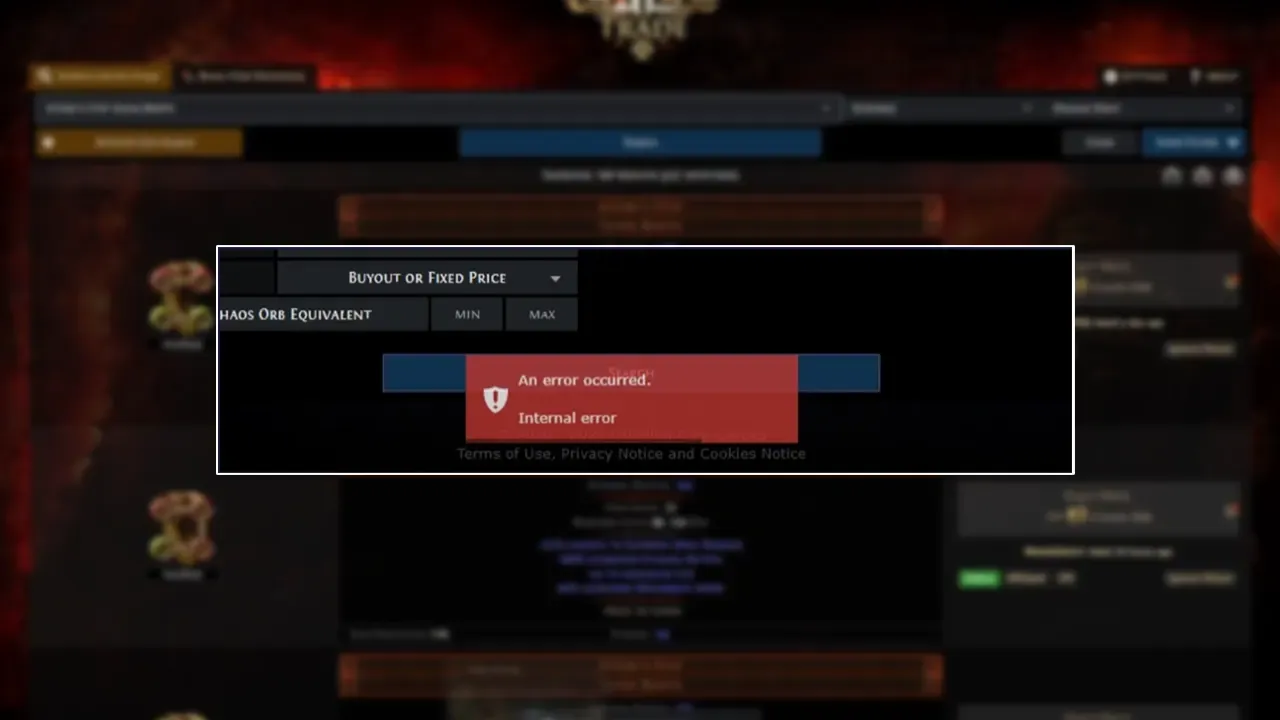
How to Fix Path of Exile Trade Internal Error
- Check your Internet Connection
- Ensure there’s nothing wrong with your internet connection first. Restart your router and device and then access Path of Exile Trade again. If the issue still exists, then scroll down for other fixes.
- Disable Antivirus
- If you have enabled Antivirus on your system, then make sure to disable it. Having it enabled will restrict your access to the servers. After you have turned it off, give your system a restart and then continue trading again. It should fix the PoE Trade Internal Error for you.
- Check the PoE Server Status
- Contact Support Website
- If nothing works, then your last resort must be to contact the developers. For that, you can head over to their Support Website and write about your problem there. The team is pretty active and they will reach out to you with a solution soon.
For now, that’s all you can do to deal with the Path of Exile Trade Internal Error. Apart from this, if you have any other doubts, then feel free to check out the dedicated section for PoE Guides. We have stacked up plenty of them that can help you solve all your in-game problems.


