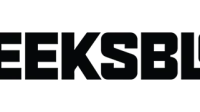Whether you’re looking to challenge your friends or want to take some time off from your busy schedule with fun and interactive gaming, iMessage is your one-stop destination. Besides sending texts, iMessage lets you play several in-app dual games. Here, I will share how to play iMessage games on your iPhone.
How to play games in iMessage on iPhone
You must have a solid internet connection for a smooth iMessage gaming experience. Also, you and your friend need to download the same iMessage game to start playing.
- Launch iMessage → Open an ongoing conversation or start a new one in iMessage.
- Tap the plus icon (+) → Select More → Store.
- Scroll down to the Great iMessage Games → Tap Get beside the game you like.
Here, I have downloaded GamePigeon. - Once the add-on is downloaded successfully, select Open.
Access the app by tapping the plus icon in chat → More → GamePegion. - Now select any listed game that fits your mood best.
I have opted for the Chess game. - In this instance, the respective game will be added in chat.
- Add a message if you desire → Hit Send.
- Now tap the play button hovering over the game to begin.
- Wait for your opponent to join the battle.
- Follow the in-game rules → Hit Send after making a move.
- The recipient will receive a link to download it on their phone as a message. Once they install the game, you can start playing.
- You will get a notification when the recipient makes a move → Tap the game to make your next move.
- If you wish, you can start another game by choosing Play Again.
- Otherwise, close the interface. You will see your results in the chat.
That’s all! This way, you can play multiple games in iMessage. Not only dual games, you can also play multiplayer options like 20 Questions or Gomoku. It helps you save valuable storage space on your iPhone, so you don’t need to download separate gaming apps.
FAQs
Can I play iMessage games with Android users?
No, iMessage games are exclusive to iOS devices. So, you can only play them with friends who also have iPhones, iPads, or Macs. The non-Apple users can’t play iMessage games.
Which iOS/iPhone has iMessage games?
iMessage games were introduced in iOS 11, making them playable on any iPhone running the same or later versions.
What is GamePigeon in iMessage?
GamePigeon is an iMessage extension that allows you to play various multiplayer games with your friends in the iMessage chat.
May the best player win!
Now that you’ve discovered the thrill of iMessage games on your iPhone embark on exciting gaming adventures right from your messaging app. Whether it’s a quick brainteaser or a competitive showdown, iMessage games offer endless entertainment at your fingertips. So, challenge your friends, make new gaming connections, and have a blast conquering these virtual worlds.
Thank you for reading. Please take a moment to leave your thoughts in the comment section below.