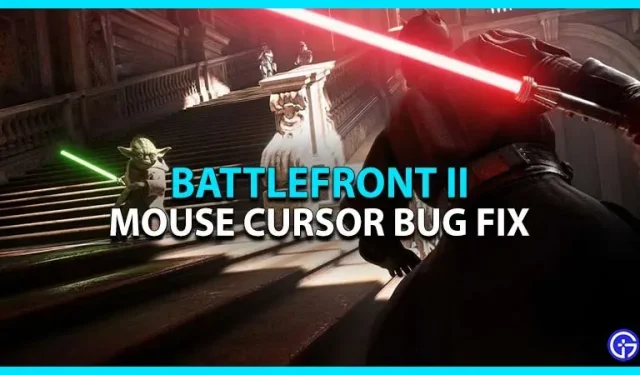All Star Wars enthusiasts and players who enjoy first-person shooter games will find Battlefront 2 to be a delight for the eyes. However despite the game’s appealing aesthetics and gameplay, many users complained that Battlefront 2 had a mouse cursor issue. Due to this issue or glitch, gamers cannot move their mouse anywhere on the screen. The mouse cursor is instead frozen on the screen or in the center. While playing the game, the mouse cursor won’t vanish for some players. Not to worry, you can learn how to repair this BF2 cursor glitch by reading our article.
Repair for Battlefront 2 Mouse Cursor Problem
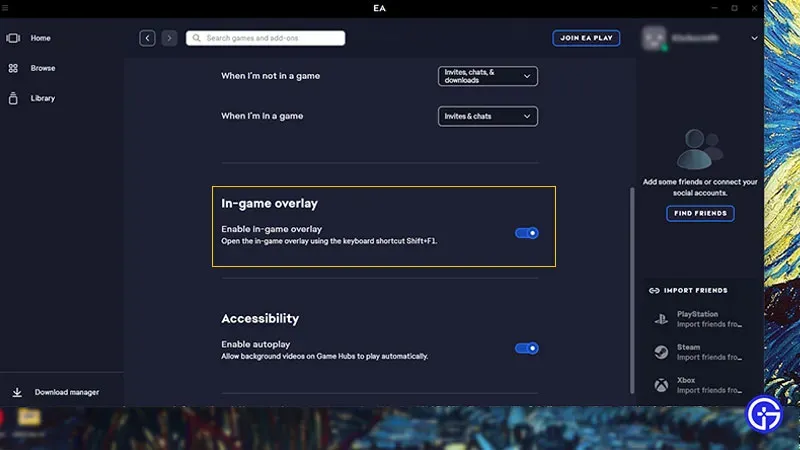
By turning off the EA app overlay in-game on your PC, you can fix the Star Wars Battlefront 2 cursor issue. This workaround can assist you in resolving the problem, as it did for many players on the official EA forums and Reddit.
Okay, here’s how to remove the EA app overlay from the game:
- Firstly, exit the Battlefront 2 and EA app on your PC.
- Then, launch the EA app and head to its Settings.
- From there, head to the Application tab next to My Account.
- Scroll down and navigate to the In-game overlays.
- Finally, toggle and turn off the “Enable in-game overlay option“. Refer to the above image.
We hope the developers release a patch to fix this problem even though EA has not acknowledged this flaw. When it happens, we will update this guide.
That concludes the discussion of the Battlefront 2 cursor problem repair.