Learn how to limit your iPhone’s battery charge to 80% for longer lifespan and better battery health in this comprehensive guide.

The logic behind charging only up to 80%
The lithium-ion battery on your iPhone and other gadgets wears out faster if you frequently keep it charged at 100% and discharge it completely to 0%.
In other words, keeping the battery at both extreme ends of the charge spectrum is unhealthy. Therefore, to improve the life cycle of your iPhone battery, you should try (as long as possible) to keep it between 20% to 80% charge.
Apple’s solution
To ensure your iPhone battery serves you well for a long time, iOS 17 on the new iPhone 15 series offers an option to restrict charging your phone beyond 80 percent.
However, it’s not enabled by default, as the out-of-the-box battery optimization setting still continues to be Optimized Battery Charging which has been on iPhones for over four years now. Note that, Optimized Battery Charging does not restrict charging beyond 80 percent but just delays charging your iPhone to 100% until you need to use it.
Limit iPhone to always charge only up to 80%
- Open the Settings app on your iPhone 15.
- Scroll down and tap Battery.
- Tap Battery Health & Charging.
- Now, select Charging Optimization.
- Finally, choose 80% Limit.
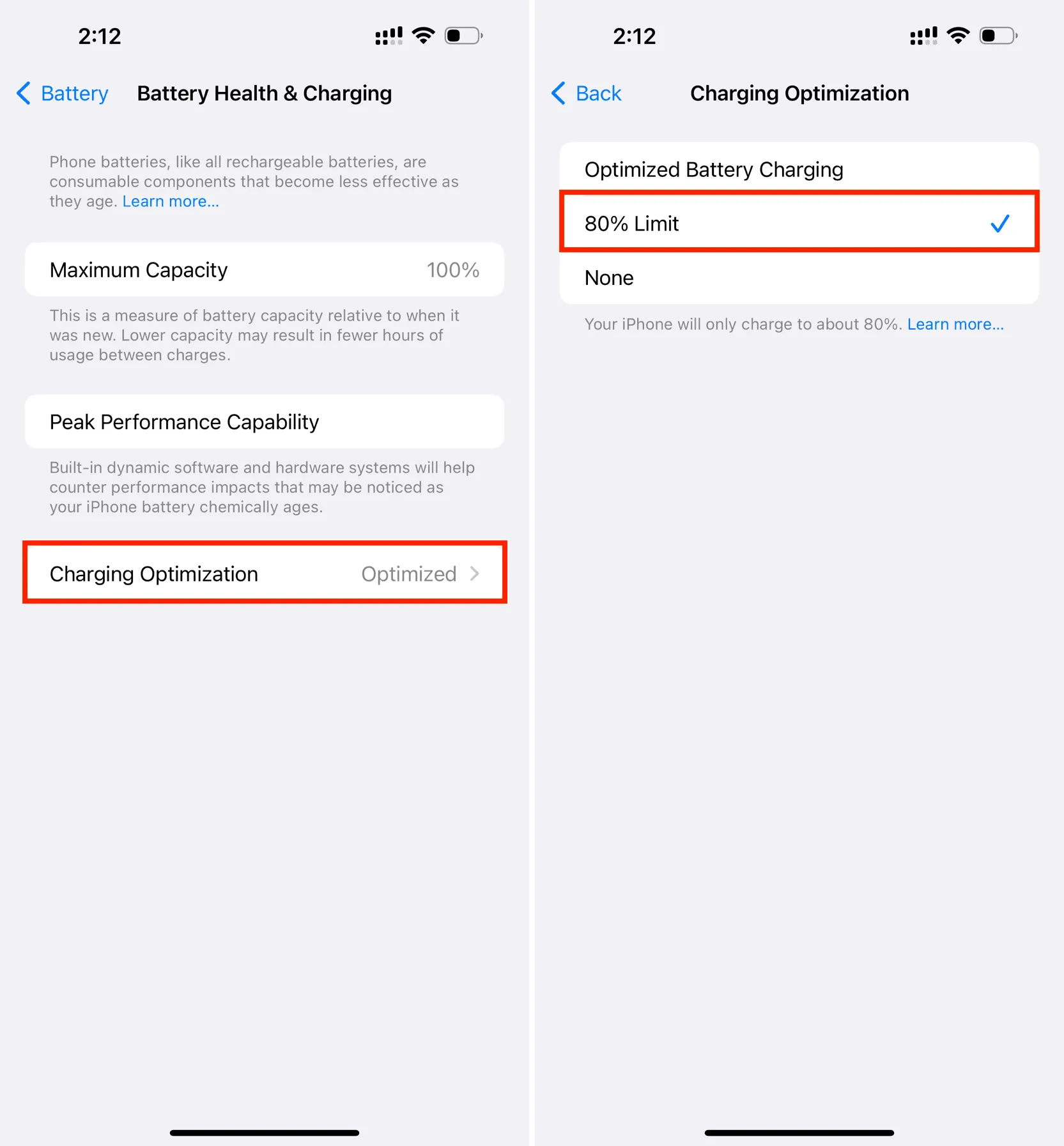
From now on, your iPhone’s battery will charge up to about 80% and then stop charging, even if it continues to stay plugged into power. However, if you start using it and the battery goes down, then the iPhone will once again resume charging until it reaches 80%.
Does it always limit the charge to 80%?
No. Apple says that even after enabling this feature, your iPhone will occasionally charge beyond 80% and even up to 100% to “maintain accurate battery state-of-charge estimates.”
If you notice that your iPhone is charging beyond 80% at all times, this could be attributed to the new phone still being in the calibrating stage or bugs in the initial builds of iOS 17.
Better battery health
Limiting your iPhone to charge only up to 80 percent (or keeping Optimized Charging enabled) can positively impact the battery and make sure that its ability to retain Maximum Capacity does not go down significantly in just one or two years.
When you try to resell your old iPhone to someone, one of the first questions the potential buyer asks is, ‘What’s the maximum capacity percentage of your iPhone battery?‘ If it’s considerably low, they may choose not to buy your phone.
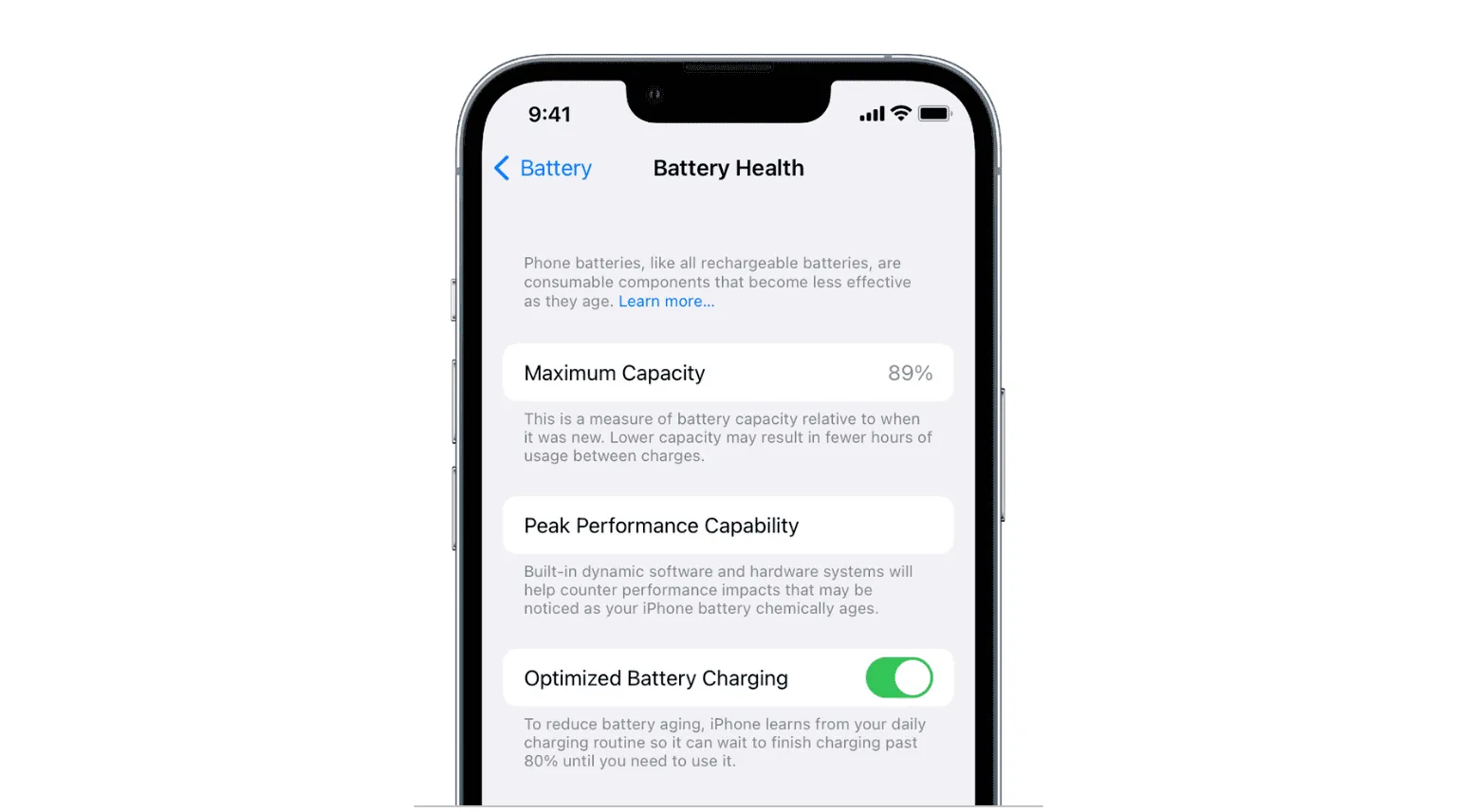
Reasons not to limit iPhone battery charge to 80%
I understand that slowing battery degradation and increasing its lifespan is important. But it should not come at the cost of your everyday experience. For instance, you don’t want to find yourself in a situation with no charge on your iPhone when returning home from work.
Therefore, you must take into account your iPhone usage, access to charging, and similar factors before restricting battery charge to 80 percent.
Secondly, the bigger iPhone 15 Plus and the 15 Pro Max offer superior battery backup per charge and may easily get you through the day even at 80 percent charge. But the smaller iPhone 15 and 15 Pro may not. So, take this into consideration as well.
Do older iPhones have this option?
No! You can’t limit your older iPhones like iPhone 14 Pro, iPhone 14, iPhone 13, or earlier models to limit charging only to 80 percent.
If Apple has a change of heart, the older models may get this option someday in the near future with an iOS 17 update!
- 45+ ways to save battery on iPhone
- How to find out your MacBook battery cycle count
What will you do on your iPhone? Turn on the 80% limit, stay with the default Optimized Battery Charging, or just turn off all charging optimizations by selecting None?


