Many players in Honkai Star Rail get stuck on the Ones Fallen Into The Abyss quest’s “Search Mine Cart Parts with Object Finder” step. This section serves as a tutorial for Findie, the Home-Use Item finder. You can use this device to search the entire map for hidden gems. Players are unsure of how to obtain the treasure, though. We will discuss where to find the Mine Cart parts in order to assist you.
With Honkai Star Rail Object Finder, look up Mine Cart Parts
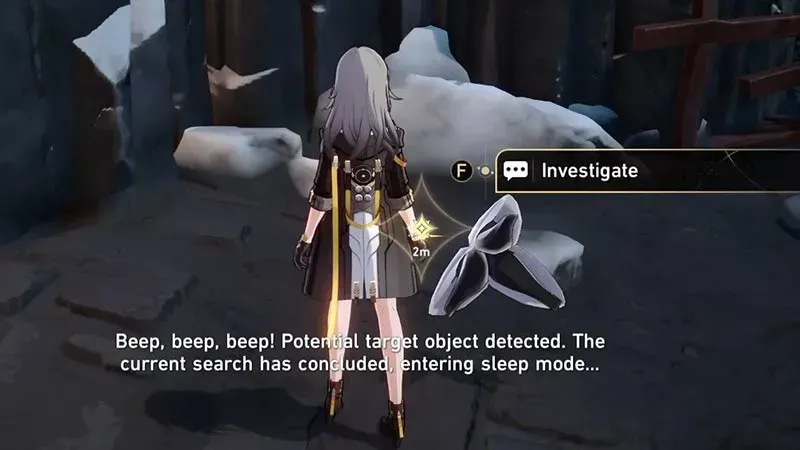
The Ones Fallen Into The Abyss quest in Honkai Star Rail’s “Search Mine Cart Components with Item Finder” section is straightforward but perplexing. Findie, a Home-Use Item Finder, is the key to finding the Mine Cart Components. In the later levels of the game, this tool is very helpful in assisting you in finding hidden objects. In this task, you must find the Mine Cart Pin and Mine Cart Wheelset concealed objects. To locate both items:
- When Findie is turned on, it will direct a green light beam at the thing that is hidden.
- There is a treasure chest there if you go there. Put another Findie there right now.
- Go to the location where the Findie is pointing.
- Now, many Star Rail players were unable to locate the Mine Cart Parts there.
- You can investigate if you drop another Findie near the target area.
- The initial component of the mine cart, Mine Cart Pin, can be found by pressing the designated key.
- Now look at the minimap and move to the yellow circle’s center.
- The second component, the Mine Cart Wheelset, can be found by using the same procedure.
- To repair the broken mine cart, go there and interact with it.
That’s all we have to say about using the object detector Honkai Star Rail to hunt for mine cart parts.


