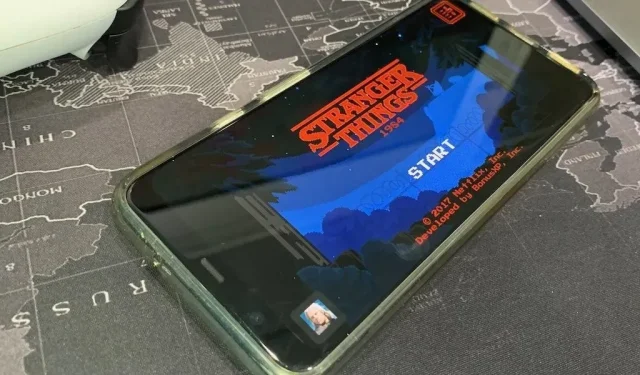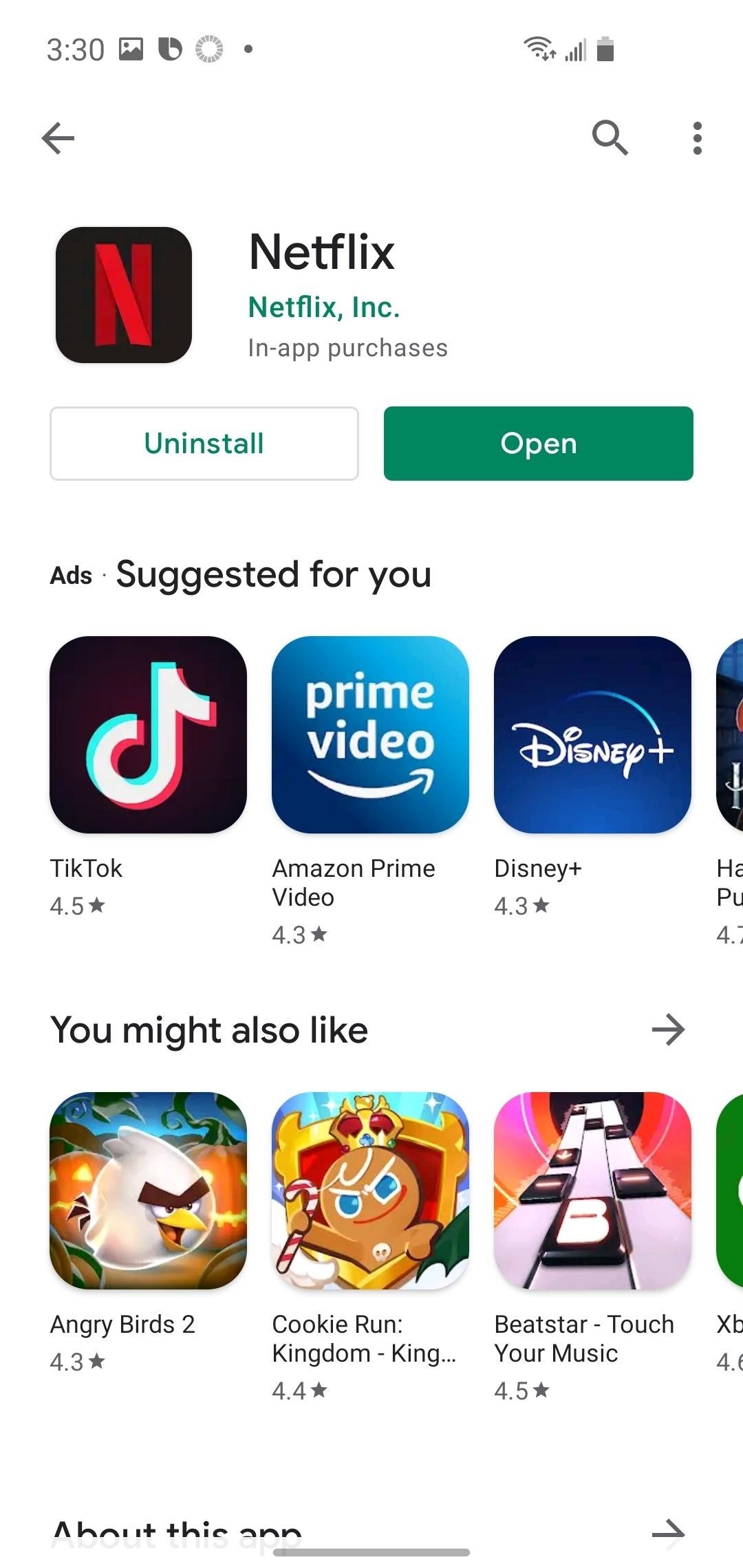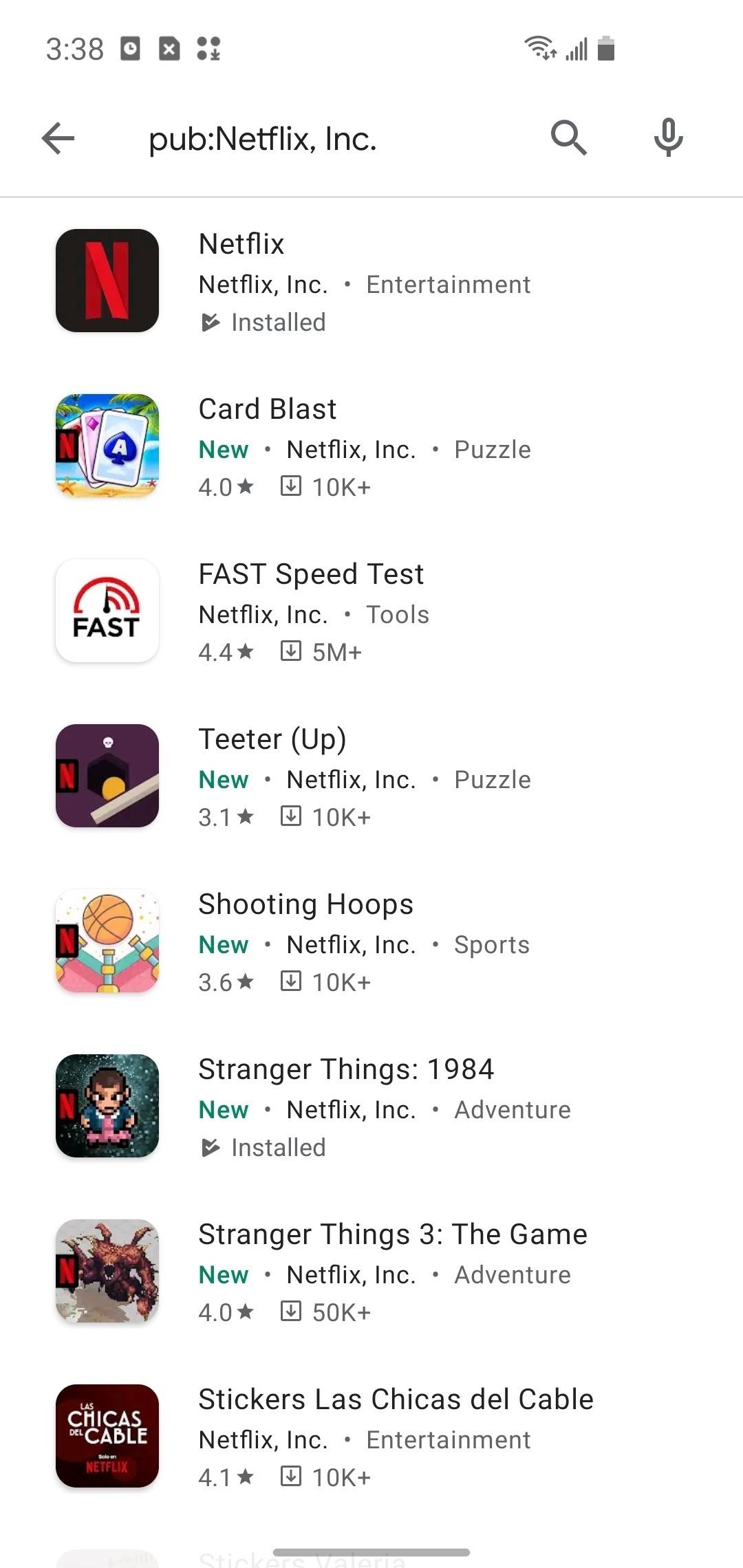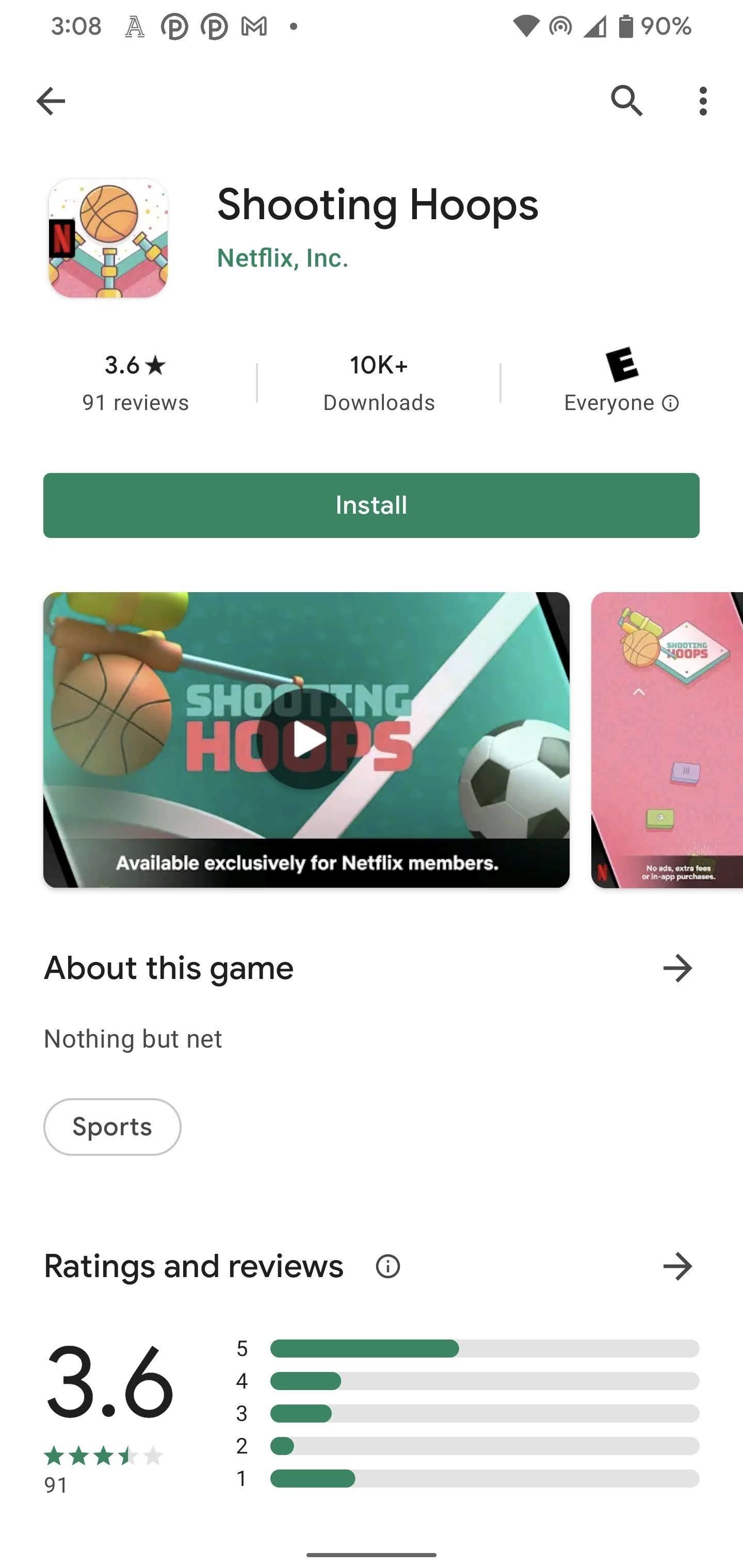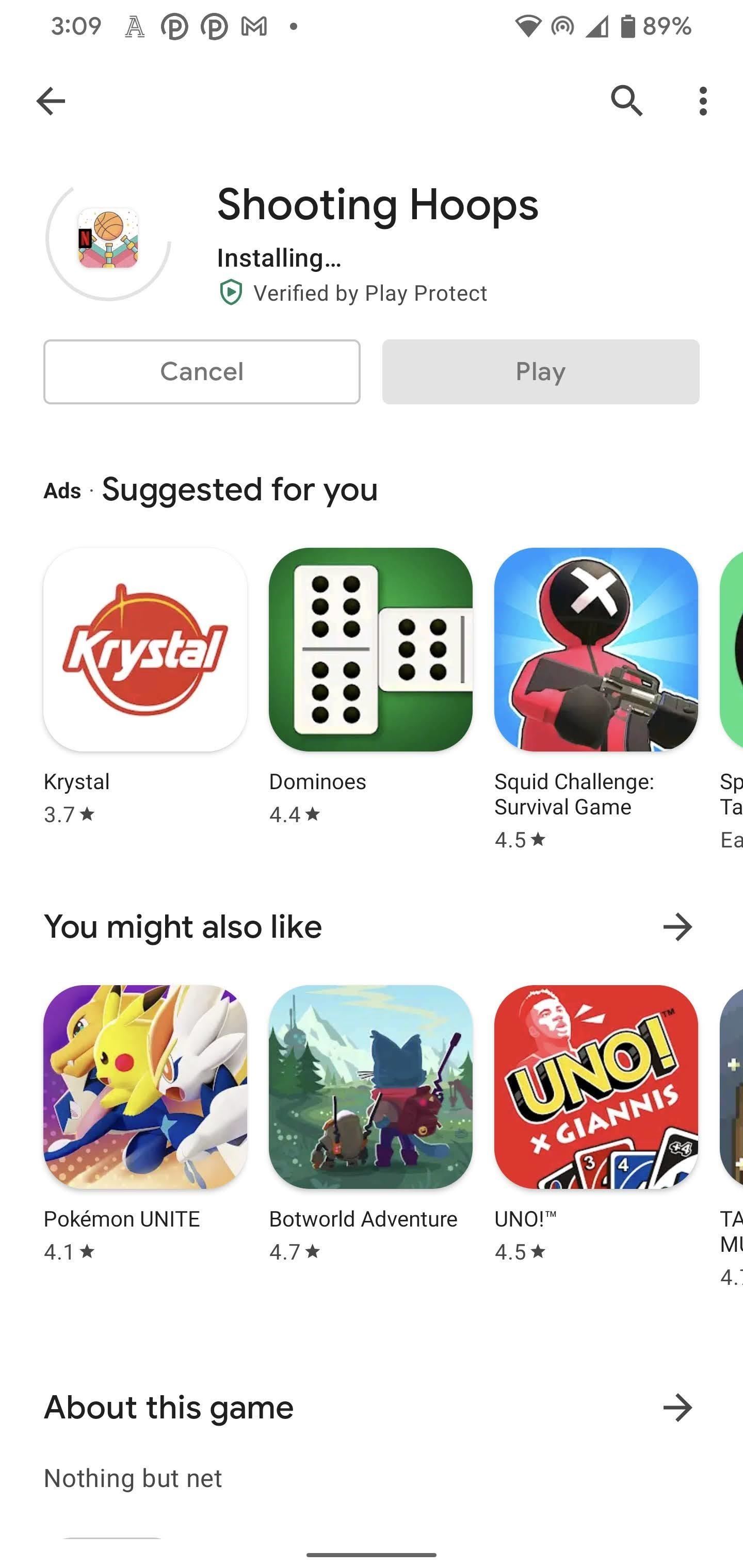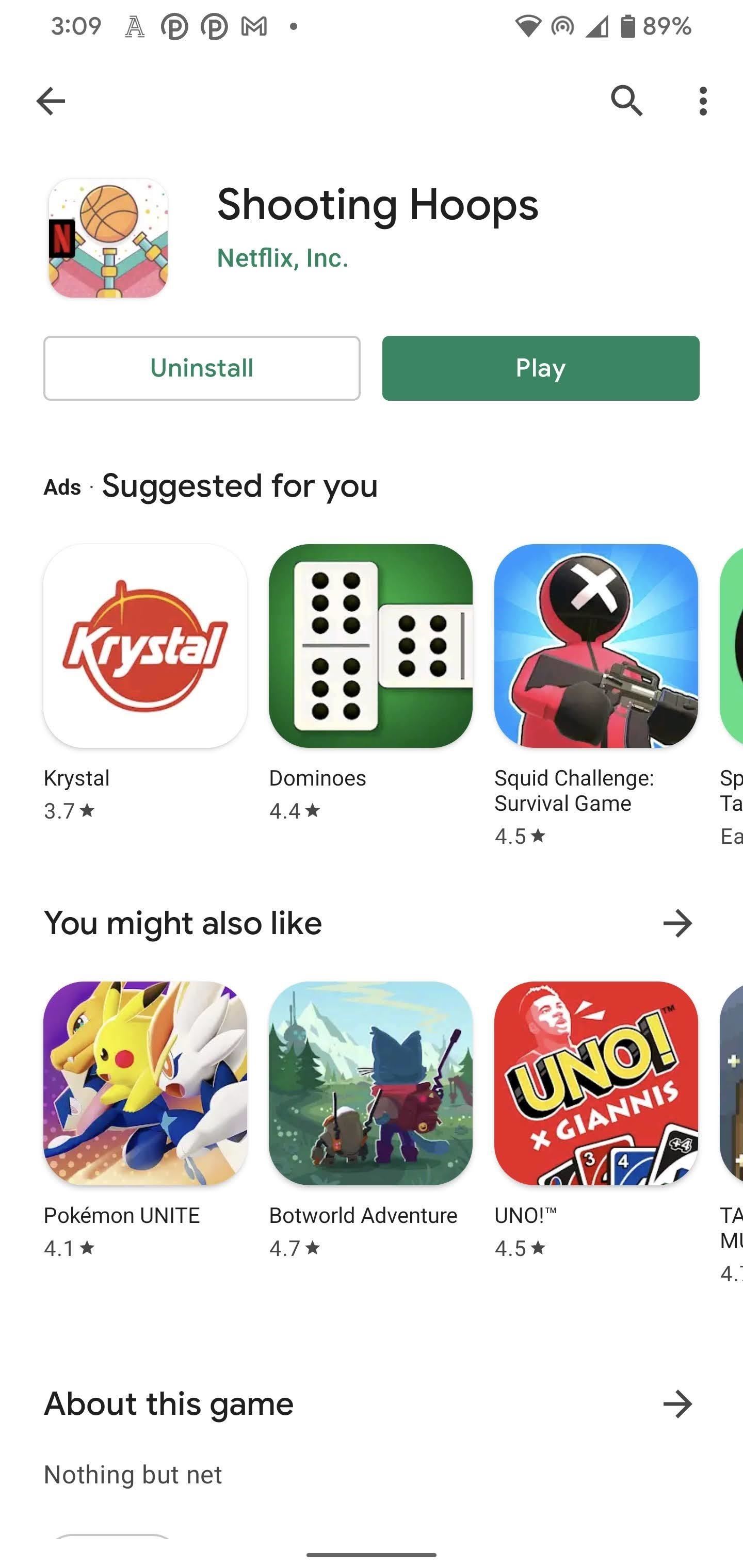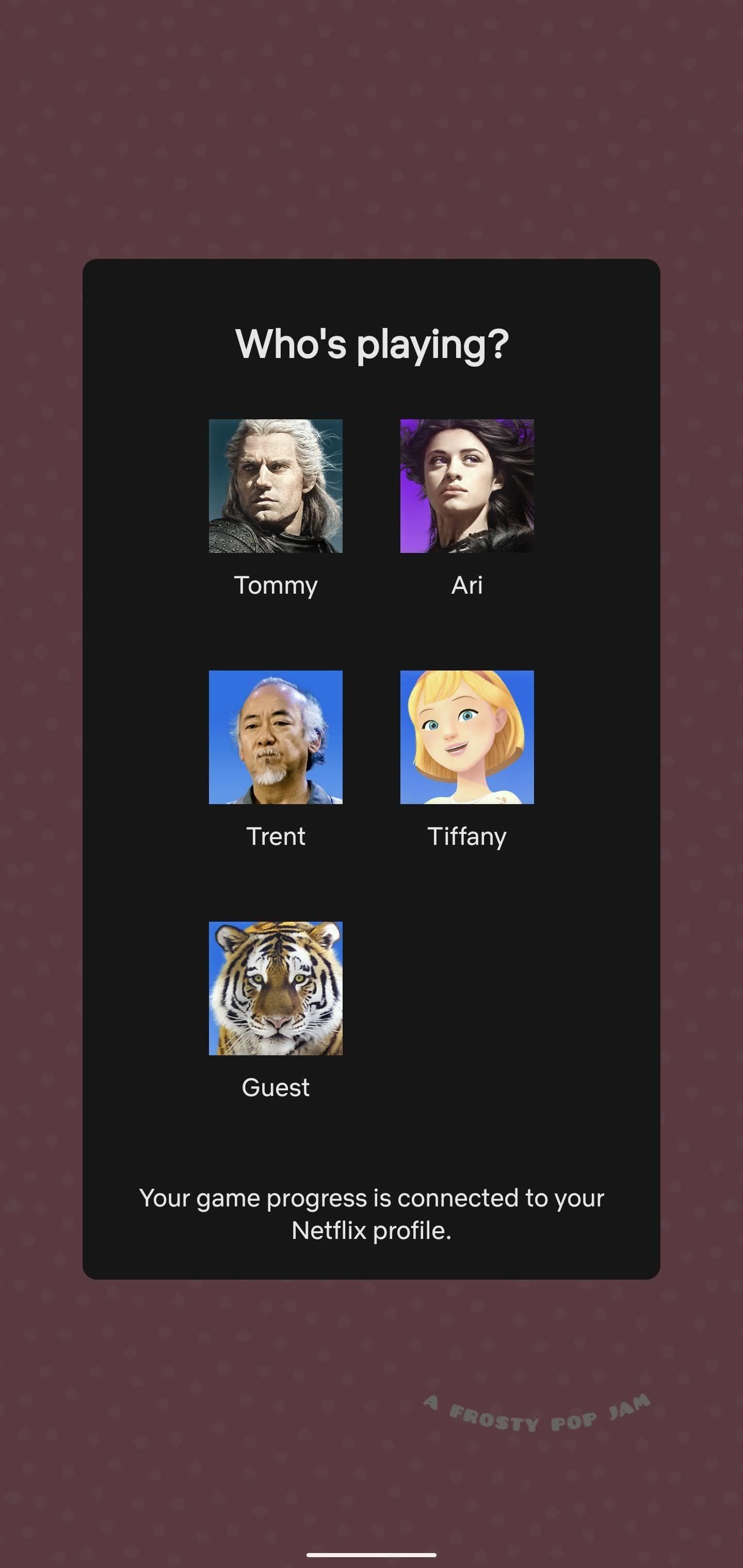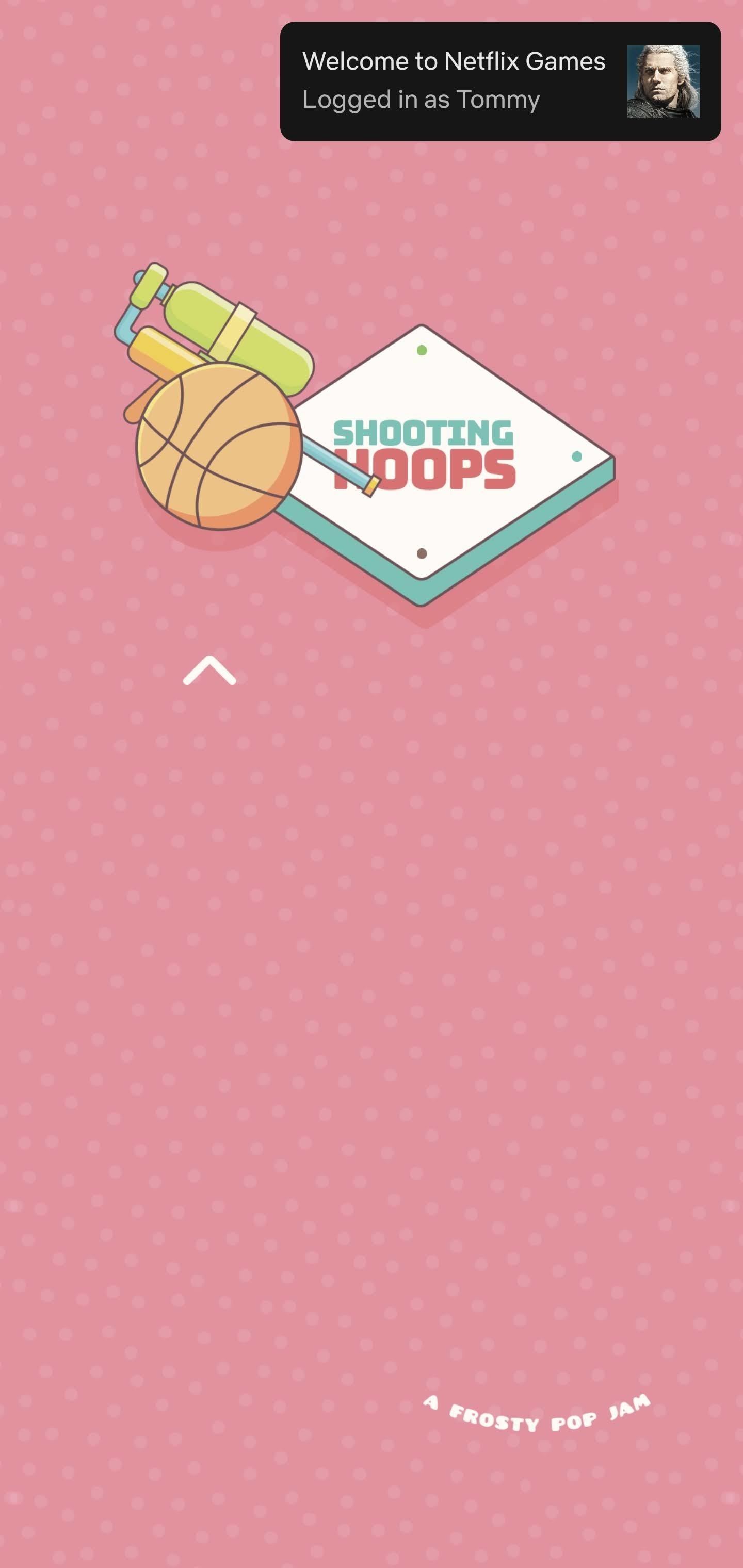You are passionate about Squid Games and have watched Seinfeld again. You’re looking forward to the next season of Stranger Things, but it’s not out yet. Why not play Stranger Things on Netflix instead?
In addition to watching movies and TV shows, Netflix now offers mobile gaming as the third pillar of its lame offerings and includes them for free with your Netflix subscription. All Netflix games are ad-free and require no additional purchases or fees.
Netflix Games will officially arrive on the Netflix Android app on November 3rd (iOS support coming later, no date given), but you can install and play all Netflix games NOW on your Android smartphone. You can even keep playing them that way when you launch Netflix Games if you don’t like being tied to the Netflix app itself (or don’t want the Netflix app on your device).
- Don’t Miss: Create your own Netflix watchlists for categories and genres, then say goodbye to crowded My List
Install Netflix and sign in
You need to be a Netflix subscriber to play Netflix games, so install the app from the Play Store. After installation is complete, sign in to your account. This step is technically optional, but it greatly simplifies the whole process. Later you will understand why.
- Play Store Link: Netflix (Free)
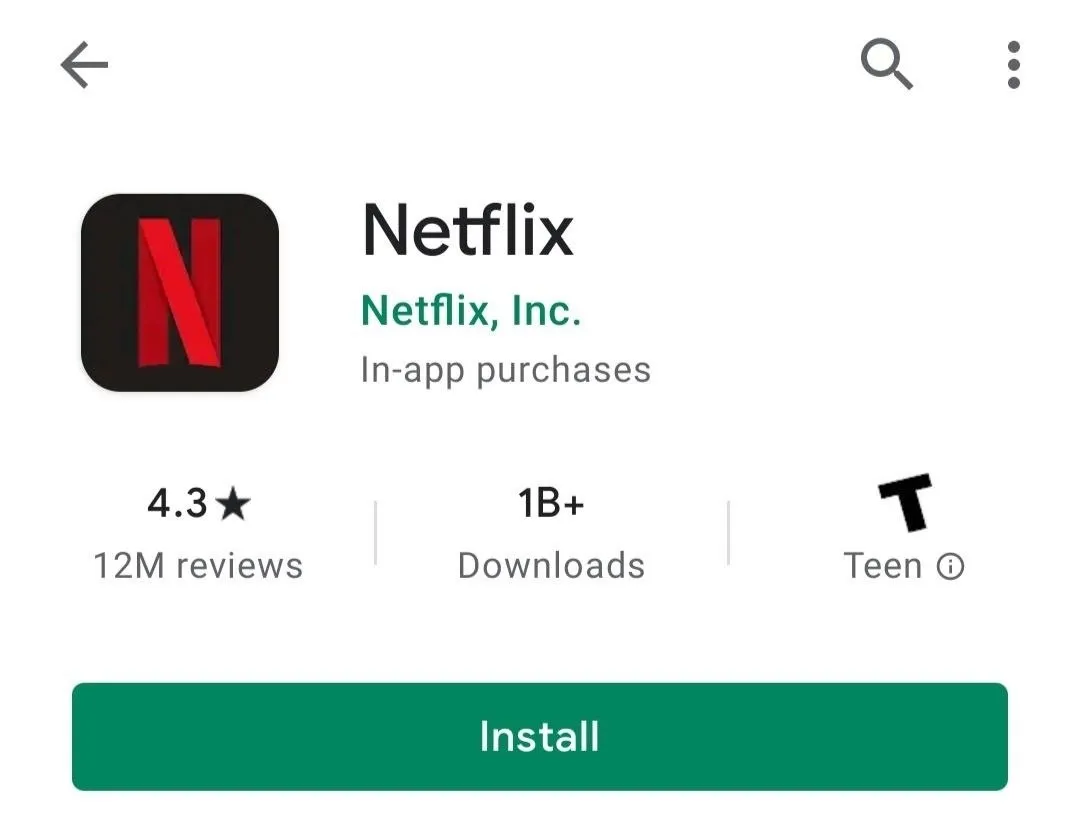
Find Netflix games in the Play Store
The preferred Netflix method for finding and playing Netflix games is in the Netflix app. However, you can go directly to the Play Store and find them yourself.
You are ultimately looking for the Netflix, Inc. page. , which lists all the official applications of the company. You can do this by going back to the Netflix link in step 1 and clicking the green Netflix, Inc. hyperlink. under the name of the application. You can also search for “pub: Netflix, Inc.”in the Play Store search bar.
What’s more, you can use the links below to jump straight to your desired game. There are five games to choose from, three casual games and two inspired by the Stranger Things series.
- Play Store Link: Stranger Things: 1984 (Free)
- Play Store Link: Stranger Things 3: The Game (Free)
- Play Store Link: Card Blast (Free)
- Play Store Link: Teeter (Up) (Free)
- Play Store Link: Shooting Hoops (Free)
Install and play
When you get to the page of the game you want to play, click the “Install”button to download and install it. Once the installation process is complete, click the “Play”button to launch the game. You can also open the game as usual (from the app drawer, from the home screen, etc.).
Now, if you’re already logged into Netflix through the main app, you’ll be faced with the question “Who’s playing?”a window with a list of your Netflix profiles. Touch the corresponding avatar to continue. Your game progress will be saved in this profile.
If you’re not signed into the Netflix app or don’t have the Netflix app on your device, you’ll need to sign in with your Netflix credentials before you can select a profile.
Now it remains only to play and enjoy the game!
How it works in the Netflix app
If you want to install, access and play any of the Netflix games from the Netflix app, you can access the Netflix Games option from the home page or from the Games tab. Then select the game you want, install the game from the Play Store, and play the game through the Netflix app. This makes things easier, but you can always use the process above to play Netflix games outside of Netflix.