Instagram is finally allowing its users to post photos and videos to their Instagram account through the desktop version. Users can now post to their Instagram account via PCs or laptops. This feature will be most useful for those users who want to publish high quality photos directly through their computers. Previously, publishing was possible only through smartphones running Android or iOS. The Facebook-owned company has now added a “+”icon to allow users to post their photos directly through their computer or laptop. While posting, users can edit their photos within Instagram itself. Here is how you can post your photos to Instagram through your computer:
How to post photos and videos to Instagram from desktop?
Posting a photo or video on a PC or laptop to Instagram is as easy as posting on a smartphone. You just need to choose a picture and publish it. Let’s walk through the step-by-step procedure for posting to Instagram via desktop:
- Open Instagram.com on your PC and sign in with your account.
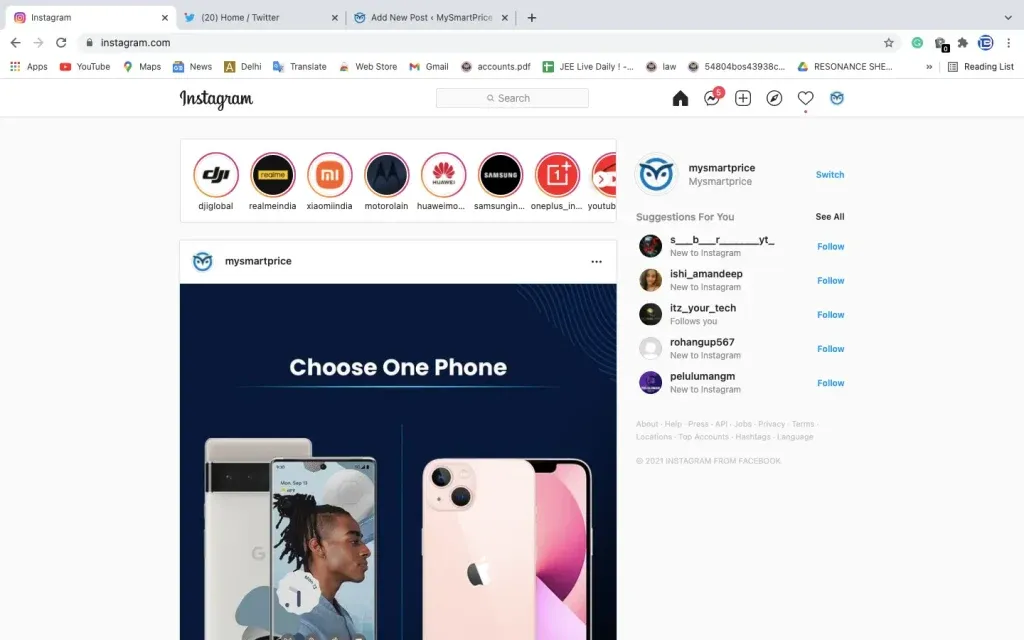
- In the upper right corner, find the “+”icon and click on it.
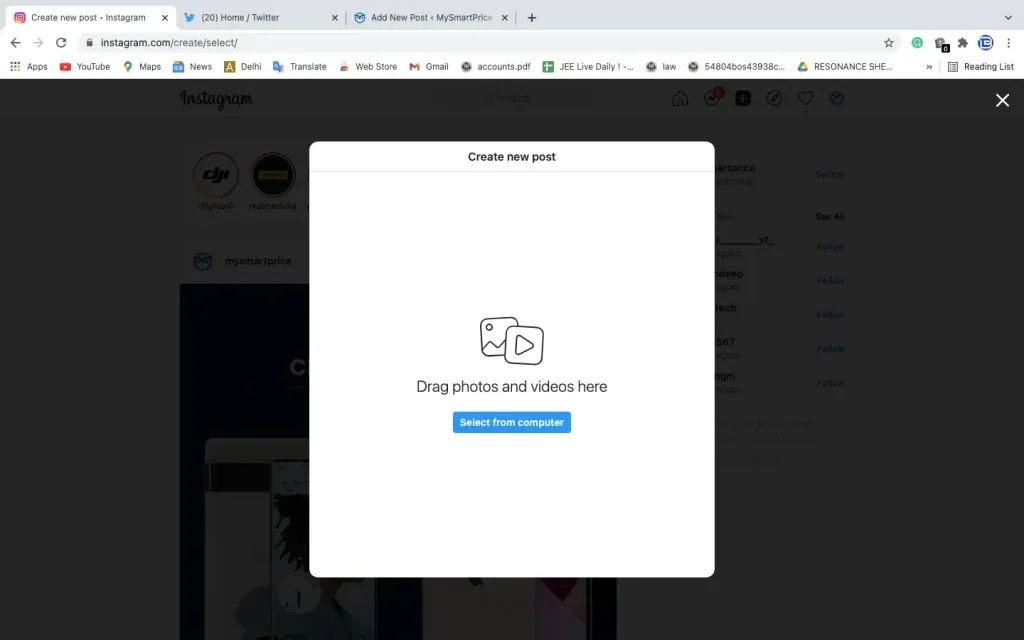
- Select the photo or video you want to post.
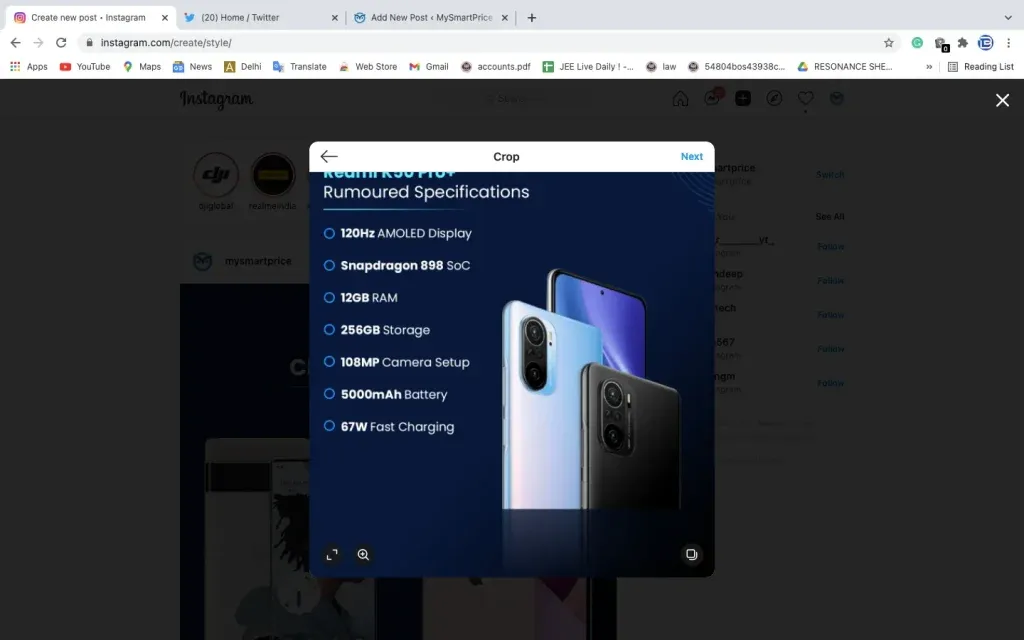
- Once selected, you can crop the image if you like. When finished, click Next.
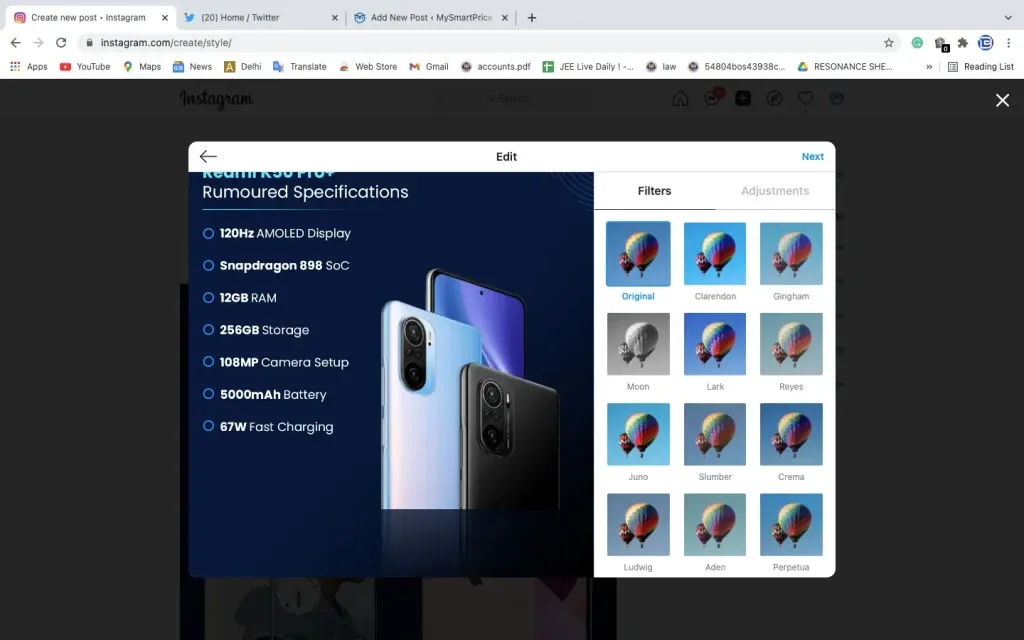
- Now you can edit the image or add filters to it. You can do this at your discretion. When finished, click Next.
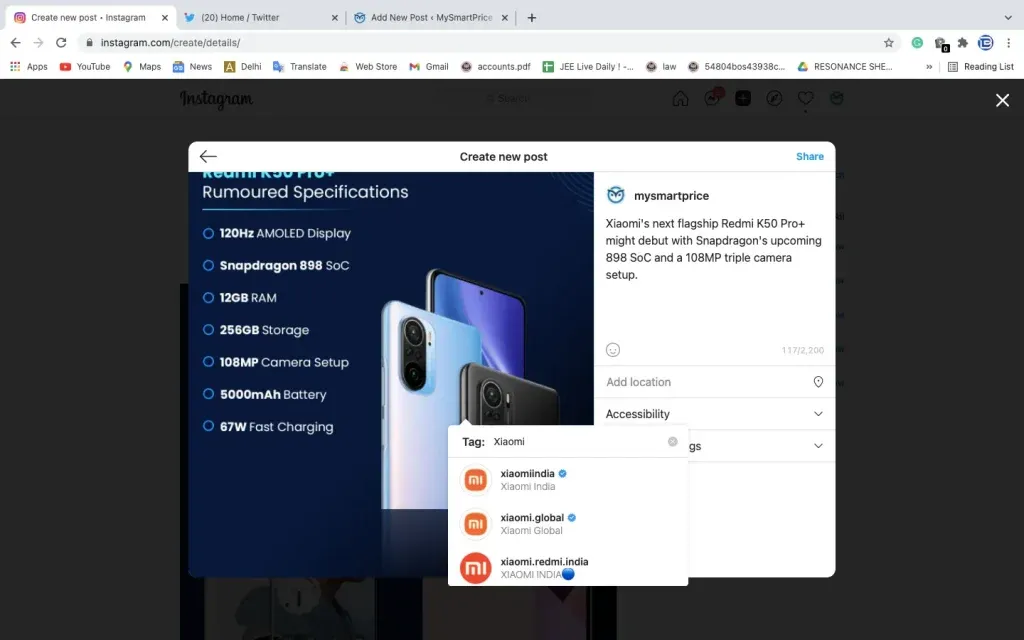
- Write a title and add hashtags if you like. You can also tag other accounts by clicking on the picture. After that, click “Share”and your photo will be published.
Can you post stories and videos to Instagram from your desktop?

Instagram Reels is currently a popular feature of the app, it allows you to shoot, edit and post 60 second videos to your Instagram account. It also has a dedicated music library from which users can choose their favorite songs and create videos from them. Unfortunately, Instagram does not allow you to post stories and videos from your desktop. There is currently no update on when users can add Instagram stories or reels from their computer or laptop. There are some third party tools that you can use to post your Instagram or Reel stories via PC, but we won’t suggest you use them as they will require access to your account. Nevertheless,
A report by Engadget shows that Instagram Reels will be available for desktop from October 21st. However, you will only be able to watch videos, not download or edit them. It will also feature dynamic lyrics and Superbeat features in Instagram drums.
The same report also states that Instagram is also working on a feature that will allow you to start a fundraiser for non-profits from the new post button available on the desktop. In case you don’t know, Instagram allows non-governmental organizations or organizations to raise funds on their app through smartphones.
What Instagram feature would you like to see on desktop? Tell us in the comments.


