A hold is a brief cooling off time during which Steam protects the purchased item for you. This is done to ensure that your goods is protected from cyber hackers. Regrettably, if your account has a temporary Hold, you won’t be able to trade products from third-party websites. Depending on the game and product, the Hold period could run up to a week or more. Here is how to release the Steam Market Hold because the majority of us don’t have that much patience.
How to Release a Hold in a Trade or Market in Steam
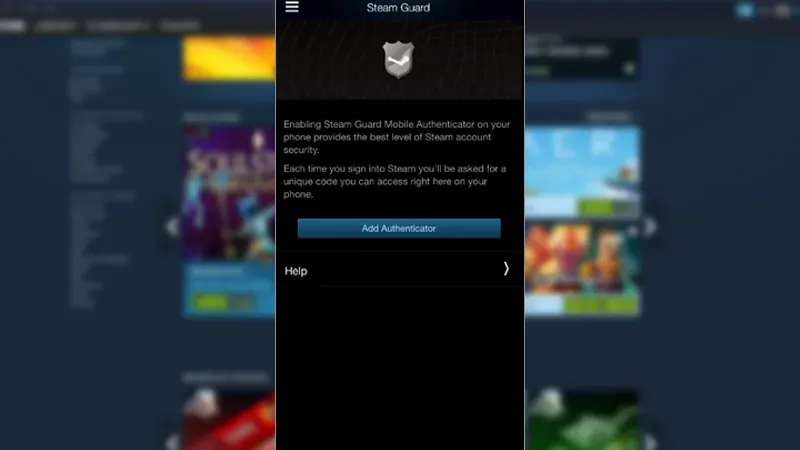
Market Hold and Trade Hold are the two forms of holds that can be eliminated in Steam. Before you add your goods to the Steam Community Market, it is under “Market Hold.” In contrast to Trade Hold, which is used when both parties to the exchange have consented to it, Steam secures the product before it is delivered.
With Steam, the procedures for releasing the Market Hold and Trade Hold are identical. All you have to do is download the Steam app to your iOS or Android device. You must add an Authenticator to that device in order for any of your items to stop being placed on Hold on Steam. Thus, when you’re prepared, use these steps to release a Trade Hold or Market Hold:
- Use your Steam Mobile account to log in.
- Now select the Menu button at the top.
- Choose Steam Guard > Add Authenticator after that.
- Type the SMS that was sent to your active phone number and hit submit.
- The Authenticator must then be authenticated for a one-time duration of 7 days.
After that, a market hold or trade hold will never occur on your Steam account.
You have exhausted all options to release the Hold placed on your Steam account. We have a ton of content if you routinely use Steam and play video games.


