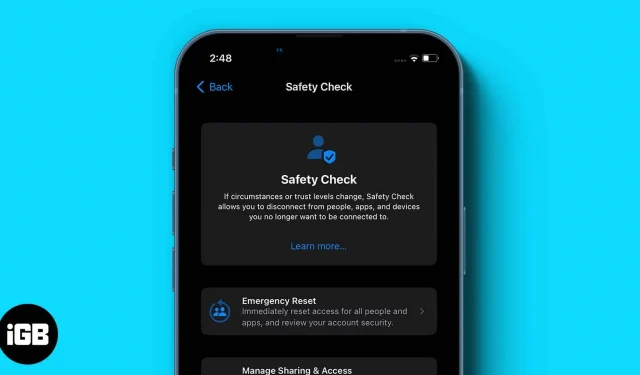Apple released a new security tool called “Security Check”at WWDC 2022. The feature is presented as a new section in the Settings app where users can quickly view and reset access granted to others. This is of great help to those at risk of domestic violence as it helps activate the emergency reset and manage sharing and access.
Here’s everything you need to know about security checks and how to use them!
What is a security check in iOS 16?
The security check is a security tool that stops sharing your location on Find My Network, resets your privacy permission for all apps, and secures access to your messages by logging out of your iCloud account.
Many of us are comfortable sharing credentials with our partners. However, in some abusive relationships, this becomes a privacy threat and may even prevent us from getting help.
Working with several US organizations that support victims of domestic violence and intimate partner violence, such as the National Network to End Domestic Violence, the National Crime Victims Relief Center, and WESNET (Women’s Services Network), Apple recognized the problem and came up with security measures. Check it out as a solution.
Essentially, Security Checker consists of two main functions:
- Emergency reset – quickly resets access to your device information for all people and applications.
- Manage Sharing and Access – Allows you to customize the access you’ve given apps and people.
What is an emergency reset and how to use it?
Emergency reset, as the name suggests, should be used in emergency situations where you don’t want anyone to access your location or iCloud data. This feature erases all access permissions and redirects you to check your account security and reset your credentials. Moreover, Apple will not notify other users who have access to it.
Basically, when you perform an emergency reset, Apple will perform actions in these three areas.
- People & Apps: It will immediately stop sharing your data with everyone and close access to all apps.
- Account security: You will be prompted to change your Apple ID password and check the account security.
- Emergency Contacts: We can edit an existing one or add a new emergency contact to the list.
How to perform an emergency reset with security check on iPhone
- Go to the Settings app.
- Scroll down and select Privacy & Security.
- Select Security check → Emergency reset.
- Tap Start Emergency Reset → Reset People & Apps.
- Tap Reset.
- Select the device you want to block access from.
- Click Remove Selected Devices → Next.
- Now add or remove a trusted phone number → click Continue.
- Update your Apple ID password → Continue.
- Add or remove emergency contacts → click Continue.
- Click Done.
How to Manage Sharing and Access in iOS 16 on iPhone
You can choose who you share your Information with, including granting/withdrawing access to apps and people. This will keep the changes in place. Moreover, it won’t even notify users about it. In Sharing Management, you can manage the security of people, apps, and account.
- Go to the Settings app.
- Scroll down and select Privacy & Security.
- Select Security Check → Manage Sharing and Access → Continue.
- Select the people you want to share data with → Continue.
- Then select the apps you want to give access to → Continue.
- Finally, select the devices you want to revoke access to → Delete selected devices.
- Add or remove a trusted phone number → Continue.
- Update your Apple ID password.
- Add or remove an emergency contact.
- Update your iPhone passcode.
- Now click “Quick Exit”in the top right corner.
The Dark Side of Security Checks
Nothing is 100% perfect, and that applies to Apple’s security review as well. While the security check is excellent in situations such as domestic violence, this feature also has serious drawbacks.
For example, what if partners use the same Apple ID on their devices and there is a disagreement between them; one partner (say, the rapist) revokes the other partner’s (victim’s) access before the latter and gains access to all of their data, including evidence. In this case, the data of the victim will be blocked.
I think this serious shortcoming can be prevented to some extent by implementing a simple step like OTP authentication via a registered phone number or email. I hope Apple notices these shortcomings soon and fixes them in the final release as this is still in iOS 16 beta.
FAQ
Yes, once you revoke access from your device, no one will be able to access your iCloud account information or even your messages and photos.
No, Apple will not notify other users. But there is a chance that eventually they will find that they no longer have access.
Yes, there are many security features available on the iPhone. You can read our article on tips to keep your iPhone safe.
I hope the guide above has helped you learn more about the security check and how it works. What do you think of this feature and how do you think Apple will deal with its misuse? Share your thoughts in the comments below!