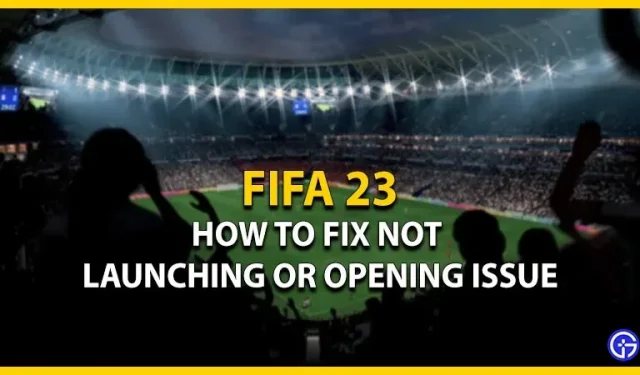With the release of the latest addition to the series, FIFA 23 offers a wide range of new content. At the same time, several players are facing technical difficulties and problems while continuing their work. But some PC players are facing a problem that they are unable to open or launch the game. We’ve put together a few possible solutions to this problem. So, check out our guide on how to fix FIFA 23 launch or opening issue on PC.
How to fix the issue that FIFA 23 won’t launch or open on PC (Windows 10 and 11)
Listed below are some methods or workarounds to resolve this issue in FIFA 23:
Check your system requirements
These technical issues can occur when your computer does not meet the minimum requirements or specifications. So, you need to check if your PC meets the basic minimum requirements. Here are the minimum system requirements for FIFA 23:
- Processor: At least Intel Core i5 6600k or AMD Ryzen 5 1600
- Memory: 8GB RAM
- Graphics: At least NVIDIA GeForce GTX 1050 Ti or AMD Radeon RX 570
- Storage: 100 GB of free space
Below are the recommended system requirements:
- Processor: Intel Core i7 6700 or AMD Ryzen 7 2700X
- Memory: 12GB RAM
- Graphics: NVIDIA GeForce GTX 1660 or AMD Radeon RX 5600 XT
- Storage: 100 GB of free space
Along with the specifications above, make sure you have a stable and stable internet connection.

Running FIFA 23 as Administrator – Launching or Crashing Issue
- First, make sure you are running the game with an administrator account.
- If so, select the FIFA 23.exe icon and right-click.
- You need to select the “Run as administrator”option.
- This gives you all the administrator privileges and permissions that can restrict you from playing FIFA 23.
Reinstall your anti-cheat software
This method has been suggested by several players in the community. Follow these steps to reinstall Anti-Cheat:
- Go to the anti-cheat program files directory. Its default file directory will be: Local Drive:\Program Files\EA\AC
- Now launch the Anticheat program and select the Uninstall option.
- You need to launch the Steam or Origin launcher in order to launch FIFA 23.
- When you launch FIFA 23, Anti-Cheat will be reinstalled.
- When everything is ready, restart your computer and launch the game again.
- Be sure to select the “Run as administrator”option when launching the Steam or Origin launcher.
Disable Antivirus and Windows Firewall
Although Windows Firewall and antivirus programs protect you from malicious threats, they can interfere with the game you are running. Therefore, we suggest temporarily disabling them. Now launch FIFA 23 to check if any launch issues persist.
Update your graphics drivers
You may experience startup issues if your installed graphics drivers are not up to date. You need to make sure your graphics drivers are up to date. To do this, you can go to the official AMD and Nvidia websites to download the latest drivers. After installing the updated drivers, launch FIFA 23 to see if the issues persist.
That’s all for how to fix FIFA 23 not launching or opening issues on PC.