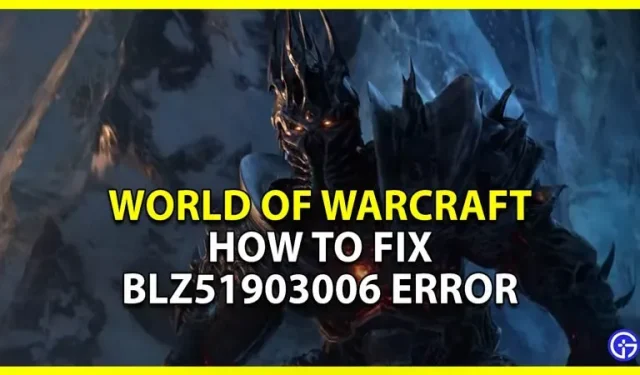Many World of Warcraft (WoW) players are getting error BLZ51903006 and need to fix it. This is a strange connection issue that only affects some players. And while most of them can enjoy the game, some of them miss out on the fun. But luckily, there are a few things you can do to fix this problem. So, in this guide, you will learn about the Blizzard BLZ51903006 error for World of Warcraft and how to fix it.
How to fix error BLZ51903006 in World of Warcraft

According to Blizzard, BLZ51903006 is the error you usually get when you encounter connectivity issues. But many of the fixes that work for it aren’t directly related to your connection either. So, here are some tricks that can help you resolve this error and allow you to play World of Warcraft. Before we check them out, thanks to user Emkasslo on the Blizzard forums for sharing these fixes.
- Try launching the game from the WoW catalog: Battle.net can sometimes give this error when launching games from the launcher. Instead, simply open the game directory and run the game using the WoW-64.exe or WoW.exe files.
- Delete the Blizzard cache folder:
- Start by closing the World of Warcraft and Battle.net launcher.
- Press Windows + R to open the Run dialog, type %ProgramData% here and press Enter.
- Now, if there is a Blizzard Entertainment folder, click on it and click Delete. You can also press Shift + Delete to permanently delete it. But try deleting it to the trash if you need to restore it.
- Restart Battle.net and try playing World of Warcraft.
- Delete the Battle.net folder:
- Once again, close Battle.net and WoW, you can also close them directly from the task manager.
- As before, press Windows + R, type %ProgramData% and press Enter.
- Now locate the Battle.net folder and delete it.
- Restart the launcher and play WoW and you should not get error BLZ51903006.
If the above fixes do not work, you can also try to fix this problem using the following tricks:
- Refresh the connection: Since this is a connection issue, this trick should be very helpful. Just reboot your router if you are playing WoW wirelessly. Or, if you’re playing on a wired connection, disconnect and reconnect your ethernet cable to fix this.
- Close background applications. Apps running in the background can load your internet. Try closing them and then playing the game to see if the error still appears.
- Update your drivers: be it network drivers or graphics driver. You should check if any updates are available for them. Update them if they are, then play World of Warcraft.
- Reinstall the game using Battle.net: This is another basic fix that might help you. First uninstall the game and then uninstall Battle.net from your PC. Once you’ve removed and cleaned up all of its files, reinstall both of them. After installing the game, try playing WoW and you should not get this error.
That covers this guide on how to fix error BLZ51903006 in World of Warcraft.