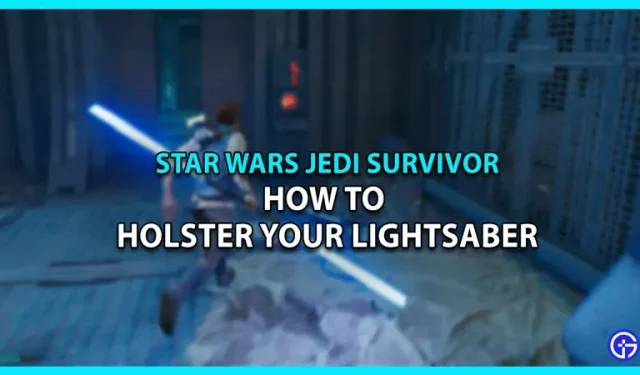You might want to holster your dangerous glowing Lightsaber occasionally in Star Wars Jedi Survivor while you carry it around. One of the coolest sci-fi objects ever is a lightsaber, but sometimes you simply need a break. Sometimes you want it to be holstered even after personalizing and altering its appearance as much as you can in this game. This is particularly true when shooting pictures or when you simply want the loud, bright distraction to stop. Let’s see how holstering your Lightsaber can turn it off.
Jedi Survivor: How to Put the Lightsaber in the Holster or Off

The two ways to holster your light saber are as follows:
- To holster your Lightsaber, just press left on the D-Pad (or right on the D-Pad if you have a Lightsaber Staff).
- Wait till Cal performs this on his own after some time, then don’t move.
If your key binding has been set to custom ones, you can also check it. It’s possible that the D-Pad won’t function if you’ve tied it to something else, but even so, this is a simple way to learn how to holster your lightsaber in Star Wars Jedi Survivor.
Remember that carrying your Lightsaber in a holster offers you no advantages. When taking pictures or recordings, you can do this to create an immersive experience or perhaps for aesthetic reasons. When the large luminous distraction is too much for you to handle and you just want to wander about and explore, you can also do this.