In this article, we’ll look at how to set your iPhone or iPad to automatically install software updates at night when you’re not using the device. This can be a convenient way to keep your device up to date without interrupting your daily life.
Why install software updates at night?
Installing an update renders your iPhone or iPad unusable for several minutes, preventing you from using it during that time. So to make sure you don’t experience downtime during the day and also get the latest update, you can set your iPhone or iPad to automatically install the update at night when your device is not in use.
Schedule iPhone and iPad software updates overnight
1) Open the Settings app and go to General > Software Update.
2) If the update is not downloaded, click Download and Install. Now your device will start downloading the update and then prepare it.
If you see “Install now”it means that the update has already been downloaded and clicking on it will start installing the new update.
3) Depending on the size of the update, it may take a few minutes for your iPhone or iPad to complete preparing the update. Once this is done, you will see a warning. Click “Later”instead of “Install Now”.
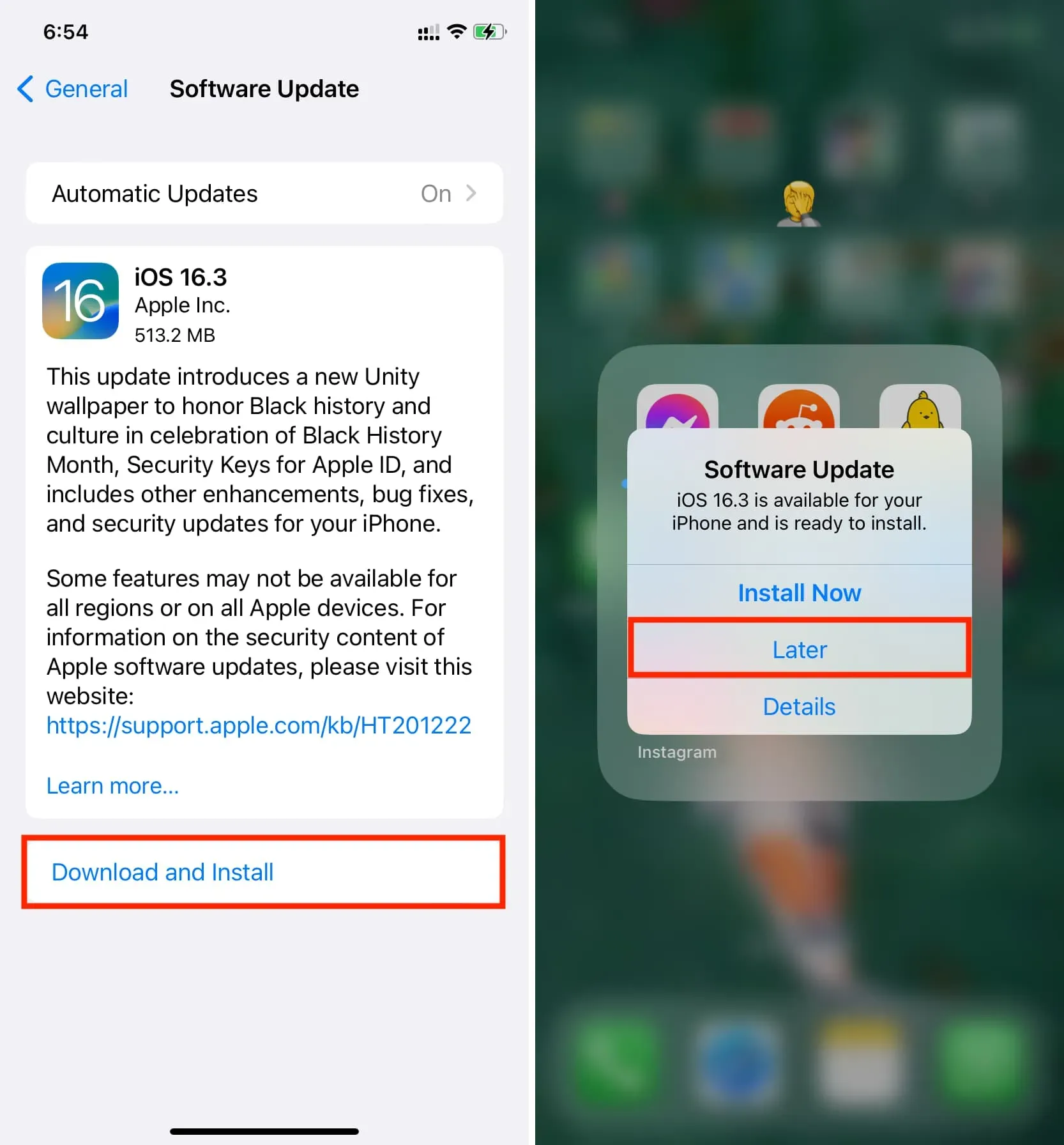
4) Enter your device password and press “Done”on the keyboard.
That’s all. Your iPhone or iPad will automatically install this update at night if it’s charging. Therefore, before going to bed, be sure to charge the device.
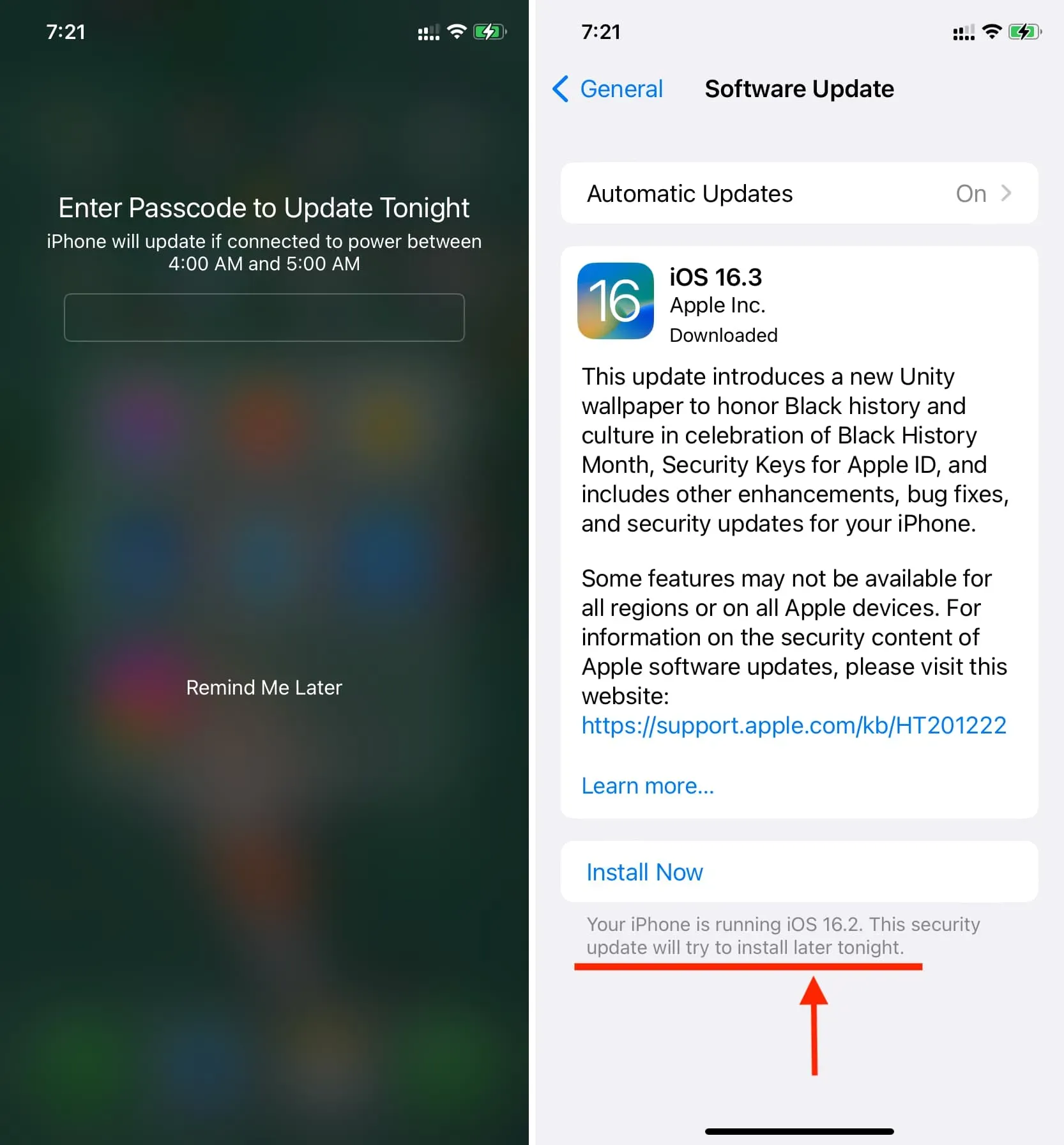
Note. If you tap the Remind me later option in step 4, the operating system prompts you to create a reminder to install the update.
What time does your iPhone or iPad automatically install a software update?
There is no fixed time. It appears that the install time changes automatically depending on how you use your device, which is determined by the iOS Proactive Action feature. As you can see from the screenshot below, taken on my iPod touch, Proactive has chosen to automatically install the new firmware between 21:00 and 01:00. On my iPhone, it was decided that the best time to update the device is between 4 and 5 am.
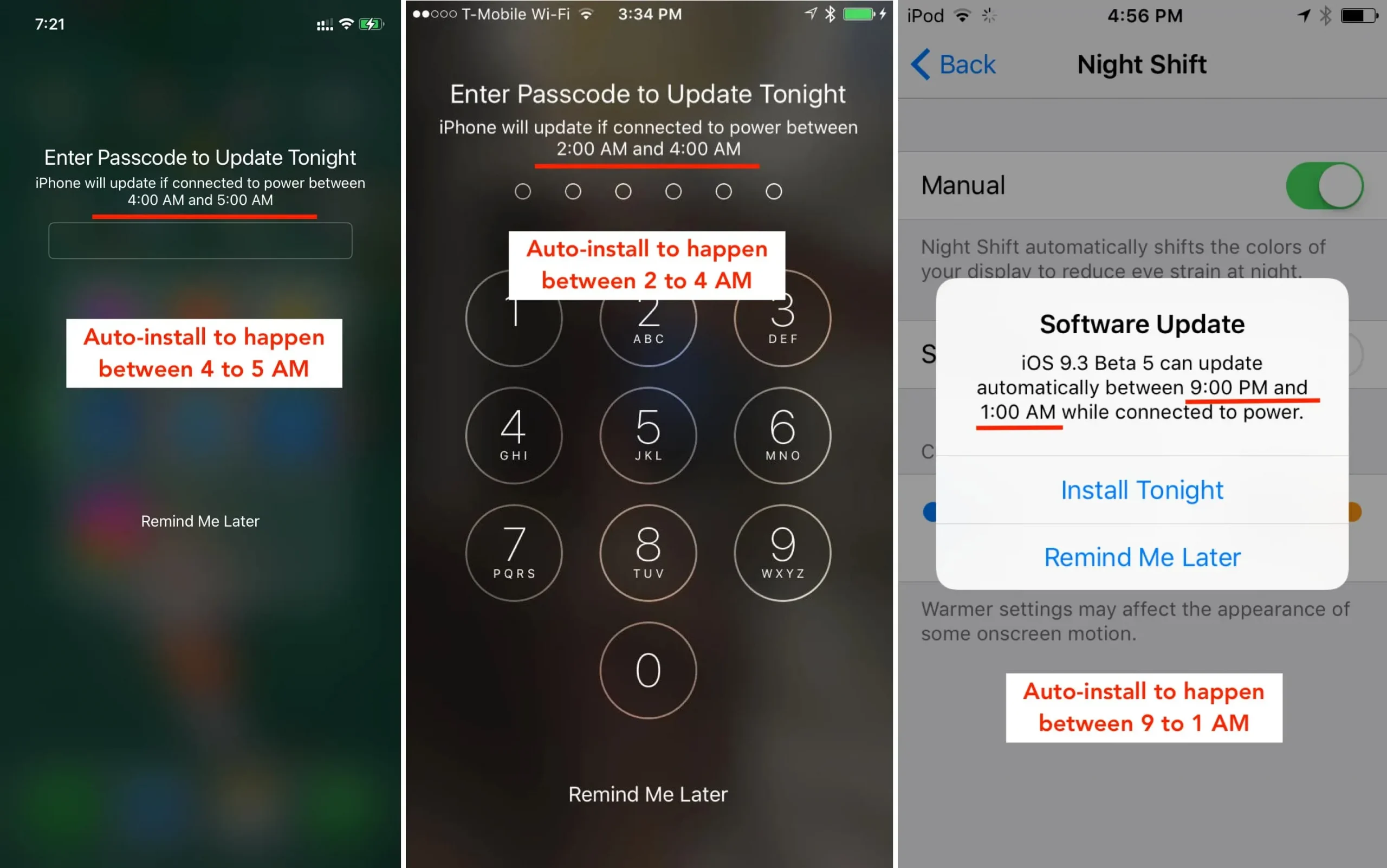
What do you think of this handy feature?


