Do you want to see how many steps you took today right on your lock screen? This guide shows easy and free ways to add daily step counter to iPhone lock screen.
Walking is a great way to stay fit or lose weight. If you’ve set a daily goal for the number of steps you need to take, you may want to display the number of steps you’ve already taken right on your lock screen. So you can see it every time you wake up your phone and get reminded and motivated to achieve your goal.
Even if you don’t have an Apple Watch, your iPhone is already tracking your steps. This data is automatically stored in the Apple Health app. The iOS Health app now supports lock screen widgets, but it’s limited to medications only. There is no widget for steps, distance traveled, or any other metric. Therefore, you will have to use a third party app to place the pedometer right on your iPhone’s lock screen.
See how many steps you’ve taken in a day on your iPhone’s lock screen.
1) Download the free Pedometer++ app from the iOS App Store and open it.
2) Tap Continue > OK to allow the app to access your movement and fitness activities.
3) You can set up the application and then click “Start”. After that, you will see the number of steps you have taken today. Pedometer++ received this data from the Health app on your iPhone. Follow the rest of the steps below to put it on your lock screen.
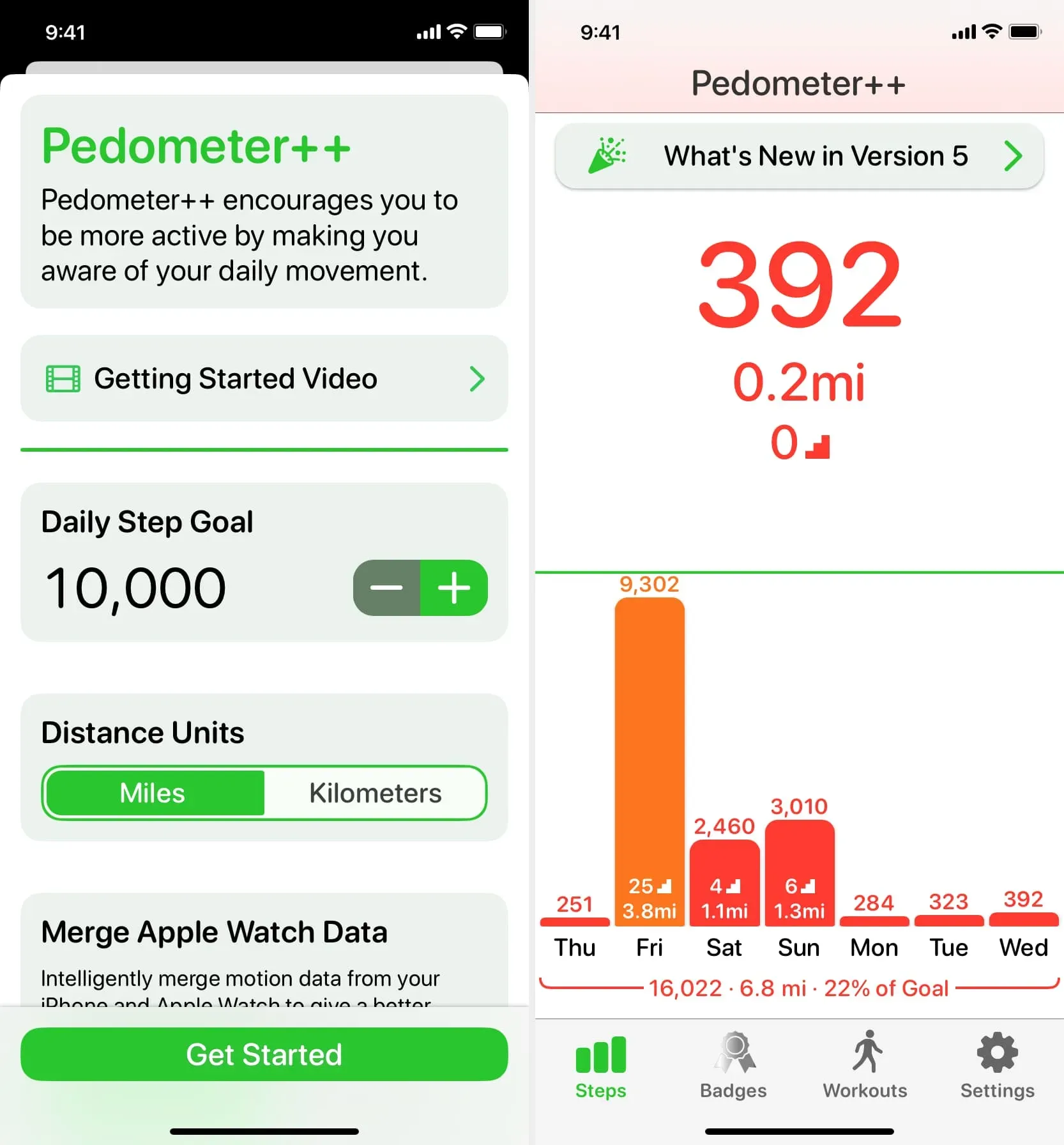
4) Lock your iPhone and then tap once on the screen to wake it up.
5) Press and hold the unlocked lock screen, and then tap Customize > Lock Screen.
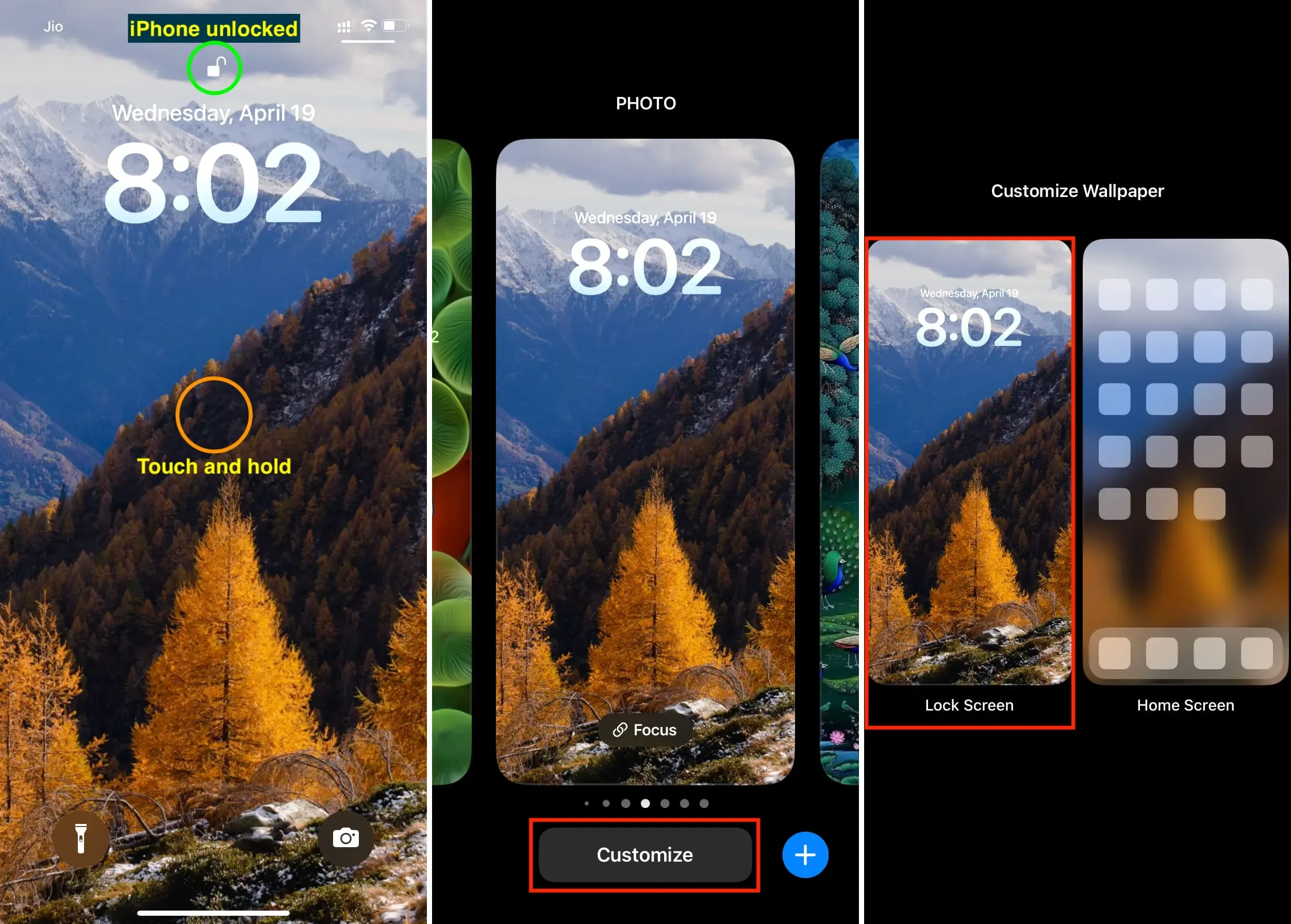
6) Click “Add Widgets”below the time indicator.
7) Scroll down and tap Pedometer.
8) Tap one of the step counter widgets to add it to your lock screen.
9) Double-click X and then click Done. Finally, tap the lock screen to return to it.
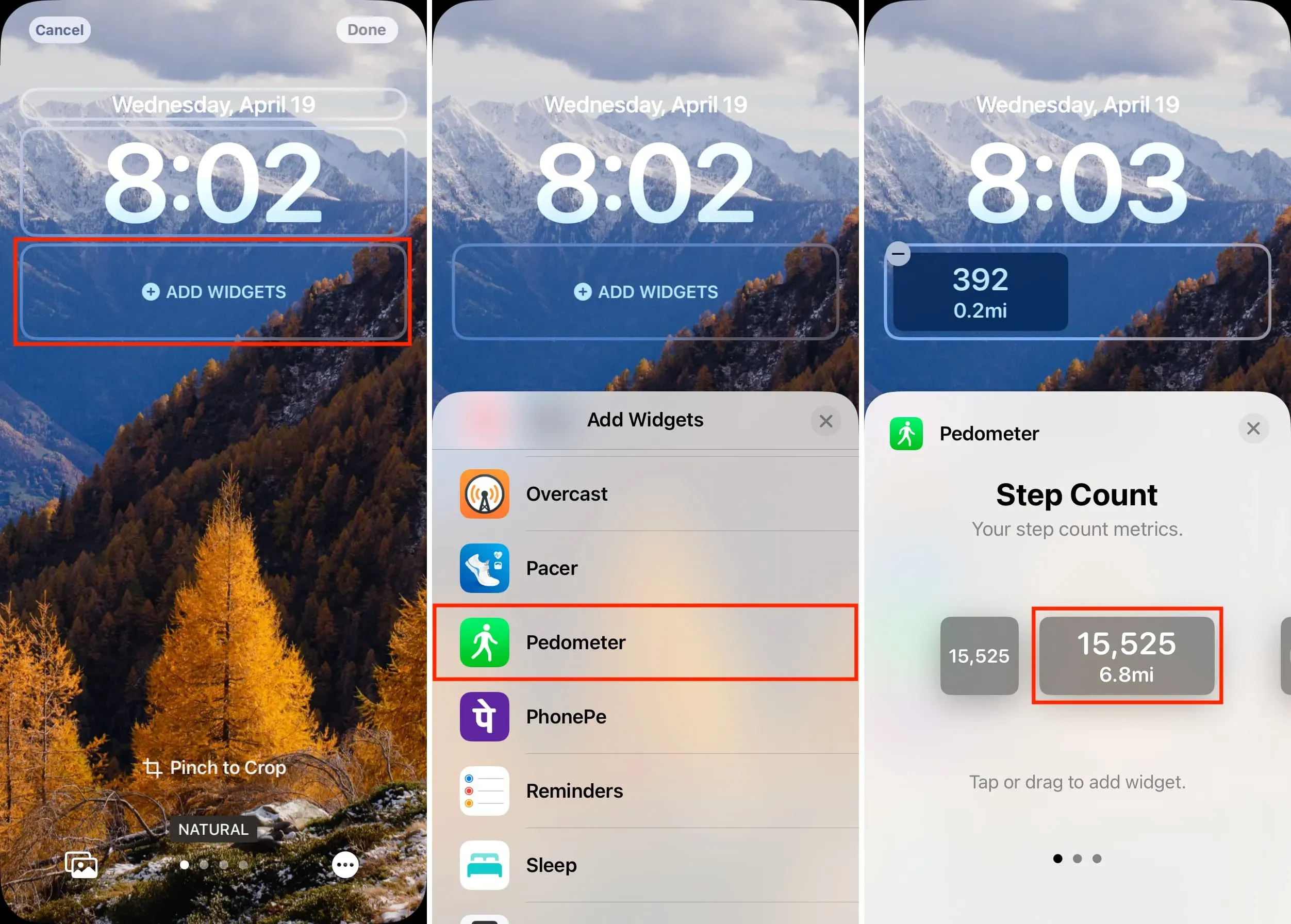
You have successfully added your daily step counter to your iPhone lock screen.
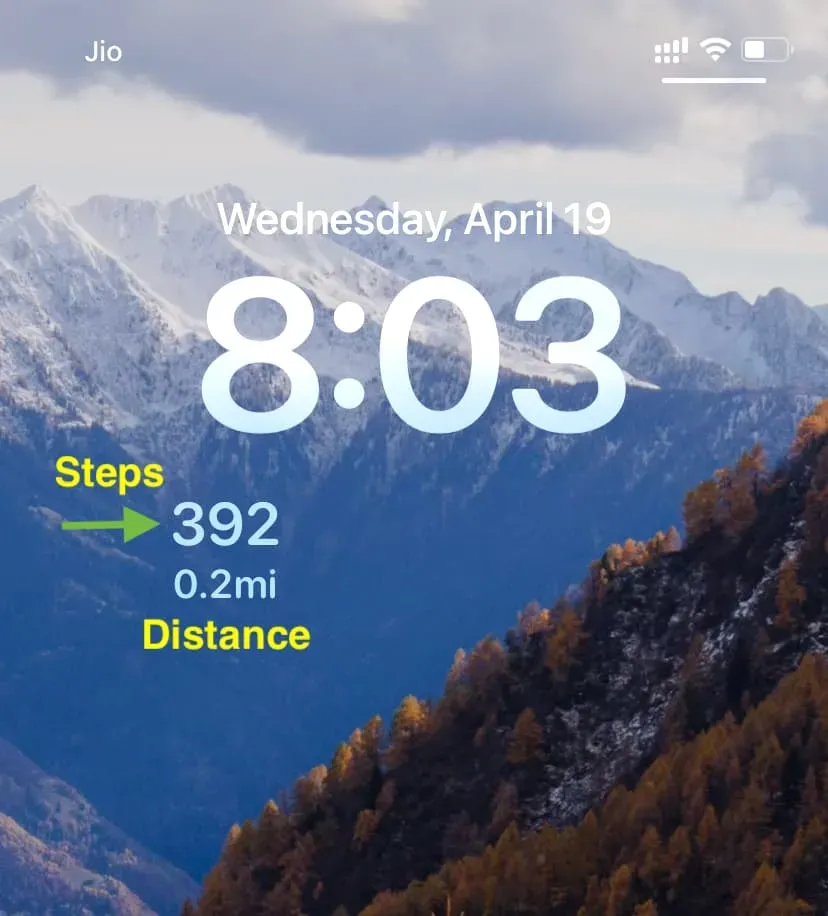
Alternatives to Pedometer App
I have tested many free apps that do the job. Of these, here are some excellent ones, and you can use the free version of any of these apps to see your daily step count and other data on your iPhone lock screen.


