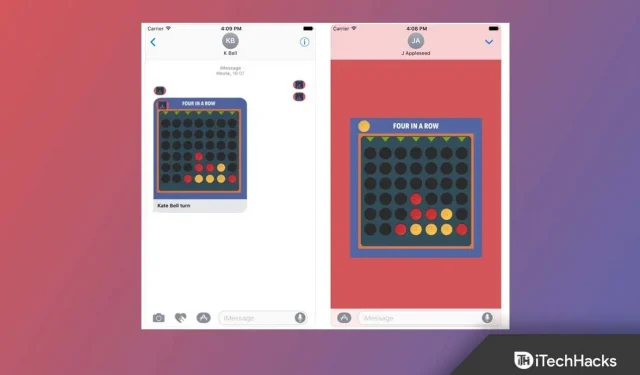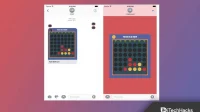Have you ever played 4 in a row (Connect 4)? There is nothing better than a classic two player puzzle game that will challenge your brain. However, it is also popular among iPhone users. Many users want to play Match 4 on their iMessage app on iPhone but can’t because they don’t know the rules and regulations of the game.
So, whatever your style of play – with a friend or a strong virtual opponent – we have everything you need. Here you can get all the information you need on how to win Connect 4 in iMessage.
Content:
- 1 What is the Match 4 game in iMessage?
- 2 How to get the Match 4 app on iPhone
- 3 How to play and win Connect 4 with your contacts using iMessage?
- 4 Are there any strategies to win Connect 4?
- 5 How to turn off the sound and music in the game “Four in a row”
What is the Match 4 game in iMessage?
The name suggests that the four-player game consists of aligning four identical colored disks. Any other color in the row does not block the discs vertically, horizontally or diagonally. Each player gets a turn and places their disc anywhere on the grid, and the player with the first four discs placed wins the game.
Make sure you block your opponent so you can make a row to increase your chances of winning. Like Connect Four, Match Four is easy to learn, fun and easy to play.
How to Get the Match 4 App on iPhone
You will need to download the GamePigeon app to play and win 4 games with your contacts as it is not available as a standalone app in the iMessage store.
- To do this, open Messages from the Home screen or App Library on iPhone.
- In the messages app, open any conversation title.

- You can now open the iMessage app store by clicking on the gray app store icon.
- To search, tap the Search icon located on the right side of the overlay window.
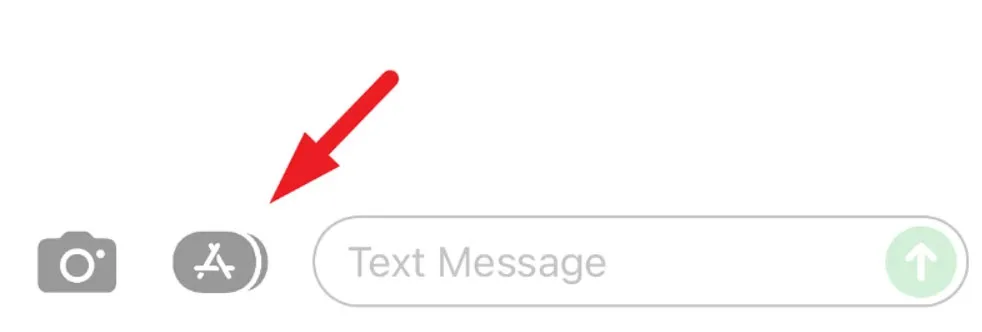
- In the search bar, type GamePigeon and click on the “Search”button in the lower right corner of the keyboard.
- Then find the Game Pigeon tile and click the “Get”button next to it. After that, your purchase will be verified through the App Store. Therefore, we suggest that you specify your preferred authentication method.
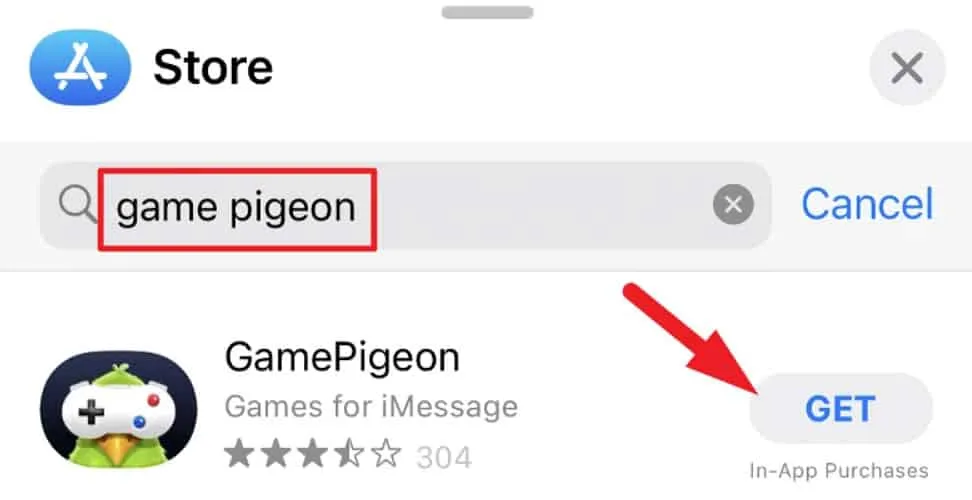
How to play and win Connect 4 with your contacts using iMessage?
Once you both download the GamePigeon app on your phones, you can start playing right away.
- On an iOS device, launch the Messages app from the home screen to start a game with any of your contacts.
- You can then choose the conversation title you want to play Match Four with by tapping the conversation title name in the Messages app. You can also create a new message by clicking the Compose message icon.
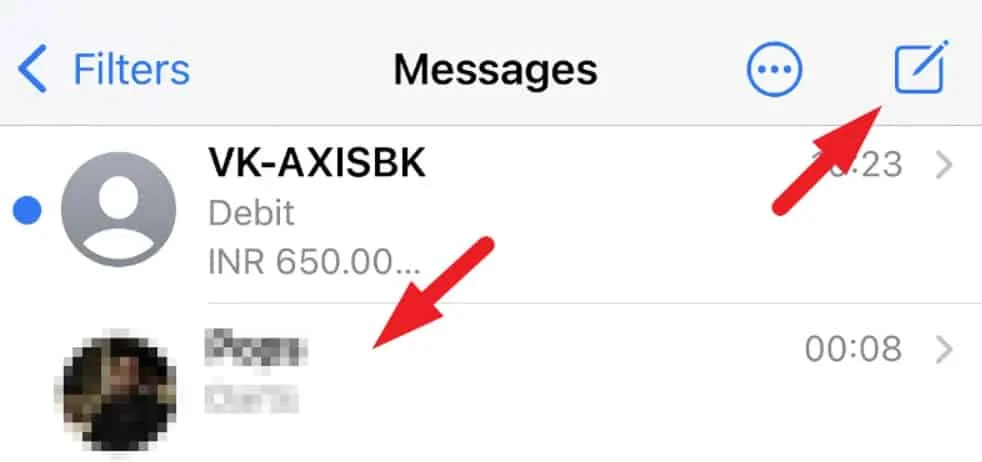
- Tap the GamePigeon icon in the app drawer once in conversation mode to open the full list of games.
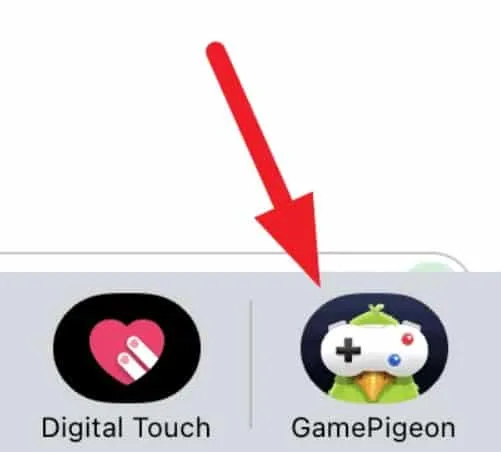
- Select the Four in a Row tile from the options grid on the screen.
- Click on the Send button to invite the selected contact to play a game after adding a message from the provided location.
- To start a Match 4 game, simply click on the game tile after you’ve sent a game invitation to your contact.
- Click on the grid once your opponent’s turn is over to add a disc of your color. The disc can be positioned according to your preference by dragging it on the grid after it has been thrown. At the bottom of the window, click the Submit button to confirm your move.
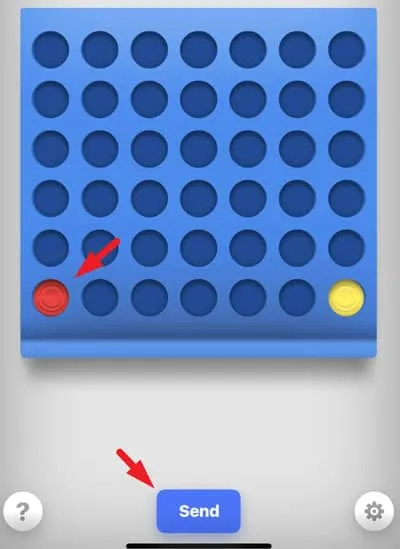
- To get four discs in a row, you must be sure not to let your opponents do the same by adding your discs between their discs.
- The game ends when the player has accumulated four consecutive disks.
Are there any strategies to win Connect 4?
To win Four in a Row, you must line up four of your pieces in a row in front of your opponent. The choice of the color of the game pieces is up to you. When you build a board, you will have several pieces at your disposal.
Boards are placed with empty spaces. The goal is to connect the four pieces in a row; you and your opponent place your pieces on these spots.
A shape you placed cannot be moved after it has been placed. The first to line up a line of four wins the tie, but the game is over if no one lines up.
No. 1. Think a few steps ahead

The game requires more than just thinking about your next move. The next step is to anticipate what the other player will do so you can react accordingly. To achieve this, you must try to represent all possible outcomes. This is called strategic thinking. To be successful at Match 4 or win Connect 4, you must anticipate your opponent’s reaction.
#2. Don’t Forget the Diagonals
It’s not just about moving up and down the Four In A Row. You can also use diagonals. In cases where you feel stuck with horizontal and vertical movements, look for diagonal options.
Keep a close eye on enemy movements in this area as well. It is possible that they may think diagonally if you don’t.
No. 3. Block enemy movements

At Four In a Row, this strategy is one of the key components. When you’re not paying attention, another player can sneak up on you if you only move in such a way that four connected dots form.
Instead, you must make sure that your opponent does not approach four points at the same time. In this situation, you need to think strategically. You can easily predict where your opponent’s next point will go once you get the hang of the game. Well, blocking your opponents’ moves will be another great way to win 4 matches.
#4. Don’t rush
Be careful that your opponent doesn’t throw you. It’s okay to plan ahead. The danger of rushing is that you may miss out on a good strategic move or an opportunity to change the course of the game for your opponent.
Scan the board carefully before placing your piece. This is because once a decision is made, there is no turning back.
How to turn off the sound and music in the game “Four in a row”
When you win 4 matches in a row, you may prefer to listen to your own music instead of fun background music. This means you need to know where the music and sound buttons are in the game so you can control them accordingly.
- You can do this by tapping the gear icon in the lower right corner of the Match 4 game screen.
- To turn off row 4 music, press the Music button .
- Then click the Sound button to turn off the sound effects in the game as well.
- The customization options, located just above the sound and music options, let you customize every aspect of your character’s appearance, such as hairstyles, facial expressions, and more.
From the author’s table
So, that’s all about how to play and win Match Four (Pair 4) in iMessage. We hope that the method we discussed above in this guide will help you win 4 matches. However, for more information, comment below and let us know.