Can’t invite your friends to play Wild Hearts with you? Luckily, Wild Hearts allows players to play co-op and hunt down kemonos. The steps to do this may seem a bit complicated at first, but trust me, it’s actually not that difficult. However, here’s everything you need to know about co-op play with friends.
How to play co-op with friends in Wild Hearts?

Image source – MonkeyKingHero (YouTube)
First of all, let’s say out loud that there is no PvP in Wild Hearts. However, you can team up with your friends to play in the same lobby and get their help. At this point, you can create a session or join a session to play with your friends. Don’t worry, here’s how you can do both in Wild Hearts:
How to create a session in Wild Hearts?
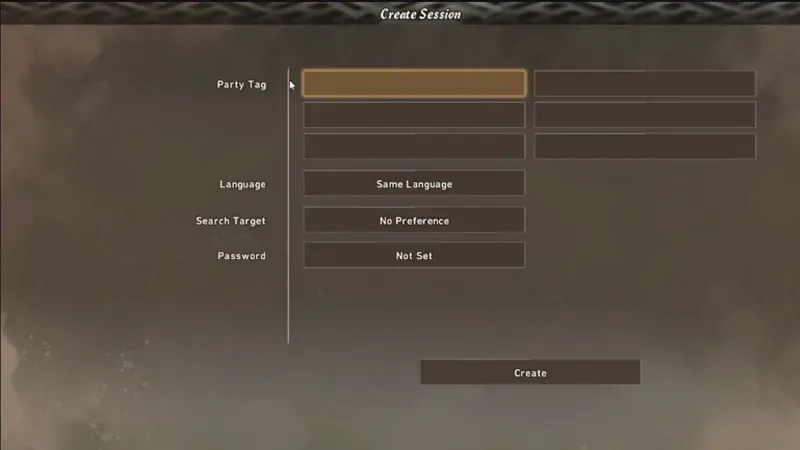
Here’s what you can do to create a session to play with friends or strangers:
- To create a session, you will need to approach the campfire and select the “Keep warm”prompt.
- From there, you can click “Play Online”> “Create Session”.
- Now you can start creating a session with your friends in Wild Hearts.
- There are several parameters that you, as the host, will need to complete. This includes entering a party tag and creating a password if you only want to play with friends.
- Also, click the “Create”button at the bottom to complete the job.
How do I join a session to play Wild Hearts with friends?
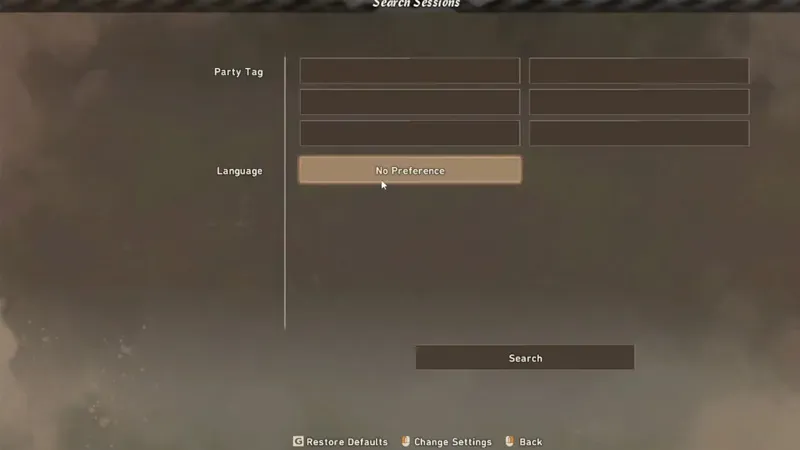
Now that you know how to create a party, your friends can join in:
- Ask your friends to come closer to the fire and chat with him.
- Now they need to click Play Online > Search Sessions.
- In the Party Tag option they should write the Party Tag you entered.
- After searching, they should see your session and successfully join it.
How to enable crossplay in Wild Hearts?
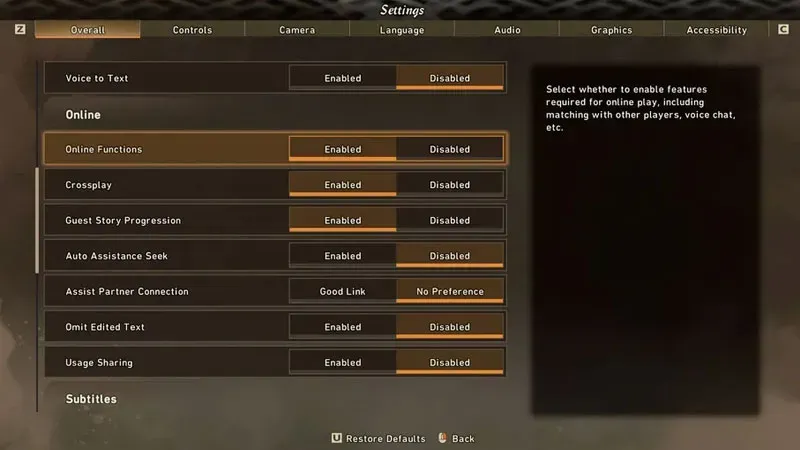
Since Wild Hearts is playable on multiple platforms such as PC, PlayStation and Xbox, you can play along with your friends. Here is how you can enable it:
- Go to Settings > General.
- On the Online tab, enable Online Features.
- Here you can find and enable Crossplay.
You can then use the above steps to invite your friends or join them to play together.
That’s all about how to play with friends in Wild Hearts. While you’re here, be sure to check out our other video game guides for more content like this.


